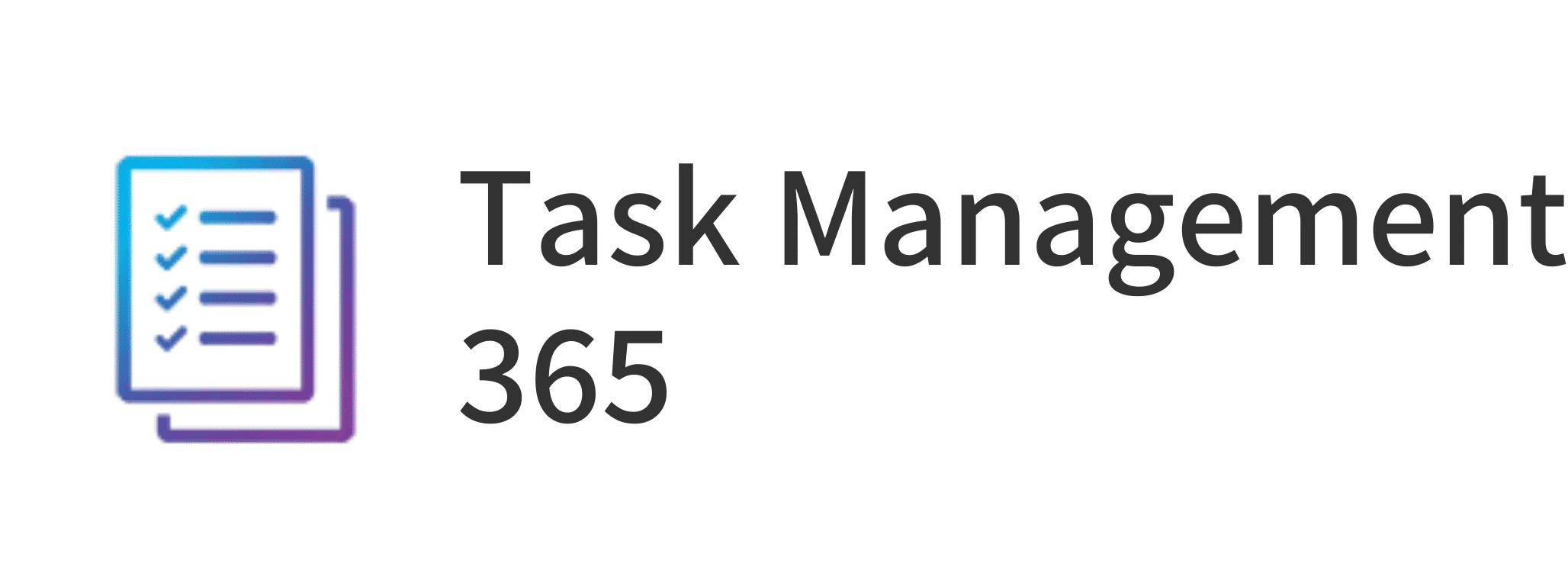
Features of Task Management 365
Easily track activities, monitor progress, and complete assignments on time. Improve collaboration, meet deadlines, and enhance productivity.
Powerful Task Management Software Features
Simplify Task management with intuitive tools that help teams stay organized, handle responsibilities, and achieve better results.
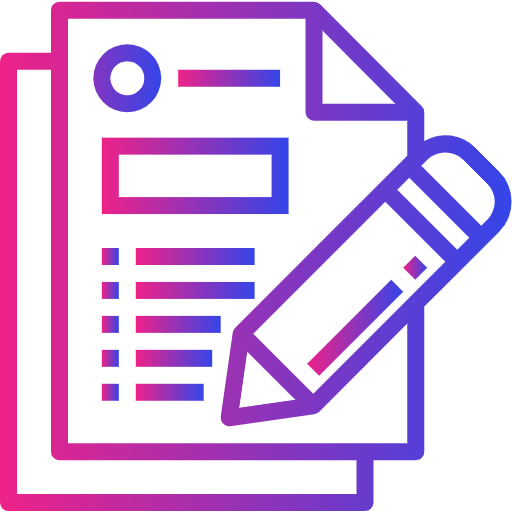
To-Do Lists
Create, categorize, and manage assignments efficiently to stay organized and track progress.
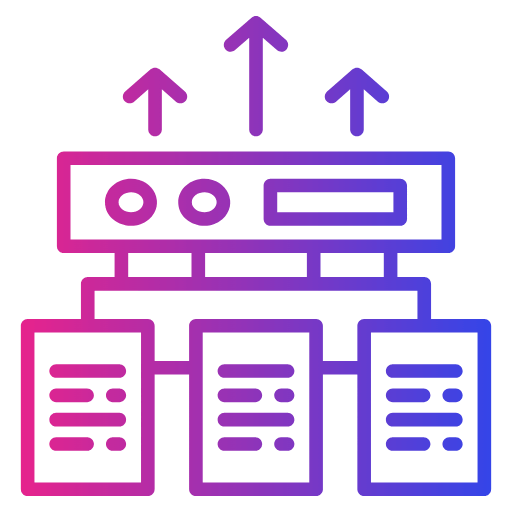
Priority Levels
Set High, Medium, or Low priority tags to structure workloads and ensure critical activities are completed first.
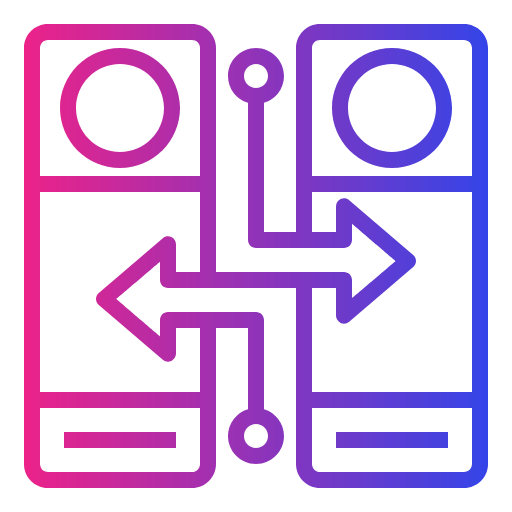
Assignment
Easily delegate responsibilities to individuals for clear ownership, accountability, and smooth collaboration.
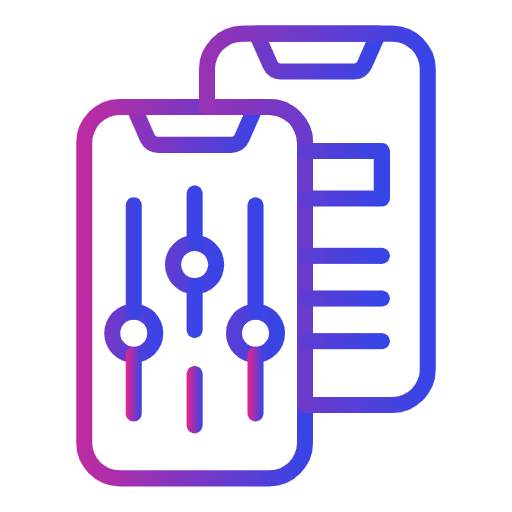
Collaboration Tools
Enhance teamwork by enabling file attachments, comments, and discussions within assignments.
Remainders & Notifications in Task Management
Get real-time alerts for interviews, application updates, and follow-ups.
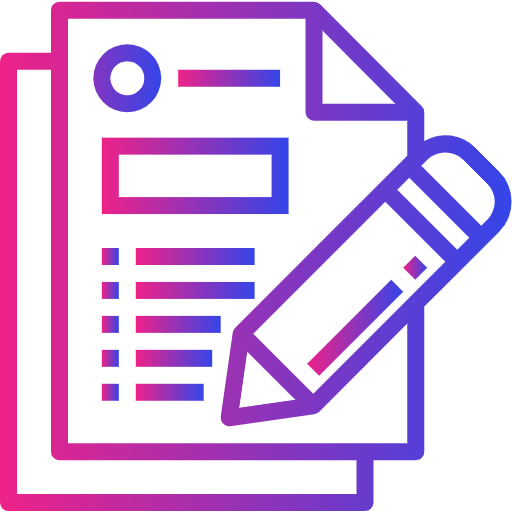
Dates & Deadlines
Assign and track due dates to ensure timely completion. Get automatic reminders and updates.
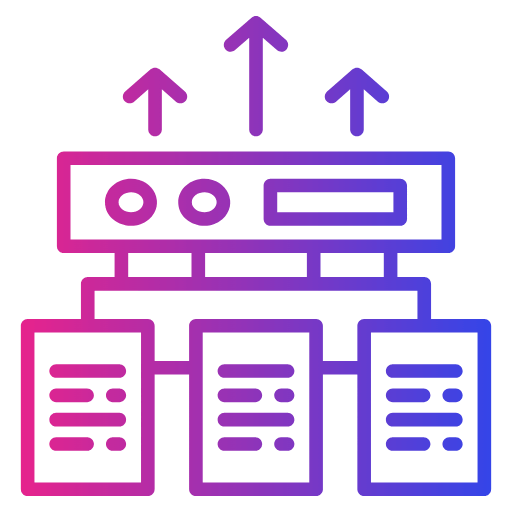
Automated Alerts
Send timely notifications to users about approaching deadlines, ensuring everything is completed on schedule.
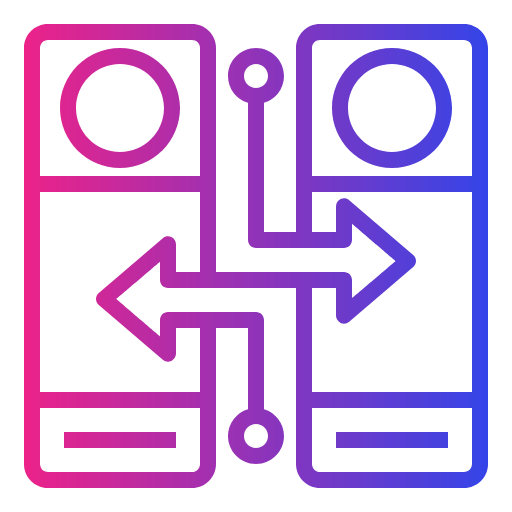
Real-Time Updates
Keep users informed with instant updates on status changes, progress, and important actions.
Analytics in Task Management 365
Gain clear insights and track progress with easy-to-use views and reports in Task Management 365
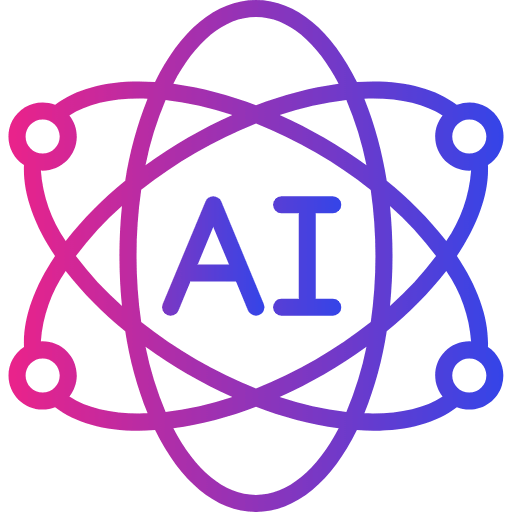
Visual Boards
Easily organize and activities with a drag-and-drop interface. Move items through different stages smoothly.

Reports
See completed work and pending ones. Monitor progress, identify delays, and improve efficiency.
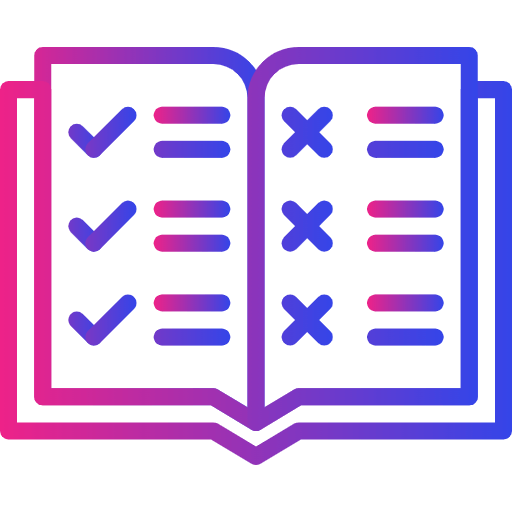
Integrations
Easily connect with all HR365 apps, except the employee directory, to streamline Systems and improve collaboration.
Security of Task Management 365
Keeping your data safe is not just a feature—it is a commitment to protecting your trust.

Microsoft Certified
Built on Microsoft 365 & Teams, our Microsoft Certified task management system ensures integration, security, compliance.

Data Privacy
Ensure data security with GCC & GCC High compliance, meeting global privacy standards for strong protection.
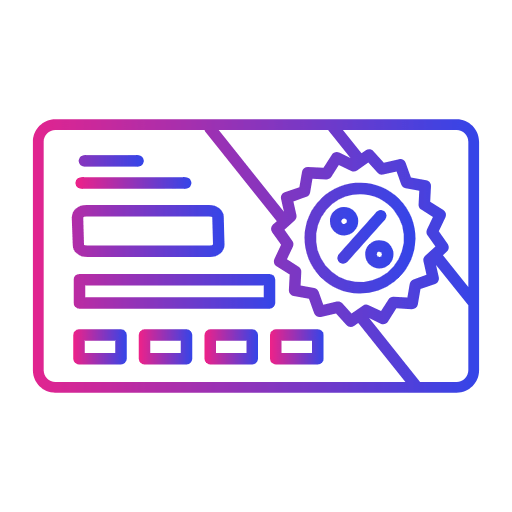
Security Model
All project data remains within Microsoft 365, safeguarded by strict access controls to ensure secure collaboration.
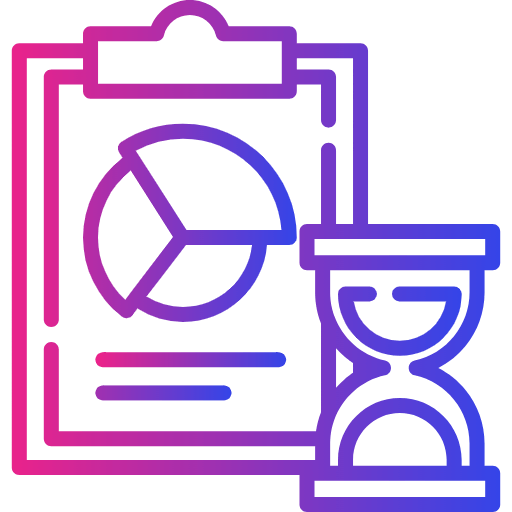
Workflow Control
Define progress stages and sequences to align with security protocols, ensuring structured and secure processes.
Top Features
Our solution will help your group perform smarter and accomplish more.
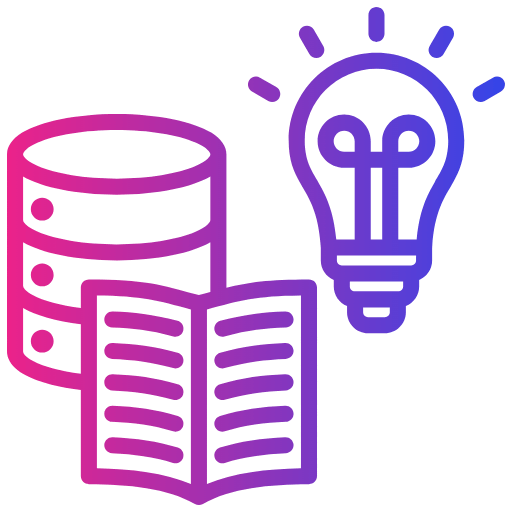
Modern UI/UX for Productivity
Move faster with a simple and easy-to-use interface. The clean design helps new users get started quickly.
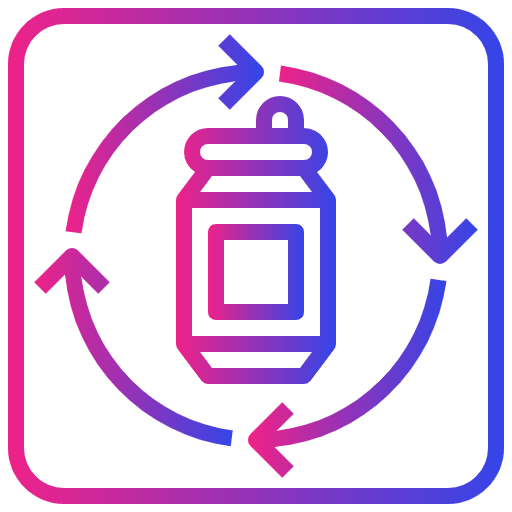
Microsoft Integration
Connect with Microsoft tools like SharePoint, Power Automate, Power BI, and Dynamics 365 for better collaboration.
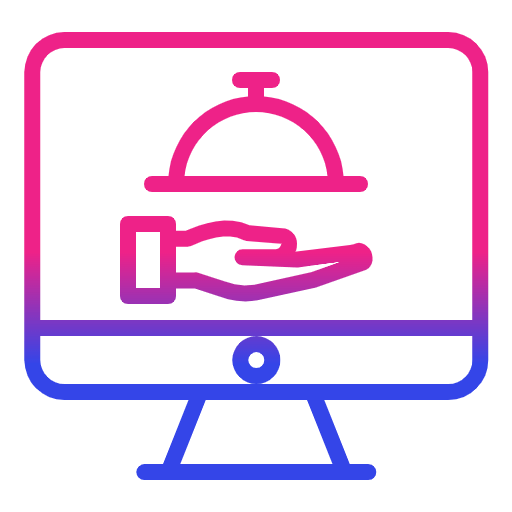
Automation
Use Power Automate to connect with various systems, streamline repetitive processes, and ensure smooth operations.
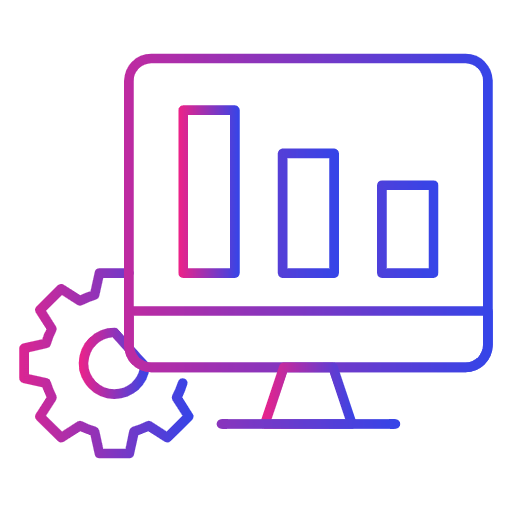
Quick Setup
Quickly set up SharePoint & Teams with no extra tools. Configure processes that best suit your department.
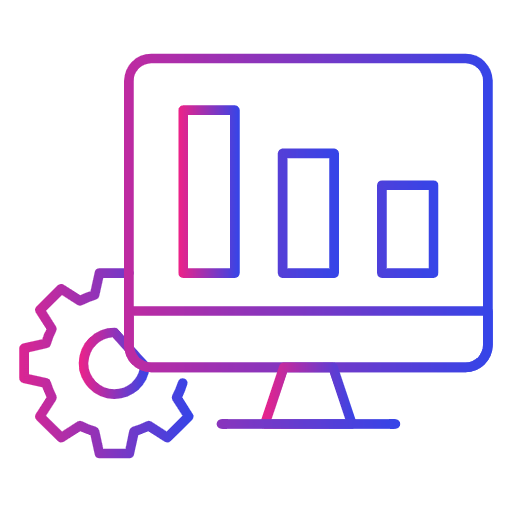
Role Management
Define clear roles for Admin, Analyst, Project Manager, and User to manage projects efficiently.
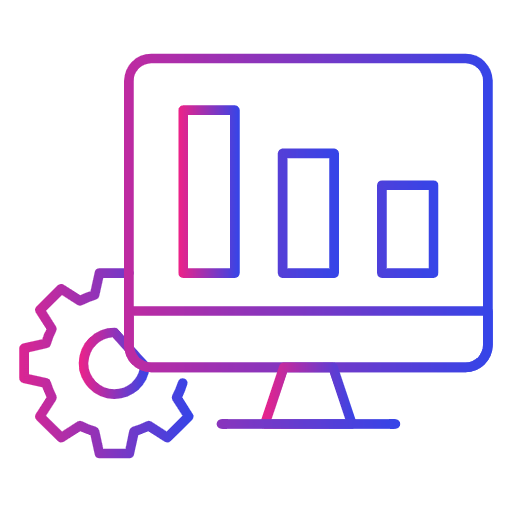
Private Notes
Add confidential notes, visible only to authorized organization members. Share important details securely.
Support Options
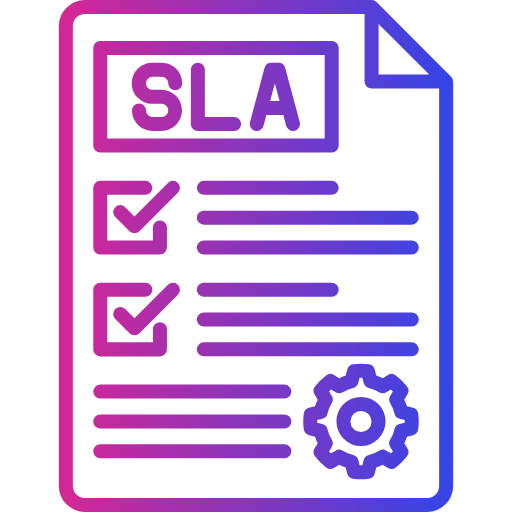
Mobile App
Access your project management system anytime, anywhere with our mobile app for Android and iOS.
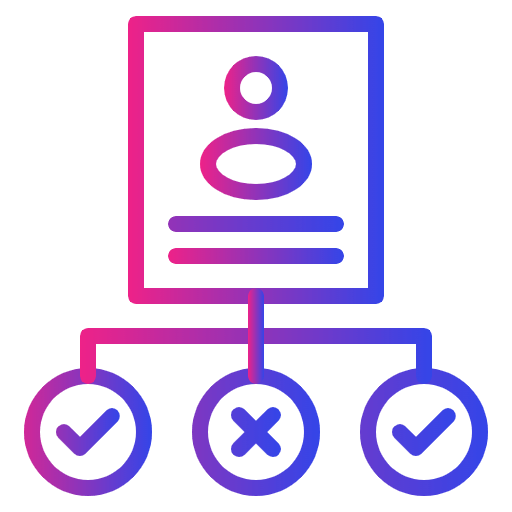
Cloud Synchronization
Ensure your assignments are always up to date across all your devices with real-time cloud synchronization.
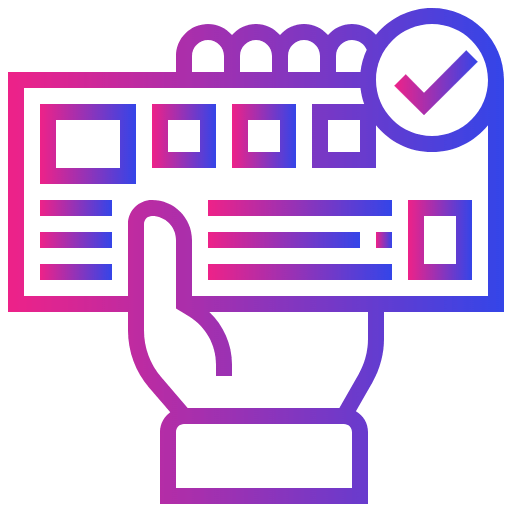
Live Chat Support
Quickly resolve issues, receive expert guidance, and maintain seamless process management without delays.
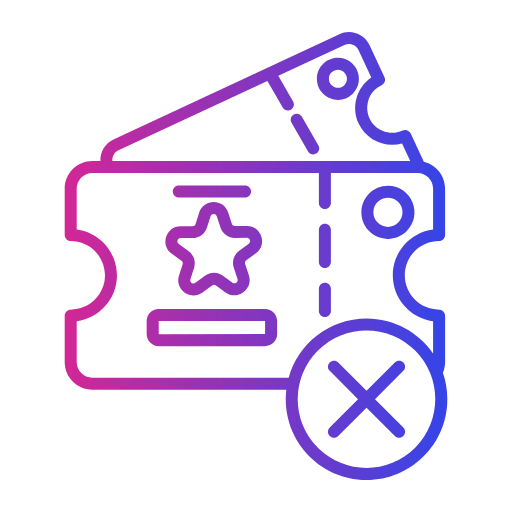
Raise a Support Request
Submit your concerns or requests on a support page and receive assistance exactly when needed.
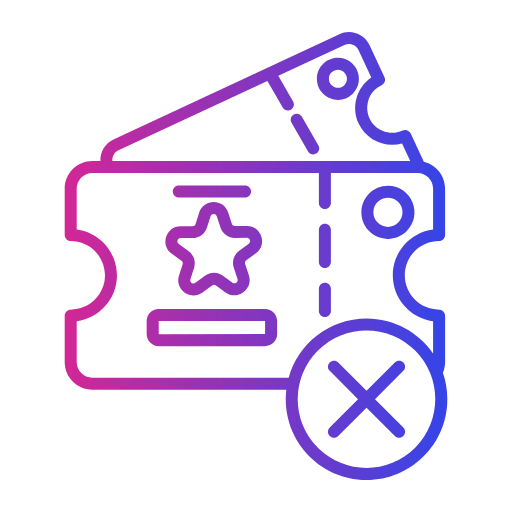
Customization
Adjust processes, statuses, and settings to match your group's needs. Make it simple and efficient.
Security of Helpdesk Ticketing System
Protecting your data is not just a feature—it is a promise to keep your trust intact.
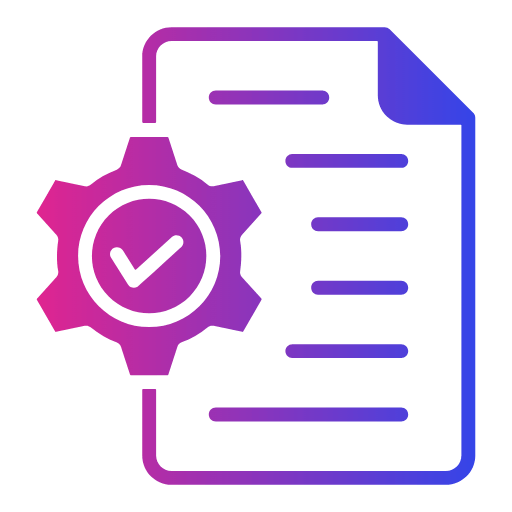
Microsoft Certified
Built on Microsoft 365 & Teams, our Helpdesk is Microsoft Certified, ensuring seamless integration, top security, compliance and trusted solution for streamlined IT support.

Data Privacy & Cybersecurity
Protect sensitive data with top-tier security standards like GCC & GCC High compliance. These measures ensure that your organization meets global privacy and security regulations.
_FWgWuTuwT9.png?updatedAt=1735826678347)
Zero Trust Security Model
Keep all your data within the Microsoft 365 environment and apply strict access controls. This ensures sensitive information is always safe and secure, even during collaboration.
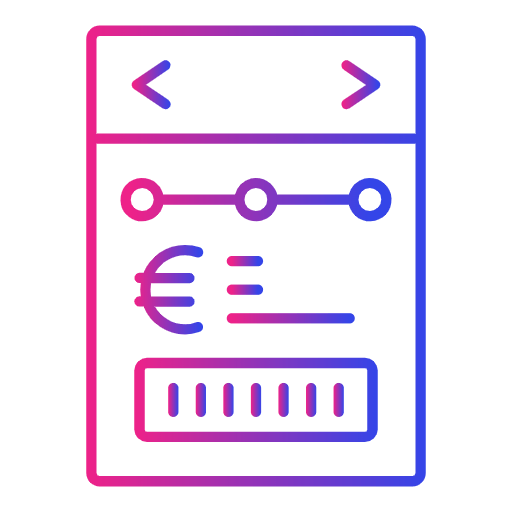
Custom Ticket Status
Define unique ticket statuses and sequences to better align with your organization’s security protocols. This helps maintain transparency and accountability.
Small details, big impact—our features are tailored for your team’s growth and success
Top Features
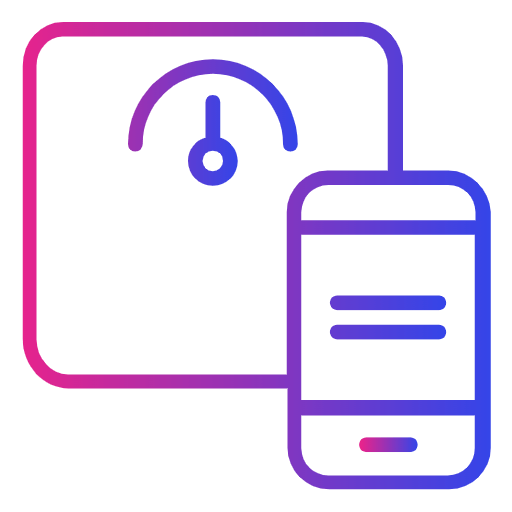
Modern UI/UX for Productivity
Enhance team efficiency with a clean and intuitive interface. The modern design reduces the learning curve, enabling new users to adapt quickly.
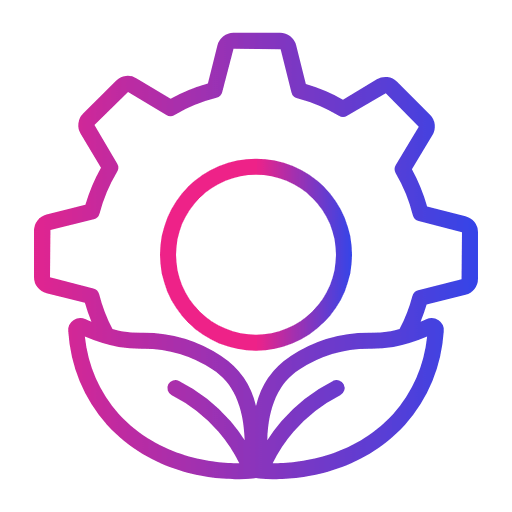
Inbuilt - Microsoft Ecosystem
Integrate seamlessly with Microsoft tools like Teams, SharePoint, Power Automate, Power BI, and Dynamics 365. Simplify workflows and boost productivity.
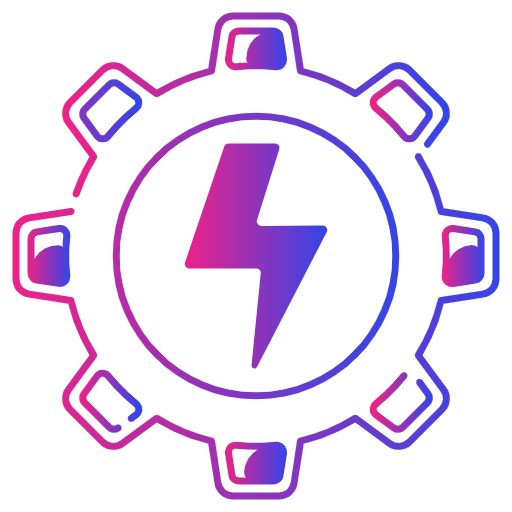
Power of Power Automate
Harness Power Automate to integrate with virtually any system. Helpdesk 365 utilizes its full potential to streamline and connect workflows effortlessly.
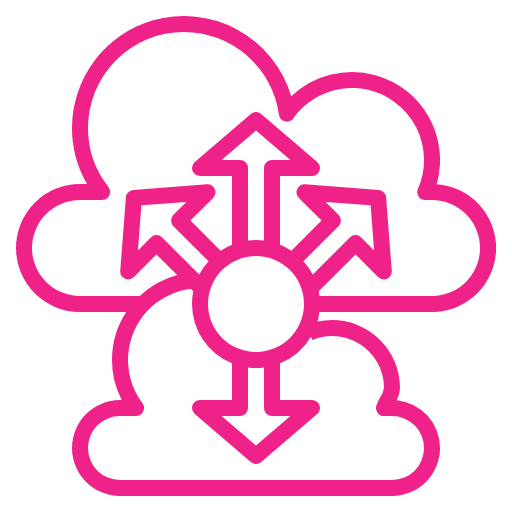
Easiest to Deploy
Easiest to deploy IT Helpdesk built on SharePoint & Teams. Enjoy quick setup, seamless integration, customizable workflows, and no additional tools required
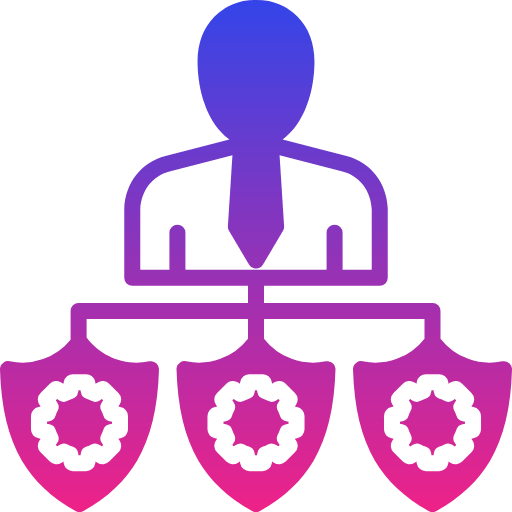
Multiple Roles
Assign roles to agents, managers, and administrators to ensure clear responsibilities and improve workflow management.
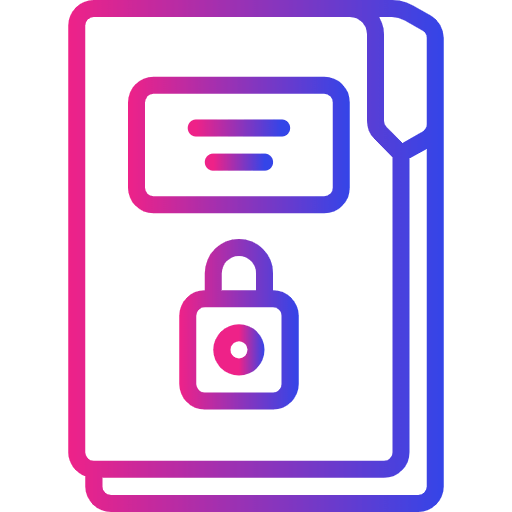
Private Notes
Add confidential notes to tickets visible only to authorized team members. Share important details securely and maintain privacy.
Support Options
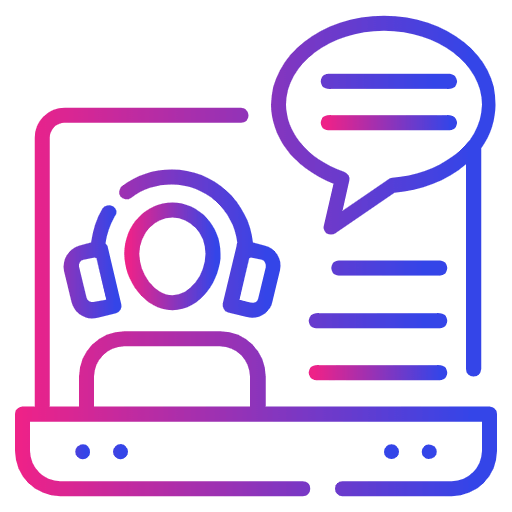
Live Chat Support
Provide real-time assistance via live chat on the website. Ensure users receive quick responses to their queries effectively.
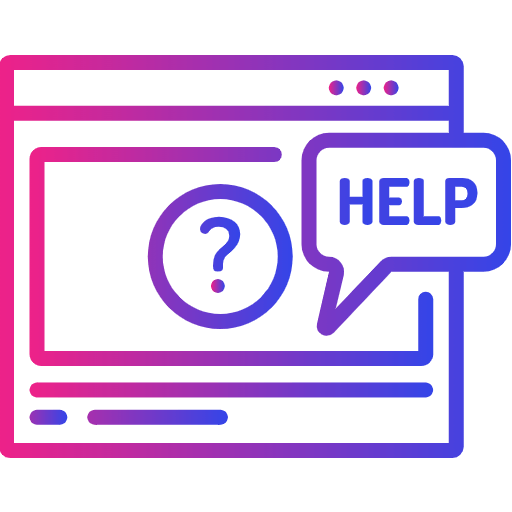
Raise a Support Request
Submit detailed issues or requests through a dedicated support page. Get personalized assistance tailored to your specific needs.
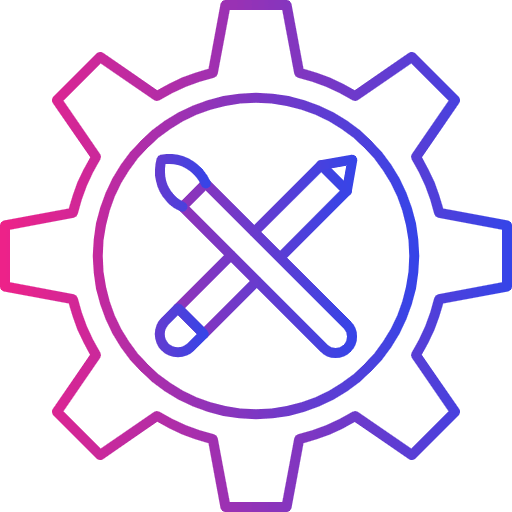
Customization
Fully customizable Helpdesk on SharePoint & Teams. Tailor workflows, forms, and automations to fit your IT support needs
Benefits of Task Management Software
Easier Handling : Organize, assign, and monitor Process in one place for better group coordination.
Improved Productivity : Automate processes, set priorities, and ensure progress continues without delays.
Better Collaboration : Share updates, add comments, and keep everyone on the same page.
Clear Progress Tracking : Monitor deadlines, statuses, and staff workload with real-time updates.
Secure & Reliable : Keep data safe with built-in security features and access controls.
Time & Cost Savings : Reduce manual efforts, avoid missed deadlines, and boost efficiency.
Why Choose Task Management Software?
Every completed checklist brings your organization closer to success—and we are here to make that happen. With powerful features, your team can stay organized, meet deadlines, and collaborate efficiently. Track progress, prioritize effectively, and achieve more with ease.








_Rapo0hRMBy.png)










