10 Best Software Asset Management for 2024
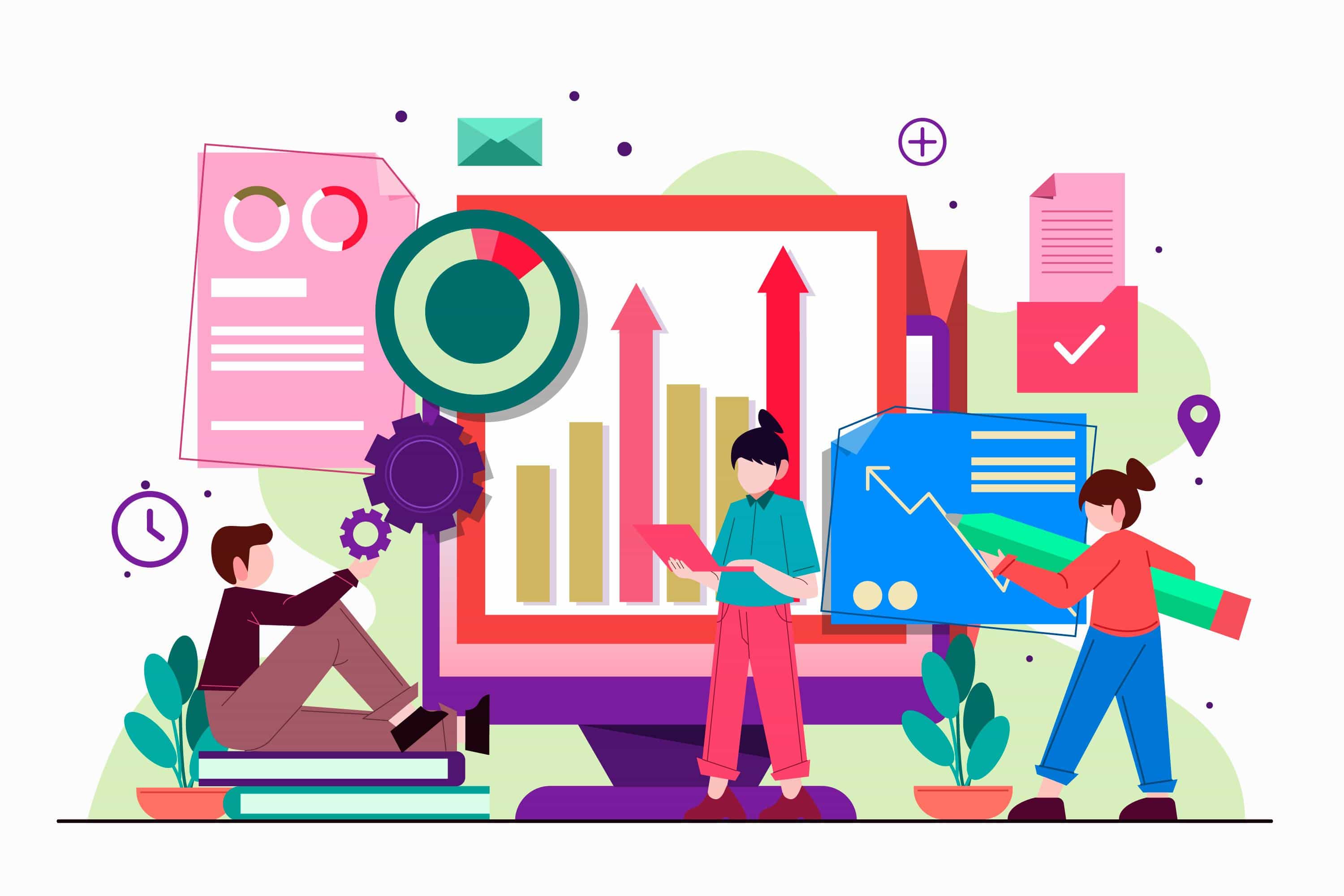
Most B2B businesses accumulate software tools without proper visibility into their usage, resulting in unnecessary subscription costs and inefficiencies. A key issue is the lack of formal records for expired or redundant tools that need removal from workflows. The outcome? Overspending. Recent reports show companies waste 35% of their cloud computing budgets due to limited transparency and control over costs.
What’s the solution
Investing in Software Asset Management (SAM) tools.
Why Use a Software Asset Management Tool?
Let’s explore this through a case study. A pharmaceutical company was using numerous SaaS applications but faced challenges in tracking consumption, identifying unauthorized apps, calculating licensing positions, and validating billing accuracy. By deploying a software asset management tool, the company could retrieve essential software usage data, leading to optimized renewals based on actual usage and the reclamation of inactive users, reducing costs.
This case study illustrates how SAM tools are foundational to managing the software lifecycle more effectively. But the benefits don’t stop there. Here are more reasons to invest in SAM tools:
- Cost Savings: asset management tools provide clear visibility into software usage, helping avoid unnecessary expenses and ensuring optimal use of licenses.
- Audit Preparedness: Monitoring software consumption helps businesses avoid true-up charges during vendor audits or contract renewals.
- Risk Mitigation: Poor software license management leads to wasted resources and legal risks from non-compliance. Asset management software help track and manage licenses to ensure audit readiness and compliance.
- Cloud Cost Control: Without asset management software, cloud spending is often wasted due to a lack of cost transparency and control. Asset management software will automate to find wasteful spending and fix inefficiencies.
- Cloud Optimization: IT asset management tools enable businesses to adjust aspects of cloud costs, such as auto-scaling, continuous monitoring, and reducing unnecessary environments to enhance transparency and cost-efficiency.
- Compliance with On-Premises Software: asset management tool track consumption, optimize licenses, and help businesses maximize their software budgets for both cloud and on-premises software.
How to Choose the Right Software asset management Tool?
Apps365
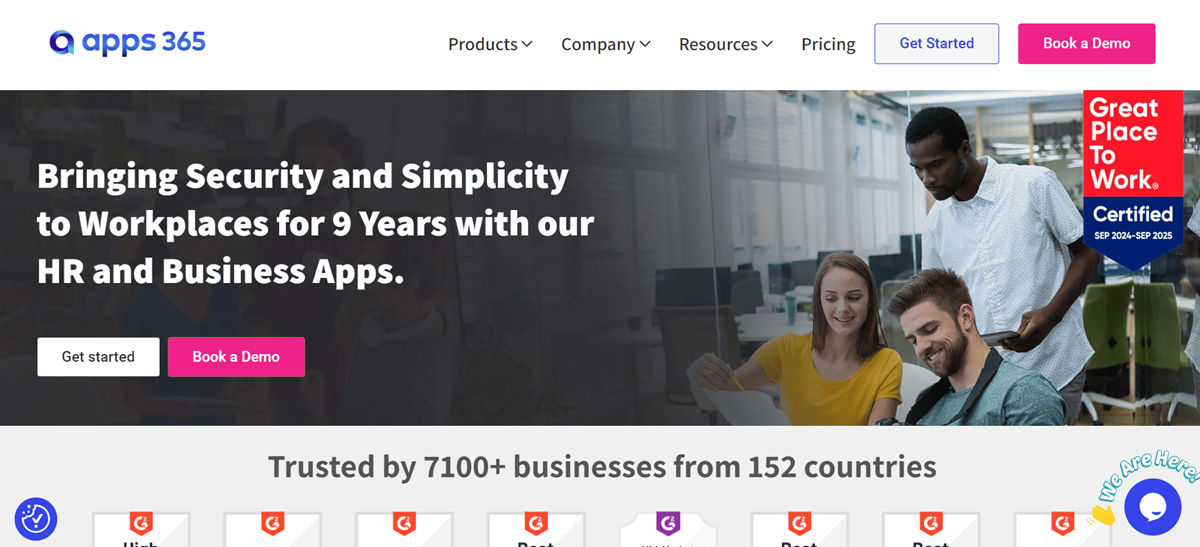
Apps365 is an all-in-one platform that simplifies asset lifecycle management, optimizes spending, and automates workflows from procurement to retirement. Its standout feature is the ability to organize assets with tags, owners, serial numbers, and more, making asset tracking effortless.
Key Features:
- Customizable attributes for tracking detailed asset data.
- Syncs with to centralize data.
- Automates asset lifecycle workflows to reduce risks and manage costs.
- Provides complete asset relationships with users, vendors, and incidents.
- Generates reports to analyse performance and inform purchase decisions.
Google Cloud Asset Inventory
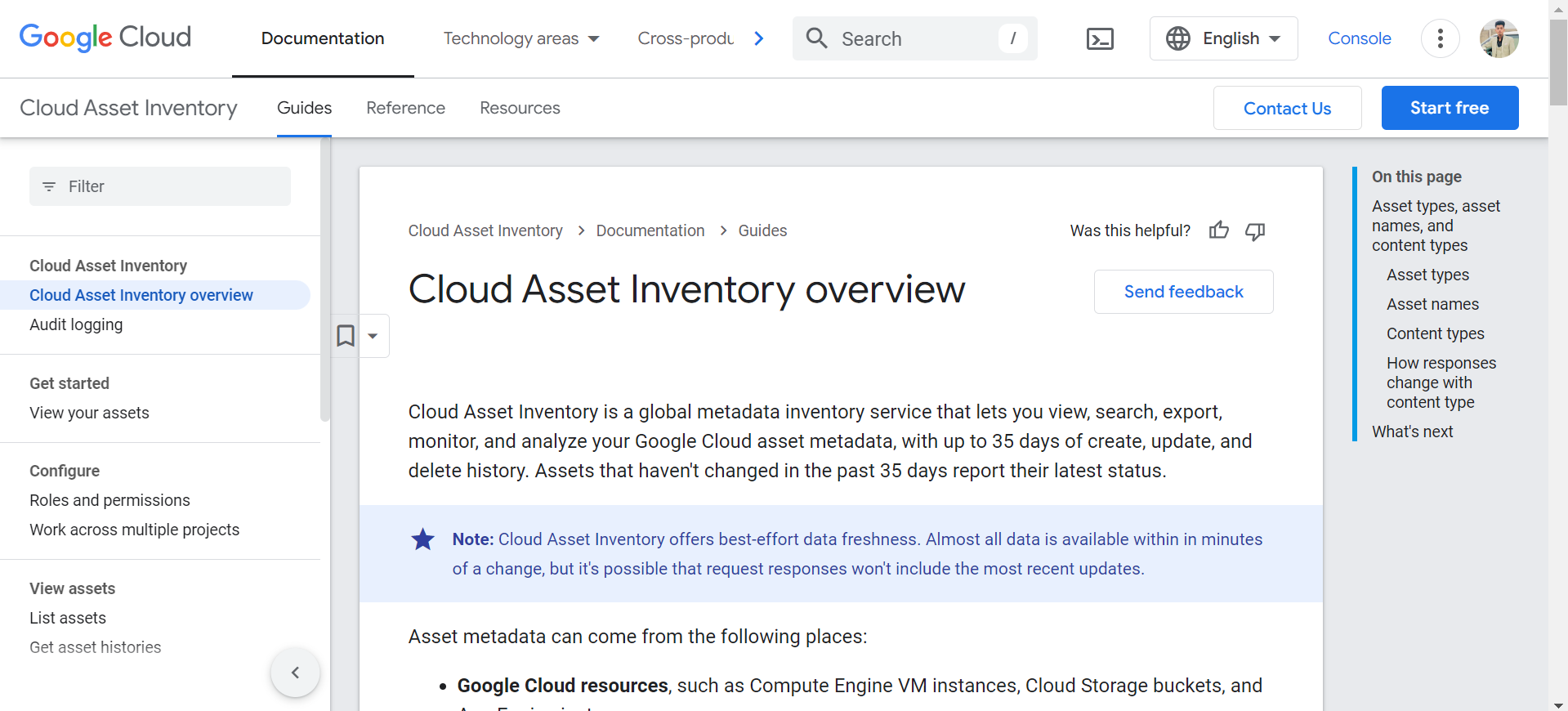
- Track assets across cloud platforms with a 35-day history.
- Real-time updates on asset configuration changes.
- Free with Google Cloud Platform.
USU
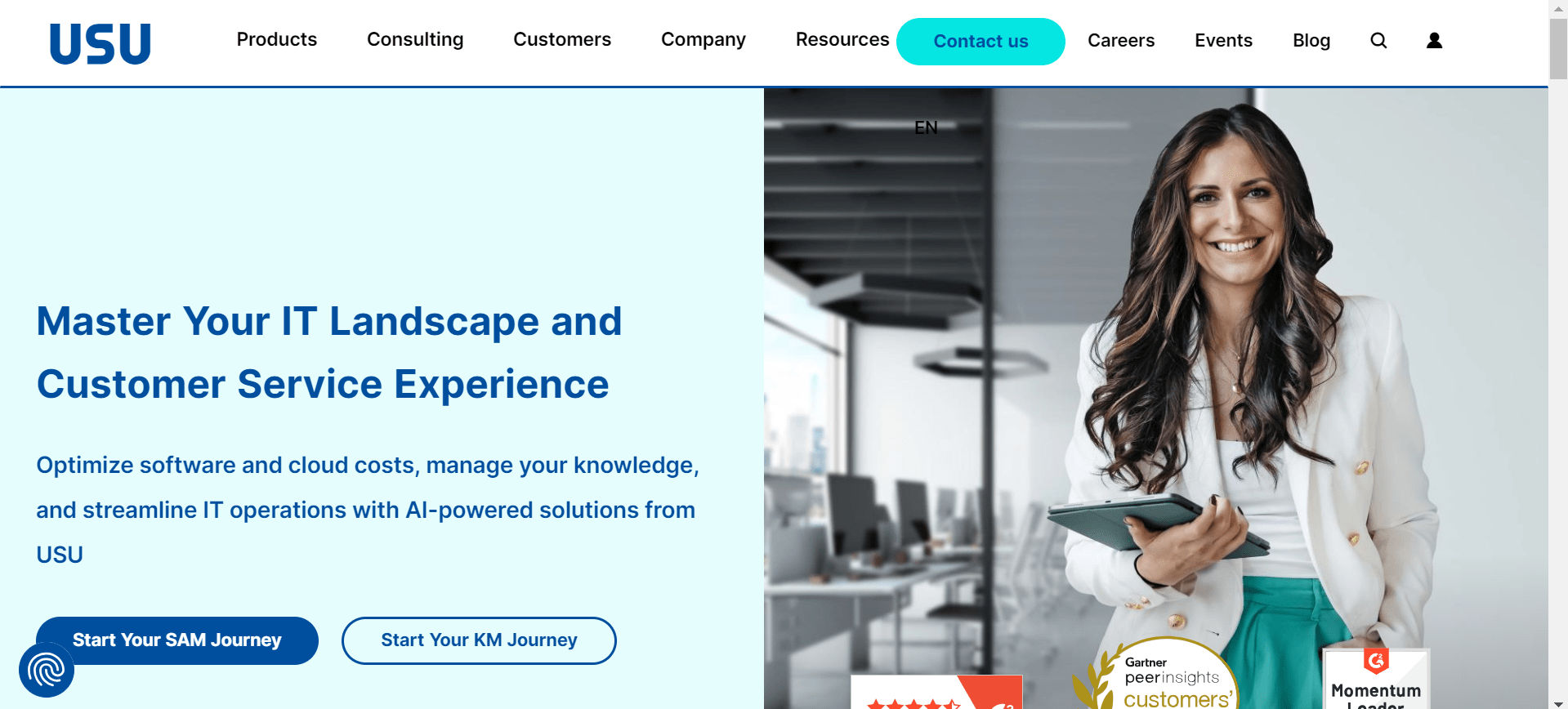
USU offers a comprehensive software licensing strategy that controls costs and ensures compliance through visibility into software assets.
Key Features:
- License management and audit preparation tools.
- Deep scanning and discovery across IT environments.
Pricing:
- Contact for custom pricing.
ServiceNow
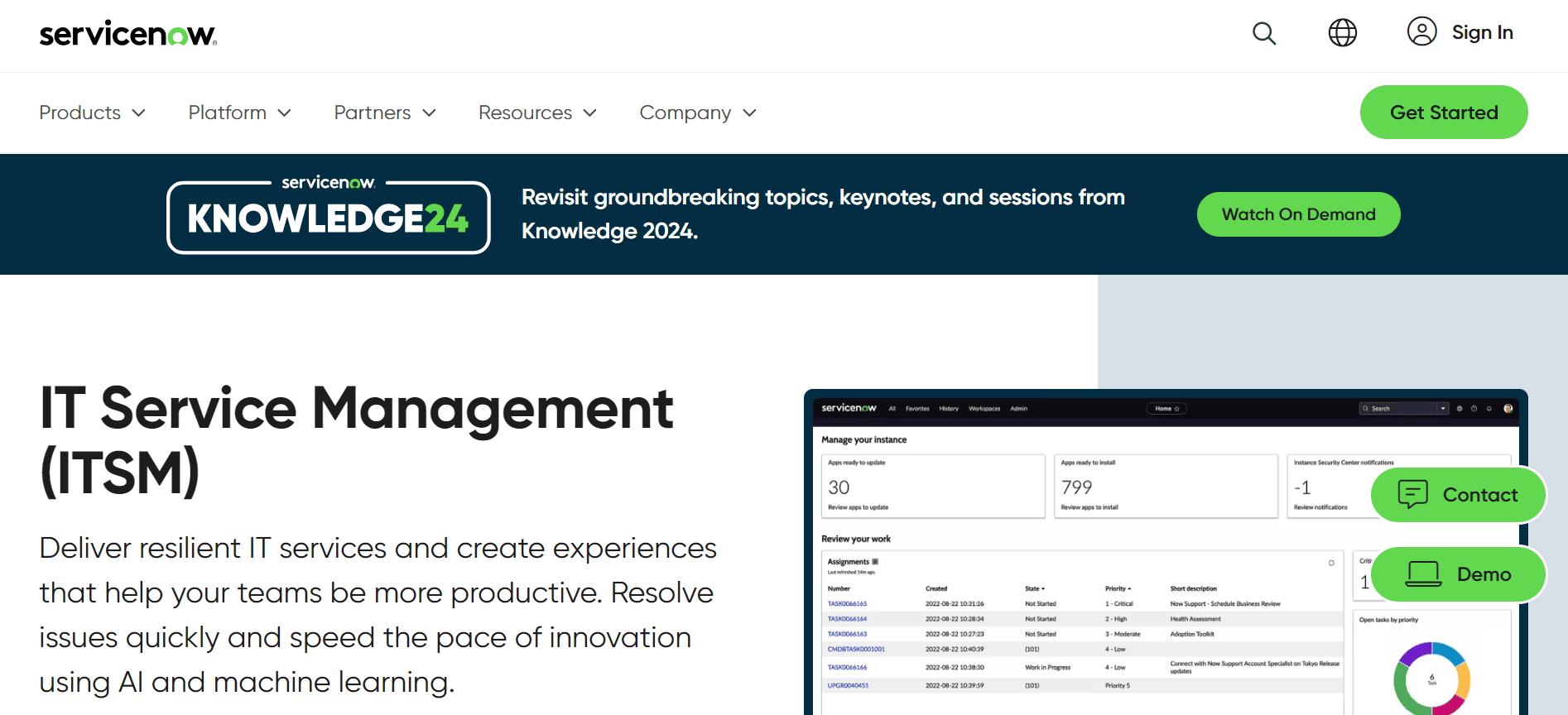
ServiceNow’s IT asset management software automates software lifecycle management, controls spending, and reduces risks, all from a centralized platform.
Key Features:
- Automated software allocation for new employees.
- SaaS overview dashboard for cost and usage analysis.
Pricing:
- Contact ServiceNow for details.
AWS License Manager
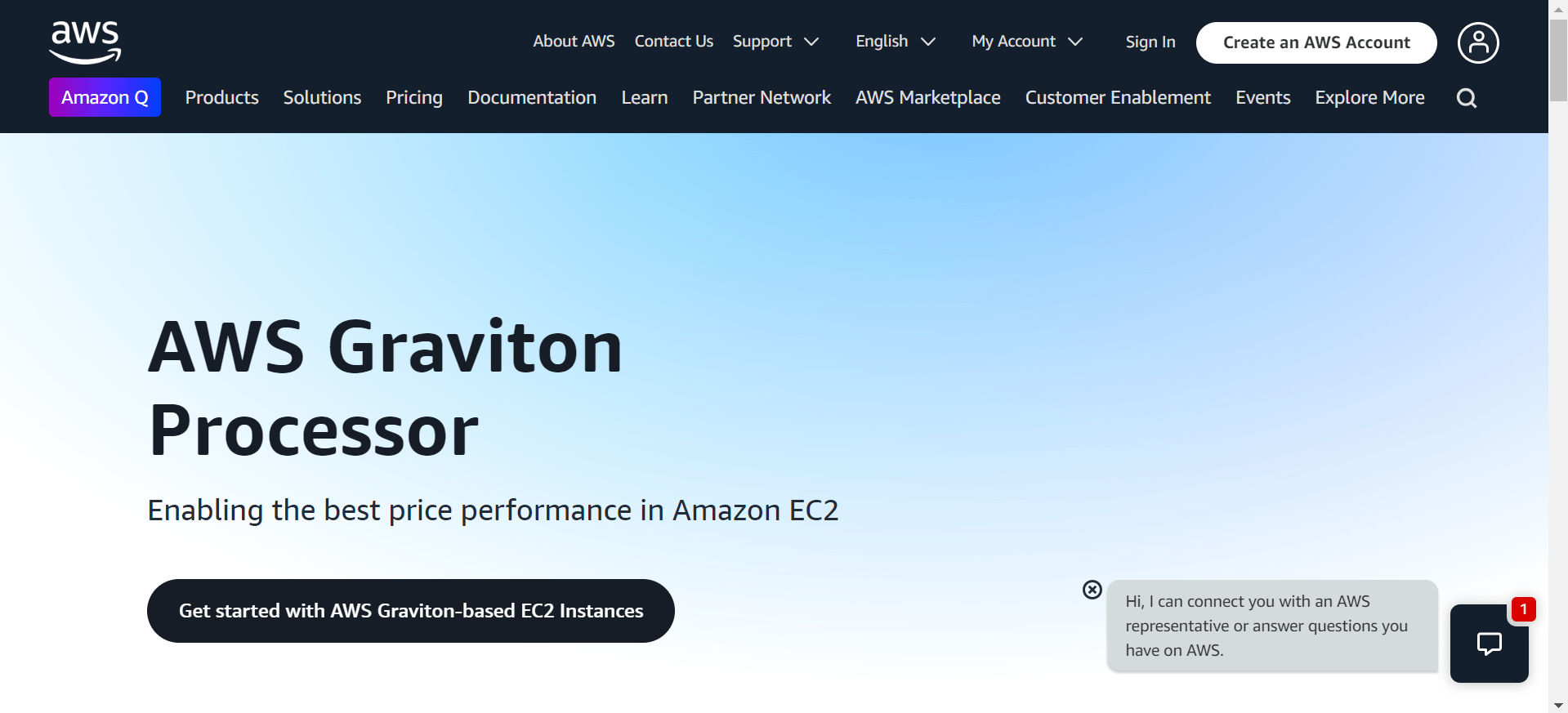
AWS License Manager simplifies the management of on-premises and cloud software licenses with automated discovery, tracking, and reporting.
Key Features:
- Automates the license lifecycle and allocation processes.
Pricing:
- Free with AWS Free Tier.
Certero
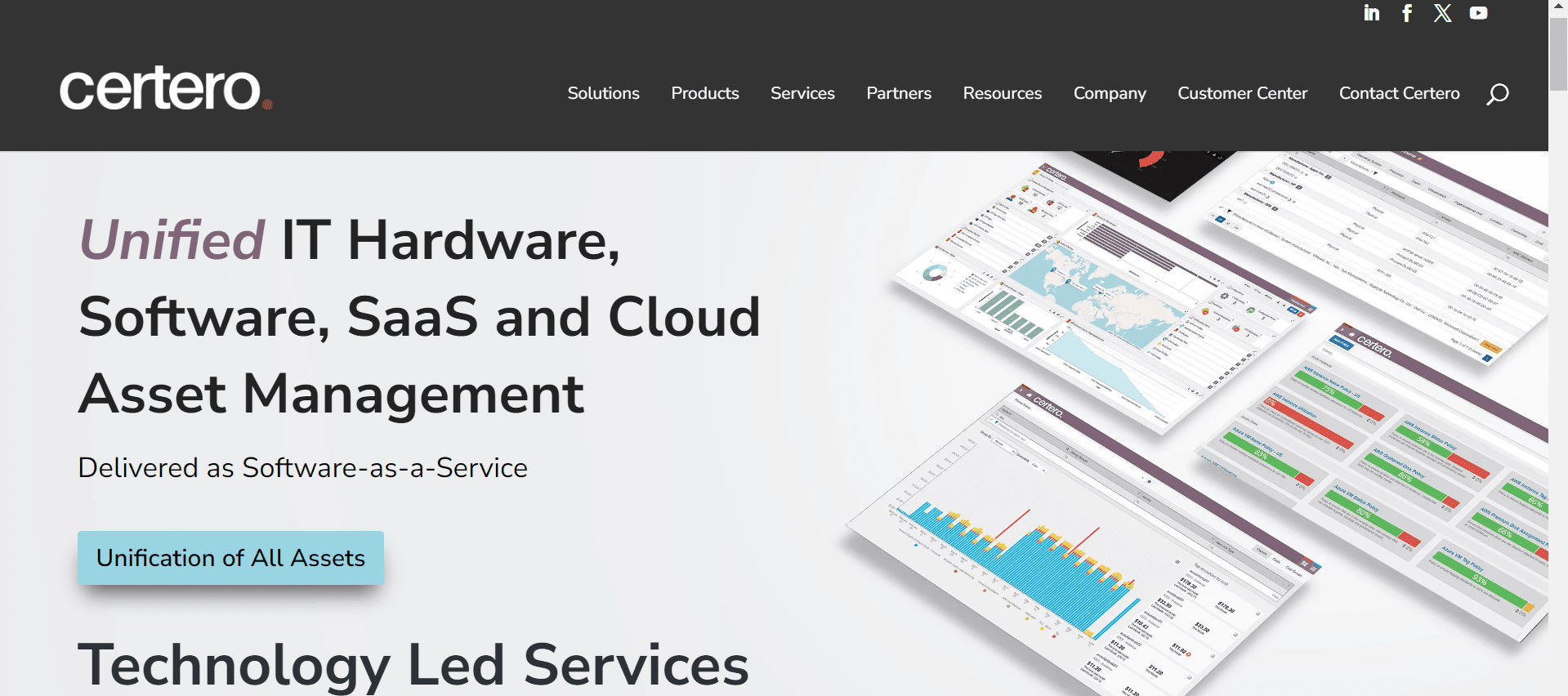
Certara provides enterprise-level asset management solutions, optimizing software licenses and ensuring compliance with key vendors.
Key Features:
- Automates license agreements and vendor entitlements.
- Tracks cloud and on-premises software usage.
Pricing:
- Contact Certero for details.
Flexera One
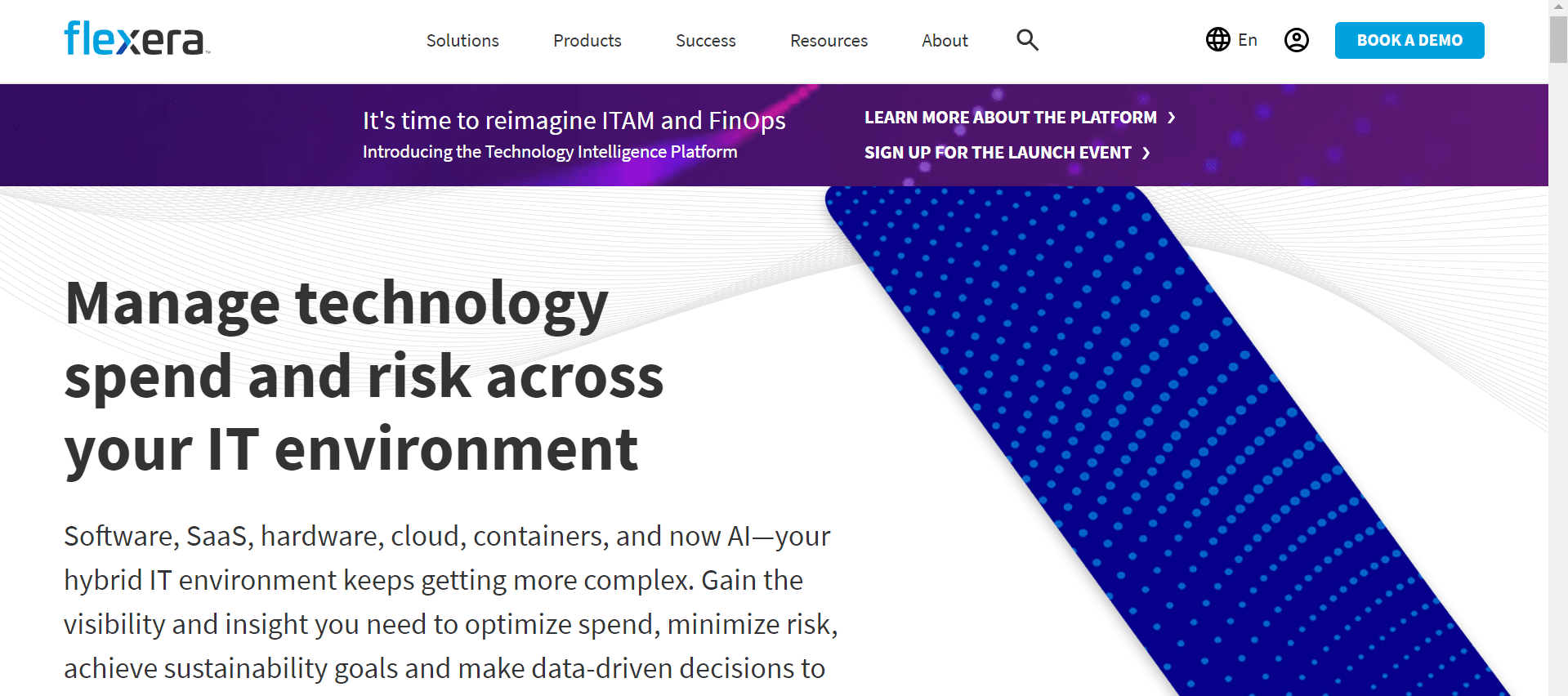
Flexera’s SAM tool provides deep insights into software licensing, usage, and cloud costs with an extensive entitlement library.
Key Features:
- Automates license position calculations and integrates with procurement systems.
Pricing:
- Contact Flexera for details.
Matrix42
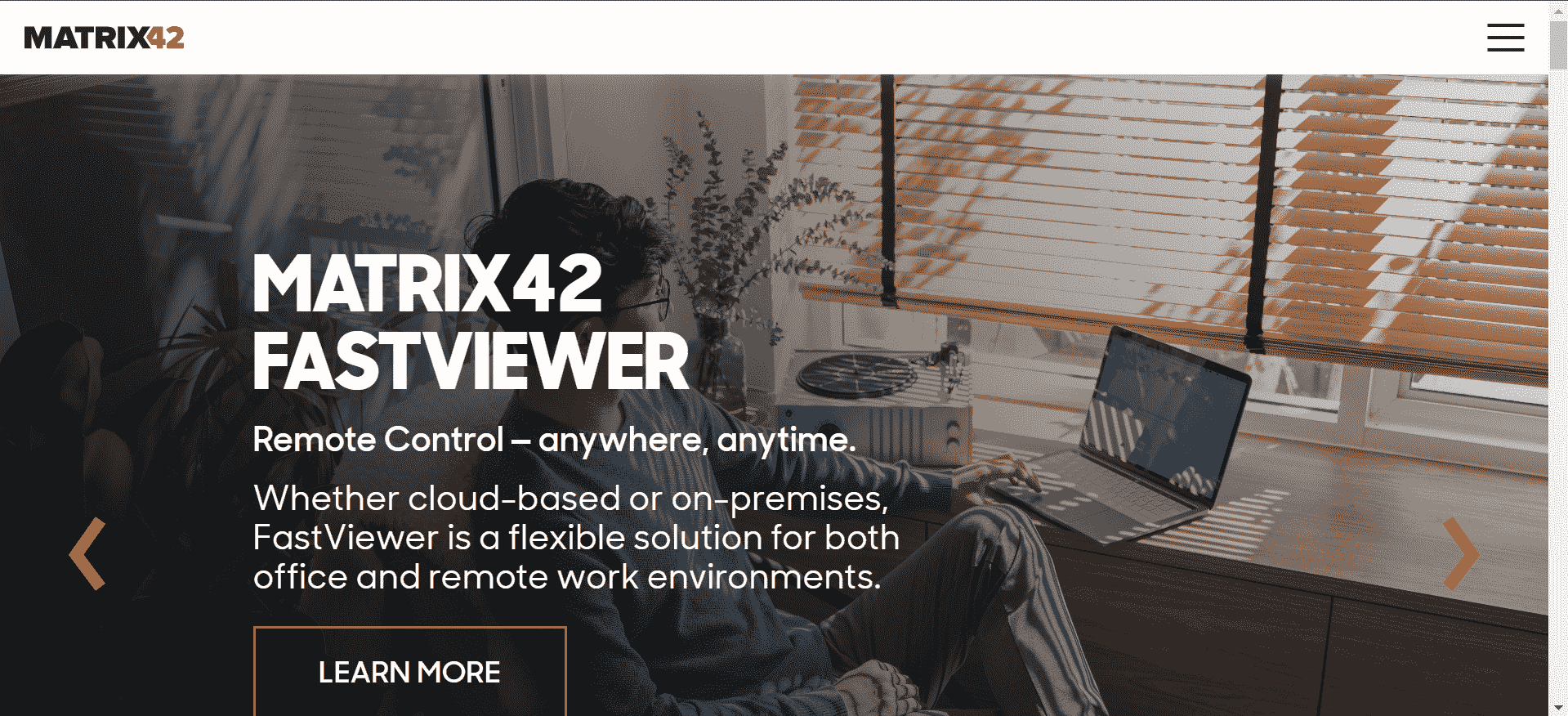
Matrix42 gives IT teams visibility into software licenses and cloud spending, helping cut costs and reduce compliance risks.
Key Features:
- Centralized inventory management and automated license recording.
Pricing:
- Contact Matrix42 for a quote.
IFS Assyst
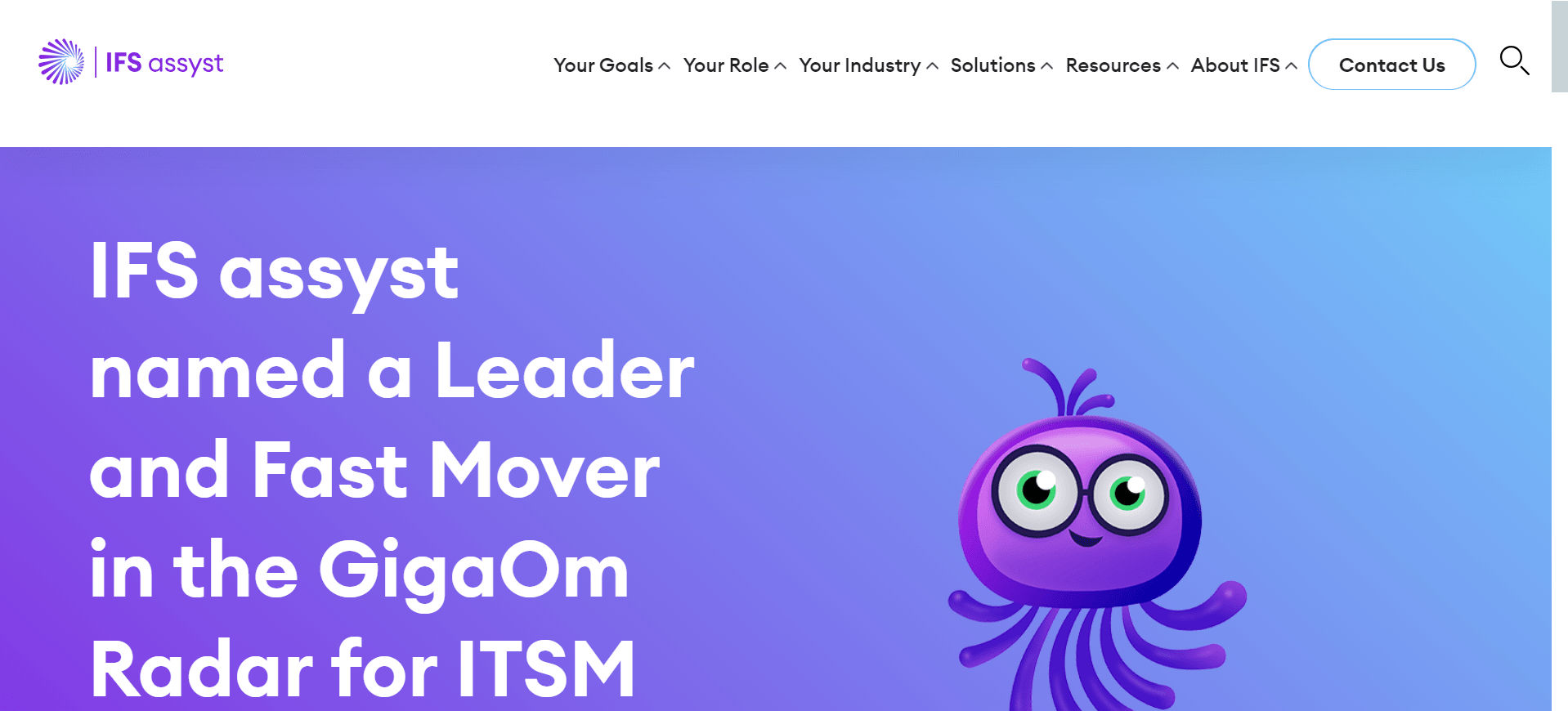
IFS Assyst offers enterprise-level service management with automated workflows and real-time IT ecosystem insights.
Key Features:
- Configurable dashboards for tracking IT assets and compliance.
Pricing:
- Contact for details.
Alloy Software
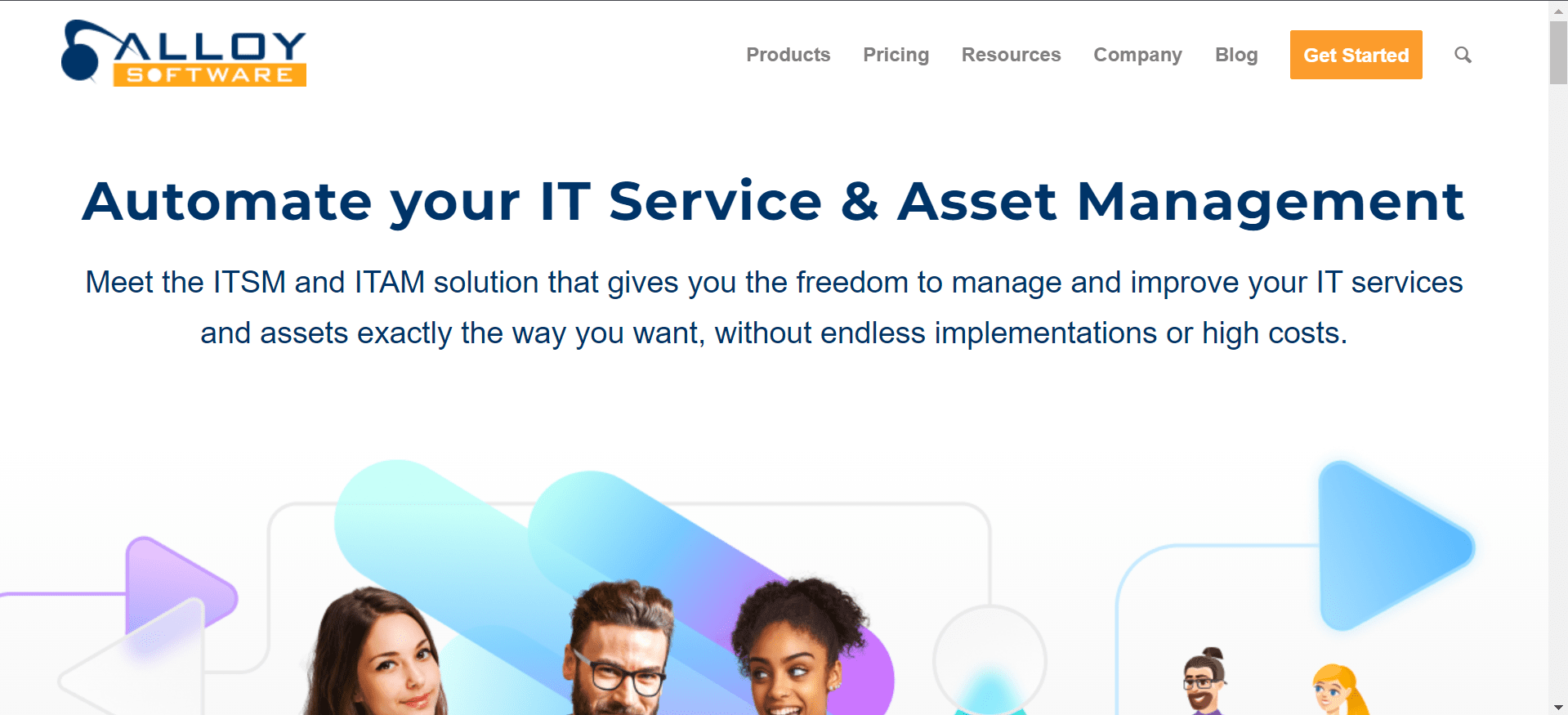
Alloy Software optimizes spending and ensures compliance with automated scanning, approval workflows, and asset tracking.
Key Features:
- Email alerts for software installation and upgrades.
Pricing:
- Starts at $19/tech/month.
Oomnitza
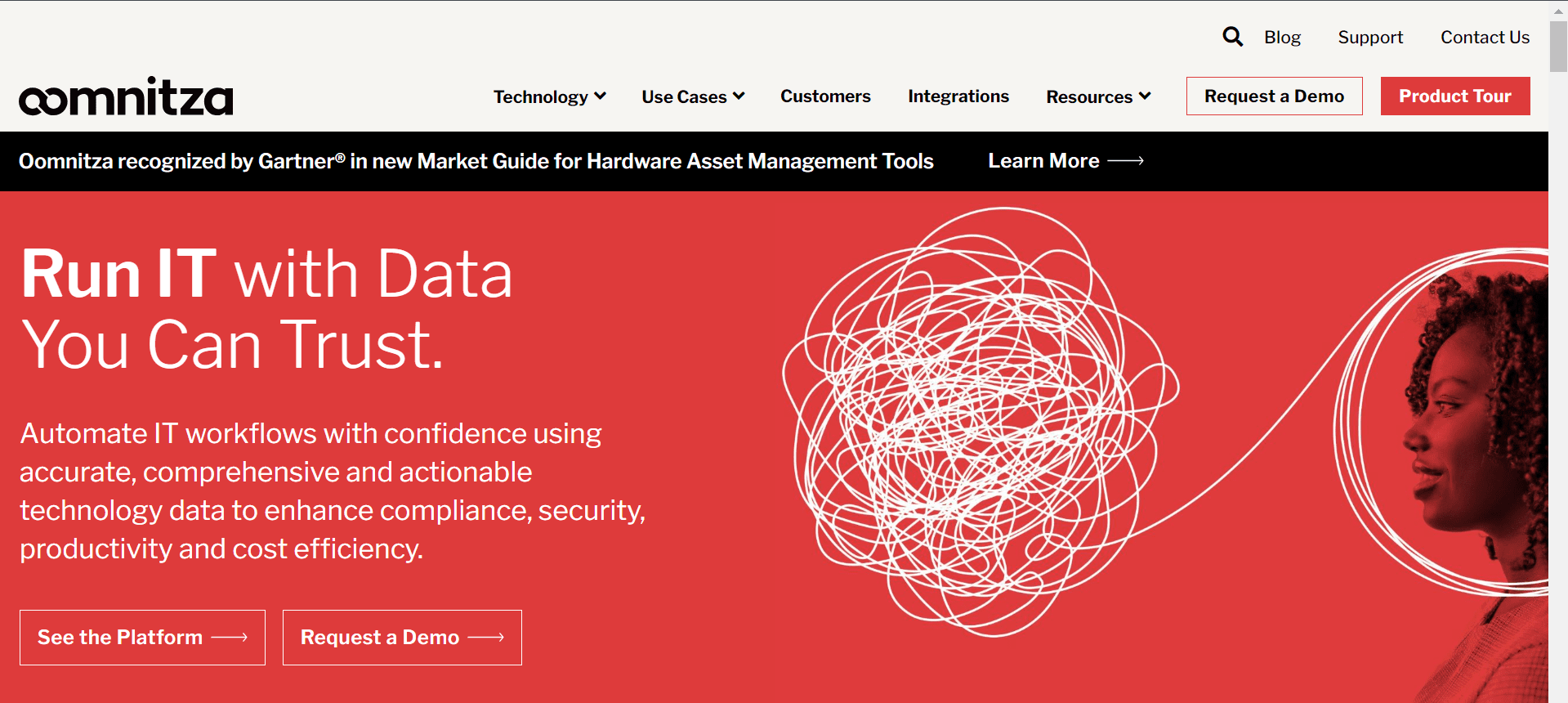
Oomnitza automates workflows and manages digital assets to eliminate manual tasks and reduce IT costs.
Key Features:
- Central technology asset inventory for better budget forecasting.
Pricing:
- Contact for details.
Snow Commander
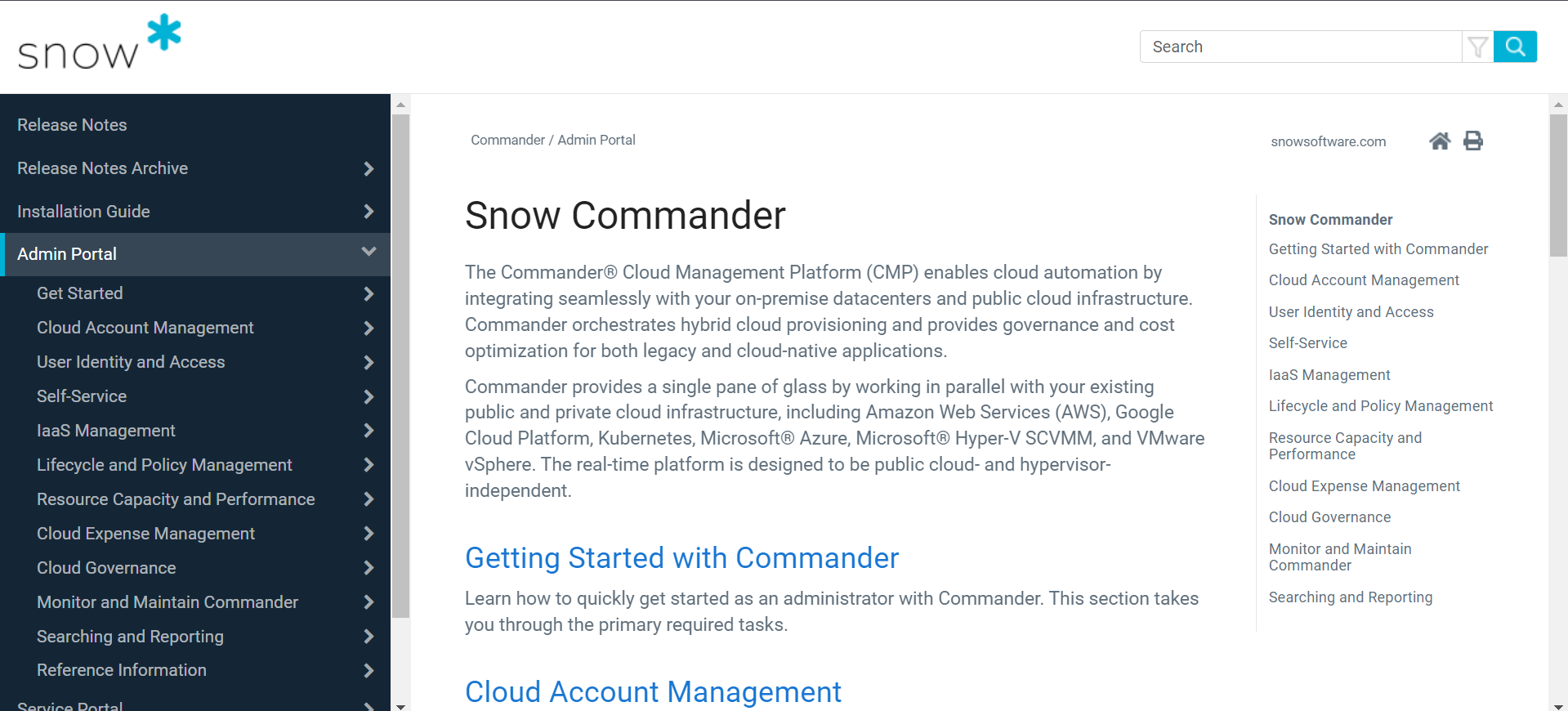
Snow Commander automates workflows for cloud management, optimizing IT environments and ensuring compliance.
Key Features:
- Comprehensive visibility into software usage and compliance.
Pricing:
- Contact Snow for details.
Zluri
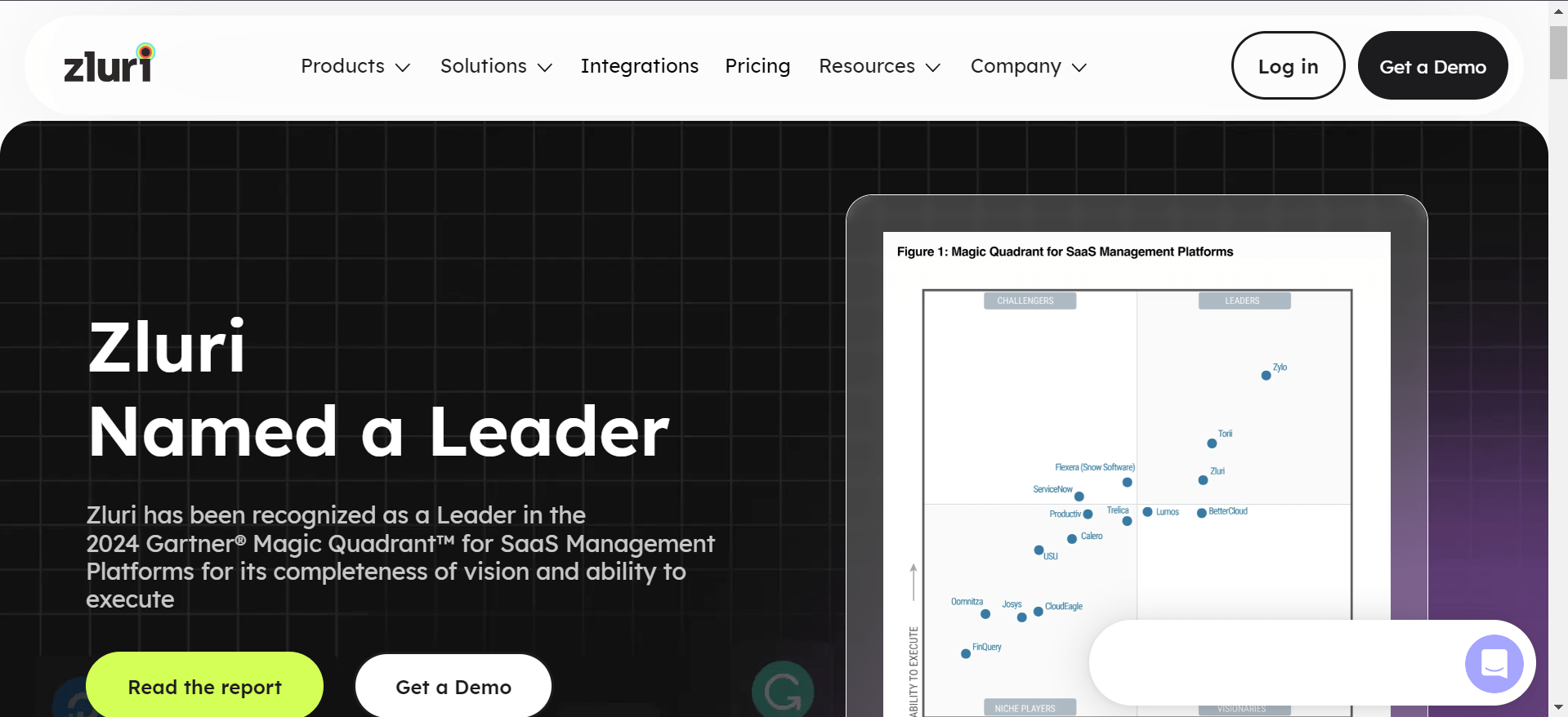
Zluri offers 360-degree visibility into SaaS apps and helps control spending by reclaiming unused licenses.
Key Features:
- AI-powered application discovery and centralized dashboard for spend optimization.
Pricing:
- Custom pricing.
Xensam
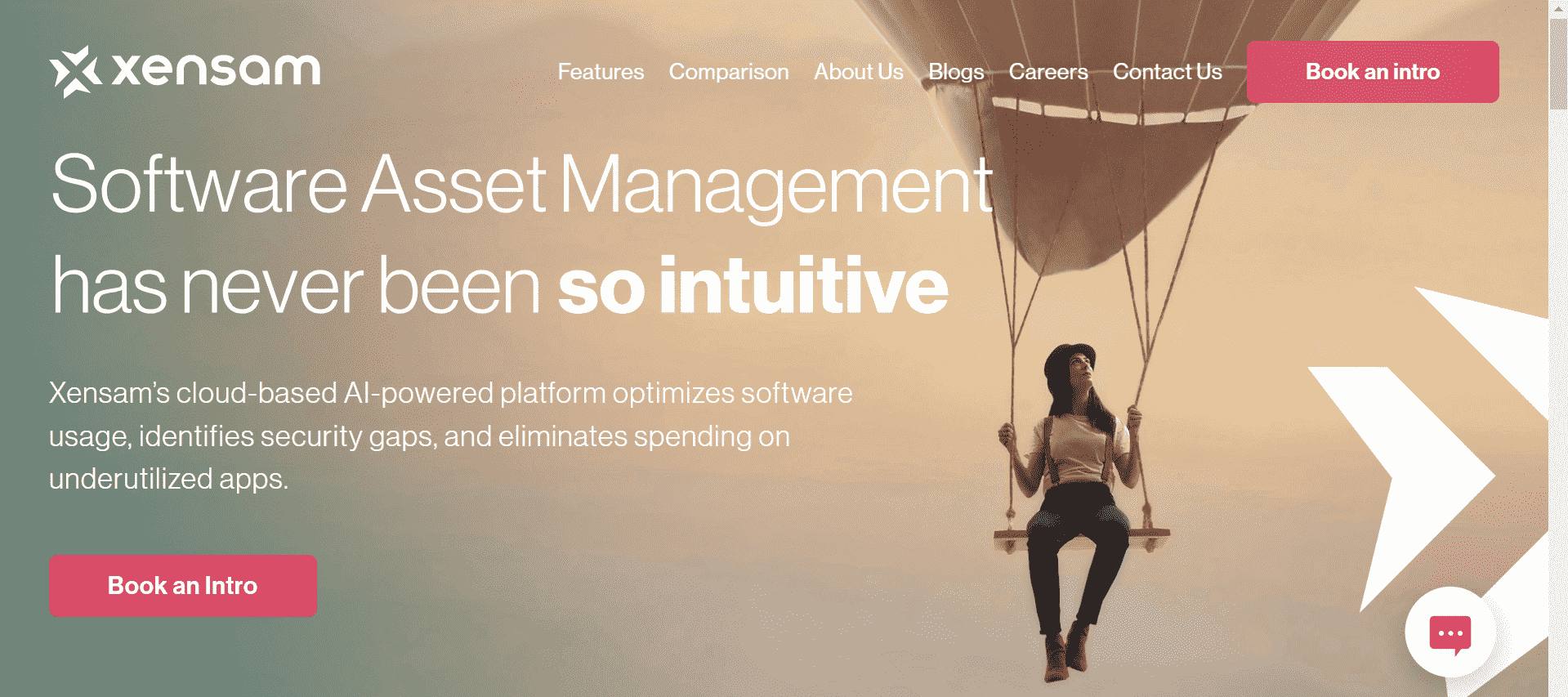
Xensam uses AI to track SaaS apps, optimize software spending, and identify security vulnerabilities.
Key Features:
- AI-driven cost-saving insights for underused apps.
Pricing:
- Contact for details.
EZO AssetSonar
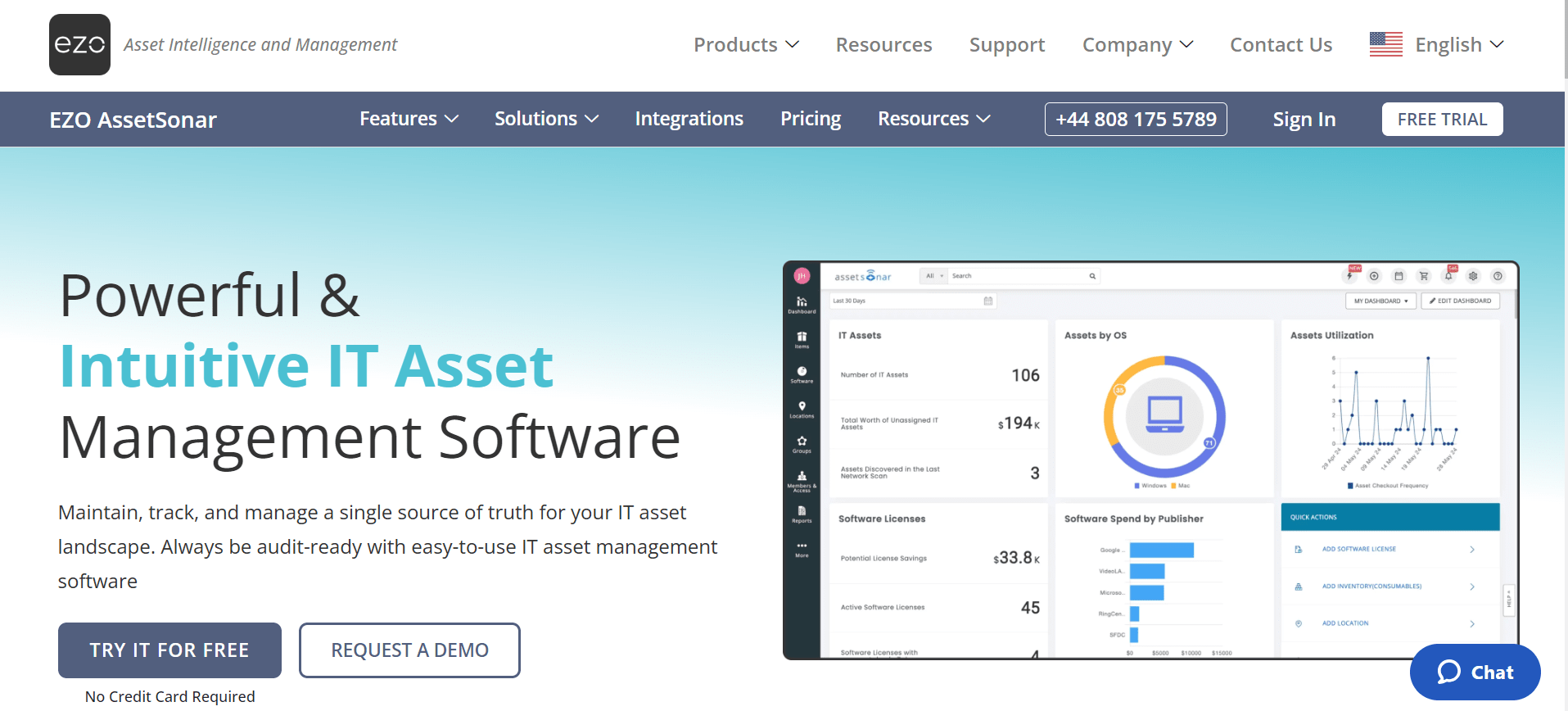
AssetSonar manages and tracks software lifecycles, licenses, and contracts with automated scanning and reporting.
Key Features:
- Centralized storage for contracts and renewals.
Pricing:
- Starts at $69.99/month.
Key Features to Look for in SAM Tools
When choosing an IT asset management software, consider these essential features:
- Asset Lifecycle Management: Tracks software from procurement to disposal, including warranty details and replacement planning.
- Asset Tracking: Real-time tracking of asset movement and changes.
- Inventory Management: Maintain a detailed database with asset types, serial numbers, and assigned departments.
- AI-backed Automation: Streamline tasks with AI-driven workflows.
- Compliance Management: Ensure audit trails and license compliance.
- Reporting and Analytics: Insights into performance, costs, and usage.
- Security: Advanced access control and encryption for asset data.
- Integration: Seamless integration with existing tech systems, including CRM, ERP, and ITSM.
Simplify IT Asset Management with Apps365
Choosing the right SAM tool depends on your unique needs. For example, if cost optimization is your priority, Apps365 asset lifecycle management features may be ideal. This feature helps track assets from purchase to usage, uncovering saving opportunities and preventing overspending.
Curious if apps365 is the right fit for your business? Book a demo to find out.
Frequently Asked Questions
1.What is Software Asset Management (SAM)?
This software helps businesses track and manage software licenses, ensuring compliance and optimizing costs by monitoring software usage throughout its lifecycle.
2. How can SAM tools reduce software costs?
It identifies unused or underutilized licenses, allowing businesses to reallocate or cancel them, preventing overspending and optimizing renewals.
3. Do SAM tools work for both on-premises and cloud software?
Yes, this software manages both on-premises and cloud software, providing visibility and control over licenses, usage, and costs for all environments.
4. How do SAM tools ensure compliance and reduce audit risks?
SAM tools track software usage, alerting companies to non-compliance issues and generating reports that help during audits, reducing legal and financial risks.
5. What features should I look for in a SAM tool?
Key features include license tracking, automated compliance checks, asset lifecycle management, cloud cost optimization, integration capabilities, and reporting













_Rapo0hRMBy.png)










