10 Best Practices for Remote Employee Onboarding in 2025
_iI-lvlvyR.png)
As remote work continues to define the modern workplace in 2025, onboarding new employees has transformed into a critical virtual experience. Gone are the days of in-person introductions today new hires step into their roles through screens, relying on digital tools to connect with colleagues, understand company culture, and grasp their responsibilities. A seamless remote onboarding process is no longer a luxury; it’s a necessity for setting employees up for success and fostering long-term engagement.
Yet, the data paints a challenging picture. Recent studies reveal that many organizations still struggle to get remote onboarding right, with employees citing disengagement, lack of clarity, and uninspired processes as major hurdles. In a world where hybrid and on-site onboarding often outshine their remote counterparts, it’s clear that businesses need to rethink their strategies to meet the unique demands of a distributed workforce.
In this guide, we’ll explore what remote onboarding entails, why it’s more important than ever in 2025, and share 10 best practices to create an effective, engaging, and future-ready onboarding experience for your remote employees. Let’s get started!
What is Remote Employee Onboarding?
Remote employee onboarding is the process of helping new hires start their job, learn about the company, and feel like part of the team all while working from home or another location outside the office. It uses technology like video calls, emails, online training tools, and chat apps to guide employees through their first days and weeks.
But it’s more than just sending a welcome email.
It’s a planned and thoughtful experience that includes:
- Setting up accounts and access to tools
- Introducing the team through video calls or chat groups
- Teaching the company’s mission, values, and culture
- Providing training through digital learning platforms
- Assigning mentors or buddies to answer questions
When done well, remote onboarding makes new employees feel:
- Informed – They know what to expect and what to do next
- Engaged – They feel involved in their work and connected to the team
- Confident – They understand their role and how to succeed in it
- Supported – They have someone to talk to when they need help
It’s easy for remote workers to feel isolated or left out. That’s why remote onboarding must be more intentional than in-person onboarding. There’s no hallway chat or coffee break to help build connections. Everything needs to be scheduled and clearly communicated.
Successful remote onboarding helps new hires:
- Feel welcome and valued from day one
- Start working quickly without confusion
- Become part of the team, even if they’ve never met anyone in person
- Stay longer with the company because they had a strong start
As more companies move to hybrid or fully remote work models, remote employee onboarding is becoming a must-have not just a nice-to-have.
Why Remote Employee Onboarding Matters Today
In today’s fast-moving, remote-first world, onboarding is not just important it is critical. Companies can’t afford to lose great people because their first few weeks were confusing or unorganized.
According to Glassdoor, organizations with a strong onboarding process improve new hire retention by 82% and boost productivity by over 70%. That’s a huge win for any business especially when teams are working remotely and face more communication barriers.
Remote employees often work miles (or even continents) away from their teammates. That distance makes first impressions even more powerful. If the onboarding process feels cold, rushed, or incomplete, the employee may quickly feel forgotten or worse, regret accepting the job.
A great remote onboarding experience helps new hires feel:
- Valued and appreciated from day one
- Confident in their role and tools
- Connected to the company culture and goals
- Excited to contribute to their new team
And for IT heads, HR leaders, and CFOs, remote onboarding isn’t just about being nice it is about efficiency, security, and smart business.
Here’s why it matters to leadership:
- Faster access provisioning
New employees get secure access to Microsoft 365, SharePoint, and other tools right away without delay or risk.
- Role clarity from the start
Each employee knows what they’re supposed to do, who they report to, and how success is measured.
- Improved system compliance
Automated onboarding ensures that all devices, apps, and logins follow company rules and security standards.
- Reduced turnover and rehiring costs
It cost thousands to replace a single employee. When onboarding is clear and engaging, people stay longer and work harder.
Why it matters now more than ever:
- Remote and hybrid work is here to stay
- The best talent expects digital experiences that are smooth and well-designed
- Disorganized onboarding sends the wrong message: “We weren’t ready for you”
The Challenges of Remote Employee Onboarding
Remote employee onboarding is not as simple as handing over a laptop and scheduling a welcome call. It requires a thoughtful, well-structured process to ensure new hires feel included, informed, and productive right from day one—even from a distance.
In traditional onboarding, HR and IT teams have the advantage of direct interaction, quick troubleshooting, and organic cultural integration. Remote onboarding, on the other hand, strips away that physical presence and introduces a fresh set of hurdles. Let’s break down the most pressing challenges:
1. Lack of Face-to-Face Interaction Creates Emotional Disconnect
One of the biggest drawbacks of remote onboarding is the absence of in-person human connection. New employees often feel isolated and disconnected, especially in the first few weeks. Without informal conversations, spontaneous check-ins, or even hallway chats, it becomes harder to foster a sense of belonging and emotional safety in a new organization.
According to a Gallup study, employees who feel connected to their team are 3.5x more likely to be engaged at work.
2. Technology Access and Setups Can Slow Down Productivity
From delayed system logins to hardware delivery issues, tech barriers can slow down a new hire’s ability to hit the ground running. Coordinating software access, email setup, and VPN configuration remotely often takes longer and requires back-and-forth communication between HR, IT, and the employee.
3. Cultural Integration Is Harder from a Distance
Culture is not just a set of slides during orientation—it’s learned through interaction, observation, and immersion. Remote employees often miss out on this intangible yet critical element. They may struggle to understand company values, social norms, or team dynamics, making them feel like outsiders even months into the job.
SHRM reports that 60% of companies admit to struggling with remote onboarding, citing poor cultural integration as a major issue.
4. Delayed Communication Leads to Confusion and Frustration
In remote settings, communication delays are common. Whether it’s waiting for a manager to reply, unclear instructions, or time zone mismatches, miscommunication can impact morale and productivity. For a new employee already anxious about making a good impression, unclear or delayed responses can be demotivating.
5. Lack of Physical Documents Complicates ID Verification and Compliance
Remote onboarding often eliminates the convenience of physically verifying identity documents. HR teams must rely on scanned copies, video verification, or third-party tools each of which comes with its own compliance and security risks. Delays in completing documentation can also affect payroll setup and legal compliance.
6. Lack of Structured Onboarding Frameworks
Many organizations rushed into remote onboarding without building a standardized process. The result? Inconsistent experiences, overlooked training modules, missed follow-ups, and untracked progress. Without a centralized digital onboarding solution, it’s hard to offer a uniform and efficient experience to every new hire.
Benefits of Remote Employee Onboarding
When implemented with the right tools and mindset, remote employee onboarding is not just a workaround it can become a long-term strategic win. It offers flexibility, scalability, and improved employee experiences that traditional onboarding often lacks. Here’s why remote onboarding is worth the investment:
1. Faster Productivity Through Digital Workflows
Forget the delays caused by physical paperwork and manual coordination. With automated onboarding workflows, new hires can complete forms, access training modules, and start engaging with their teams all within a few clicks. Digital onboarding systems streamline repetitive tasks and create a more efficient flow, enabling employees to become productive from day one.
Companies that use digital onboarding tools report a 25% faster ramp-up time for new hires.
2. Significant Cost Savings on Infrastructure and Travel
Remote onboarding slashes overhead expenses. No need to ship employees to headquarters, book hotels, or assign temporary office space. HR teams save on printing, physical materials, and event costs. These savings can be redirected toward better onboarding software, training programs, or employee perks that actually add long-term value.
3. Access to a Global Talent Pool Without Relocation Hassles
Remote onboarding makes global hiring not just possible but practical. Organizations are no longer bound by geography and can access the best talent, regardless of location. This flexibility helps companies diversify their workforce and respond quickly to changing project or market needs.
Organizations with remote onboarding capabilities are 30% more likely to hire top-tier talent internationally.
4. Higher Retention Rates Through Early Engagement
First impressions matter. A well-structured remote onboarding process gives new hires the clarity, confidence, and support they need—before the anxiety and uncertainty creep in. When employees feel welcomed and empowered, they are more likely to stay loyal and engaged for the long haul.
According to Glassdoor, a strong onboarding experience improves employee retention by 82%.
5. Streamlined Compliance with Centralized Documentation
Remote onboarding allows HR teams to track every document, form, policy acknowledgment, and training completion from a single dashboard. This centralized digital trail not only improves compliance with company policies and legal regulations but also makes audit preparation much easier.
Cloud-based document management ensures no form is lost in a pile of paperwork or forgotten in someone’s inbox.
6. Improved Collaboration with Microsoft 365 and SharePoint
Companies that use Microsoft 365 and SharePoint for onboarding gain a serious edge. These platforms allow seamless access to documents, training libraries, team channels, and onboarding checklists. Built-in security features help protect sensitive employee data, while integrations with Teams and Outlook foster better communication between HR, managers, and new hires.
Using Microsoft 365 ensures both collaboration and compliance key ingredients for scalable remote onboarding.
10 Tips for Onboarding Remote Employees
Creating a remote onboarding experience that sticks is not just about ticking off a checklist. It is about building a memorable, meaningful journey that sets the stage for long-term engagement and success. Here are ten tried-and-true strategies to turn your remote onboarding into an experience employees will never forget:
1. Start Before Day One
Great onboarding starts before the first login. When employees feel prepared and welcomed in advance, the nerves melt away, and excitement kicks in.
- Send a welcome kit Think branded merchandise, login credentials, team introductions, and a warm letter from the CEO.
- Grant early access to systems Let them explore your tools, read the handbook, and complete pre-joining formalities.
- Share their Day 1 schedule Clarity builds confidence. A quick overview of meetings, training sessions, and introductions goes a long way.
Pre-boarding is your chance to say “You matter” before they even walk in (virtually).
2. Use One Central Platform
App overload is a productivity killer. The last thing a new hire wants is 12 browser tabs and 8 different logins to juggle.
- Centralize everything on a single platform like Microsoft Teams or SharePoint.
- Combine HR onboarding forms, IT setups, training, and communication threads in one place.
- Integrate workflows for approvals, documentation, and payroll to make navigation seamless.
Simplicity breeds adoption. If they cannot find it, they won’t use it.
3. Assign a Buddy or Mentor
Nobody wants to be the “new kid” on their own. A workplace buddy is more than just a guide it is a lifeline in those first few weeks.
- Pair new hires with a peer from the same team or department.
- Encourage informal chats, shadowing sessions, and Q&A time.
- Foster emotional safety, which boosts long-term engagement and retention.
People remember how you made them feel. Buddies turn confusion into connection.
4. Automate the Paperwork
Nothing kills day-one energy like wrestling with PDFs or digging through email threads.
- Use e-signatures, digital forms, and secure cloud storage.
- Automate document routing to HR, IT, and payroll departments.
- Reduce human error and close compliance gaps from the get-go.
Let technology handle the boring stuff so humans can focus on people.
5. Deliver Role-Specific Training
Generic one-size-fits-all training? That belongs in the last decade. Today, relevance is key.
- Create tailored onboarding tracks for different departments and roles.
- Blend short videos, live walkthroughs, interactive quizzes, and real-world simulations.
- Set realistic expectations for the first 30, 60, and 90 days.
Contextual learning leads to better knowledge retention and job confidence.
6. Keep Daily Check-ins (First 2 Weeks)
Silence is not golden when you are remote. New hires need reassurance, direction, and regular human contact.
- Schedule 15-minute daily standups or sync calls for the first two weeks.
- Clarify their tasks, answer quick questions, and remove blockers early.
- Encourage a two-way dialogue so they feel heard.
Consistency builds trust. Even a short check-in beats radio silence.
7. Showcase Company Culture
Culture not just perks and policies it is how your team treats people. Remote employees need to see and feel it too.
- Share videos of team celebrations, leadership messages, and company stories.
- Host virtual lunches, welcome calls, or Friday fun hours.
- Talk about values, team rituals, and what makes your company different.
Culture without visibility is like music on mute exists, but unheard.
8. Provide IT Support from Day One
Tech hiccups are inevitable but they should not be deal breakers.
- Ensure all accounts and tools are ready before the employee’s start date.
- Offer live support for system setup, device issues, or troubleshooting.
- Provide a FAQ or quick links to help docs and tutorials.
First impressions matter and nothing kills momentum like a locked account.
9. Collect Feedback Early and Often
What worked for one hire may flop for the next. Agile onboarding means iterating fast based on feedback.
- Send quick, anonymous surveys in the first 7, 15, and 30 days.
- Ask about their experience, what felt smooth, and what felt confusing.
- Act on the insights to continuously improve.
Onboarding is not “set it and forget it” it is a living process.
10. Measure Success with Clear Metrics
If you are not measuring it, you are guessing. Set clear onboarding KPIs that go beyond form completion.
- Track time-to-productivity, early performance indicators, and training completions.
- Monitor engagement scores, feedback quality, and buddy/mentor feedback.
- Use the data to spot trends and fine-tune your process.
Onboarding is an experience but it should still deliver measurable results.
How to Successfully Onboard Remote Employees
Let’s be real tools alone do not create unforgettable onboarding. Microsoft Teams, SharePoint, all are useful, but they are just the canvas. The real masterpiece is the employee experience you paint with them. Success in remote onboarding lies in how intentional, human-centered, and emotionally resonant that experience feels from the start.
So, how do you go beyond the tech and deliver a remote onboarding journey that inspires, not just informs? Here is your blueprint:
1. Plan Every Step as a Timeline, Not a To-Do List
Onboarding should feel like a guided journey not a bunch of random tasks thrown at a new hire. Lay it out in a clear timeline format, week by week, or even day by day.
- Highlight when meetings happen, training starts, tools are introduced, and milestones are expected.
- Use visual dashboards or timeline views so employees can track their progress.
- This structure reduces anxiety and builds clarity from day one.
Structure = safety. People perform better when they know what’s coming.
2. Create Role-Specific Onboarding Paths
A marketing manager and a backend developer do not need the same onboarding experience. Customization is key.
- Build department-specific onboarding paths with training, documentation, tools, and goals tailored to each role.
- Include job-relevant case studies, mentor sessions, and microlearning opportunities.
- Involve team leads in designing these paths for alignment with business objectives.
When employees see that onboarding speaks to them, they engage more deeply.
3. Maintain Constant Communication Without Micromanaging
Silence makes new hires feel lost. Over-communication makes them feel micromanaged. The secret? Thoughtful, predictable touchpoints.
- Establish regular check-ins: daily for the first week, then bi-weekly.
- Use asynchronous channels like Teams chat for quick updates or questions.
- Encourage new hires to reach out without fear they should never feel like they are bothering someone.
The best managers are present without hovering—available, not invasive.
- Invest in a Learning Management System (LMS)
An LMS is not just a training tool it is your onboarding backbone.
- Deliver consistent, trackable, self-paced training modules across geographies.
- Mix up formats: videos, assessments, micro-quizzes, and gamified learning.
- Use completion metrics to evaluate progress and identify knowledge gaps.
A good LMS scales your training, a great one scales your culture.
5. Enable Secure, Smart Document Sharing
From NDAs to tax forms and training policies, new hires need easy, secure access to documents. That is where platforms like Microsoft 365 and SharePoint shine.
- Use access-controlled libraries for document sharing.
- Enable e-signatures and audit trails for compliance.
- Set up automated alerts when a document is uploaded, signed, or updated.
Security and accessibility are not trade-offs they’re essentials.
6. Celebrate Small Wins in the First 90 Days
The first three months are make-or-break. Recognizing achievements early creates emotional momentum and builds loyalty.
- Celebrate task completions, training milestones, and first contributions in team meetings or shoutouts.
- Send a “One Month Strong” note or a surprise gift card.
- Include feedback and encouragement from peers and managers.
Appreciation early in the journey builds motivation for the long haul.
Conclusion
Remote employee onboarding is no longer a luxury. It’s the standard. A powerful onboarding experience reflects how much you value your people.
Done well, it builds lasting engagement, improves security, and delivers a strong ROI.
In 2025, success belongs to companies that onboard with intention.
Frequently Asked Questions
Why is remote employee onboarding important?
It helps new hires feel welcomed, reduces turnover, and boosts early productivity.
A strong onboarding process builds trust and sets clear expectations from day one.
It also ensures employees feel connected to the company’s culture even from miles away.
How long should remote onboarding last?
Ideally, 30–90 days to ensure cultural fit, skill-building, and engagement.
The first 30 days should focus on orientation, training, and relationship-building.
Ongoing support through 60–90 days helps reinforce learning and boost retention.3.
What tools are best for remote onboarding?
Microsoft Teams, SharePoint, LMS platforms, and secure e-signature tools work well.
These tools centralize communication, training, and documentation for a smooth experience.Integration with HR and IT systems ensures faster setup and better employee support.
Can onboarding be fully automated?
While you can automate paperwork and tasks, human interaction is still crucial.
Automated workflows save time and reduce errors, especially for repetitive processes.
However, personalized check-ins, mentorship, and feedback create meaningful connections.
Is SharePoint secure for onboarding documents?
Yes, SharePoint offers enterprise-level security, version control, and access permissions.It supports encryption, compliance standards, and multi-factor authentication for data safety.HR teams can control who sees what, ensuring privacy and reducing risks.









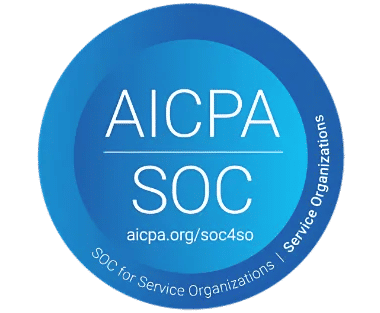
_svxLrd-8yH.png)

_2VYSFUTN5m.png)

_JiluXJRGNl.svg)

_2djTKNocf.png)





_Rapo0hRMBy.png)










