
Ultimate Guide to Helpdesk Ticketing System: What to Know Before You Buy
Efficient customer support is more than just a necessity, it’s a crucial part of maintaining a competitive edge. Whether you’re a small business or a large enterprise, a well-organized and streamlined helpdesk system can significantly improve the quality of your customer service and support operations.
A helpdesk ticketing system streamlines support by converting emails, chats, and calls into trackable tickets. This ensures no request is lost, improving response times and accountability.
Before you buy, focus on essentials like automation, integrations, scalability, and ease of use. The right tool will simplify workflows and deliver better service.
Click here to listen on the go!
Recent research highlights how helpdesk ticketing systems dramatically boost organizational efficiency: one study found 60% of IT teams experienced a marked increase in operational performance and faster incident resolution after implementing a ticketing system. Another paper reported impressive metrics 25% lower costs, 40% higher user satisfaction, and a 31% surge in productivity demonstrating measurable benefits across cost efficiency, user experience, and output.
A Helpdesk Ticketing System is one of the most effective tools in modern customer support. It allows businesses to manage, prioritize, and resolve customer issues systematically.
If you’re considering adopting a helpdesk ticketing system, this comprehensive guide will take you through everything you need to know before making a purchase, from understanding the core functionalities to the features that will make a difference in your customer service efficiency.
What is a Helpdesk Ticketing System?
A Helpdesk Ticketing System is software that enables businesses to manage, track, and resolve customer service requests through a structured ticketing process. It allows customers to submit tickets (or requests) regarding issues or inquiries they have, and customer service agents then use the system to manage these tickets through various stages of resolution.
Key components of a helpdesk ticketing system typically include:
- Ticket Creation: The process of creating a ticket when a customer contacts support.
- Ticket Management: Assigning, prioritizing, and tracking the ticket’s
- Communication: Allowing agents to respond to tickets and update customers on the status.
- Resolution: Ensuring that the issue is resolved, and the customer is satisfied.
Why Do You Need a Helpdesk Ticketing System?
Customer support is not just about resolving issues, it’s about providing a smooth, efficient, and satisfactory experience for every customer. As businesses grow, managing customer support manually can quickly become overwhelming, leading to missed requests, delayed responses, and frustration for both employees and customers. This is where a helpdesk ticketing system becomes indispensable.
A helpdesk ticketing system provides a centralized platform for managing and resolving customer issues. Each customer inquiry is turned into a ticket, which can be tracked, assigned, and resolved systematically. The benefits of adopting a ticketing system are numerous:
1. Streamlined Workflow
Without a ticketing system, support teams often juggle multiple communication channels, leading to confusion. A ticketing system centralizes all customer inquiries, allowing agents to see and manage all open tickets in one place. This streamlines the workflow, ensuring no request is overlooked or lost.
2. Improved Customer Satisfaction
A ticketing system provides clear visibility into the status of each customer inquiry. Customers are notified of ticket updates and can track progress, resulting in greater transparency and satisfaction. Additionally, with automated responses and a well-organized system, response times are faster, making customers feel valued and heard.
3. Enhanced Collaboration
Helpdesk ticketing systems often allow for internal notes, comments, and ticket assignments, facilitating team collaboration. Multiple agents can work on the same issue or escalate complex requests to higher levels, improving problem resolution speed and quality.
4. Detailed Reporting & Analytics
A ticketing system provides valuable insights into support performance, including metrics like response times, ticket resolution times, and customer feedback. These reports help identify areas for improvement, optimize processes, and make data-driven decisions.
A helpdesk ticketing system is essential for efficient, organized, and effective customer service. It helps businesses deliver quicker, higher-quality support, boosting customer satisfaction and retention.
Key Features of a Helpdesk Ticketing System
A Helpdesk Ticketing System is an essential tool for any organization that aims to provide exceptional customer service. It streamlines the process of managing customer inquiries, tracking issues, and improving team collaboration. When evaluating different helpdesk solutions, it’s important to understand the key features that will benefit your business and enhance your support operations.
Below are some of the most critical features you should look for in a helpdesk ticketing system:
1. Ticket Management
The core function of any helpdesk system is ticket management. When customers submit inquiries, a ticket is created to track the issue throughout its lifecycle. This feature enables businesses to organize requests, assign them to appropriate agents, and monitor progress until resolution. Key functionalities include:
- Automatic ticket creation from various channels (email, phone, chat, social media).
- Ticket categorization based on issues or departments (e.g., billing, technical support).
- Prioritization of tickets based on urgency or importance (Low, Medium, High).
- Status tracking (Open, Pending, Resolved, Closed) to ensure transparency for both agents and customers.
2. Multi-Channel Support
Customers often reach out for support through various channels such as email, live chat, phone, or social media. A modern helpdesk ticketing system integrates all these channels into a single platform, ensuring that every customer inquiry is captured and tracked. The system collects tickets from:
- Email: Converts support emails into tickets.
- Live Chat: Automatically generates tickets for chat conversations.
- Phone: Links customer calls with ticket creation for tracking.
- Social Media: Captures tickets from platforms like Facebook and Twitter.
This multi-channel approach prevents any inquiry from being missed and ensures that the support team has a comprehensive view of all ongoing requests.
3. Automation and Workflow Management
Automation is a key feature of helpdesk ticketing systems, helping businesses streamline operations and improve efficiency. Some of the key automated functionalities include:
- Auto-Responses: Automatically acknowledge the receipt of a ticket and inform customers that their issue is being processed.
- Ticket Assignment: Automatically route tickets to the appropriate agent or department based on predefined rules (e.g., category, skillset, or availability).
- Escalation: Automatically escalate tickets that are not resolved within a set timeframe, ensuring that urgent issues are addressed promptly.
Automation helps reduce manual tasks, improve response times, and ensure that tickets are always assigned to the right people without delay.
4. Self-Service Portal and Knowledge Base
A self-service portal allows customers to find answers to common questions without submitting a ticket. This feature often includes an integrated knowledge base, which is a collection of articles, FAQs, and how-to guides. A robust knowledge base can deflect many tickets by allowing customers to resolve issues on their own, thereby reducing the workload on your support team.
- Searchable database: Customers can search for articles related to their issue.
- Self-resolution: Customers can find solutions to common problems and solve them without needing assistance.
5. Reporting and Analytics
Reporting and analytics provide businesses with actionable insights into the performance of their helpdesk. Helpdesk ticketing systems often come with built-in reporting tools that track:
- Ticket volume: Total number of tickets created over a specific period.
- Resolution time: Average time taken to resolve tickets.
- Customer satisfaction (CSAT): Ratings and feedback after each ticket is resolved.
- Agent performance: Metrics such as the number of tickets handled, average response time, and customer ratings.
These insights help identify bottlenecks in your support process, assess agent performance, and improve the overall customer service experience.
6. SLA Management
Service Level Agreements (SLAs) define the expected response and resolution times for tickets based on their priority. A good helpdesk ticketing system should allow you to set and track SLAs to ensure that your team meets customer expectations and industry standards. Key features of SLA management include:
- Automated reminders for tickets approaching SLA deadlines.
- Real-time SLA tracking for each ticket.
- Escalation triggers when SLA breaches occur.
Proper SLA management ensures that customers receive timely responses and that support agents are held accountable for resolving issues within the promised time frame.
7. Collaboration Tools
Collaboration among agents is crucial, especially for complex issues that require input from multiple team members. A helpdesk ticketing system should provide features that facilitate internal communication and collaboration, such as:
- Internal notes: Agents can leave private notes within tickets for others to read, which is especially useful for complex cases.
- Team collaboration: Multiple agents can be assigned to a ticket, working together to resolve issues.
- Tagging and mentions: Agents can tag colleagues or departments in tickets to notify them or request assistance.
These collaboration tools help your team work together efficiently, especially when solving complicated or time-sensitive issues.
8. Customizable Ticket Forms
Customizable ticket forms allow you to tailor the information requested from customers when submitting a ticket. By customizing the fields, you can ensure that customers provide all the necessary details, helping agents resolve issues faster. Some features of customizable forms include:
- Required fields: Certain information (e.g., product number, issue type) can be marked as mandatory.
- Conditional fields: Certain fields can appear based on the user’s selection (e.g., a specific department or issue type).
- Custom categories: Allow customers to categorize their requests to ensure the right agents handle the tickets.
This customization ensures that support agents receive the most relevant and complete information upfront, reducing the need for back-and-forth communication.
A helpdesk ticketing system is essential for businesses aiming to deliver high-quality customer service. By choosing a system with these key features ticket management, multi-channel support, automation, a self-service portal, reporting, SLA management, collaboration tools, and customizable forms you can optimize your support workflows, enhance team collaboration, and significantly improve customer satisfaction.
Whether you’re a small business or a large enterprise, implementing a helpdesk ticketing system with these features will help you address customer inquiries efficiently, provide quick resolutions, and ensure a positive customer experience every time.
Types of Helpdesk Ticketing Systems
Choosing the right type of helpdesk ticketing system depends on your organization’s size, support requirements, and budget. Helpdesk systems can generally be categorized into three types: cloud-based, on-premise, and open-source systems. Each has its unique features, benefits, and drawbacks. Let’s explore these options:
1. Cloud-Based Helpdesk Systems
Cloud-based helpdesk systems are hosted on the cloud and accessed via the internet. These systems are managed by third-party providers, so there’s no need for internal servers or maintenance.
- Pros:
- Easy to scale up or down based on your needs.
- No hardware or server management required.
- Accessible from any location, making it ideal for remote teams.
- Regular updates and maintenance are handled by the provider.
- Cons:
- Ongoing subscription fees.
- Data security depends on the service provider
2. On-Premise Helpdesk Systems
On-premise helpdesk systems are installed on your organization’s own servers and managed by your internal IT team. These systems offer more control over data and security.
- Pros:
- Greater control over data and security.
- Customizable to fit the organization’s specific needs.
- One-time purchase cost (no ongoing subscription fees).
- Cons:
- Requires significant upfront investment.
- Maintenance and updates are your responsibility.
- May require dedicated IT staff for management.
3. Open-Source Helpdesk Systems
Open-source helpdesk systems are free to use and customizable. They are developed by communities and can be modified to fit specific business needs.
- Pros:
- Free to use (no licensing costs).
- Highly customizable to meet unique requirements.
- Active developer communities often provide support.
- Cons:
- Requires technical knowledge for installation and customization.
- No official customer support (unless using a paid version).
Each type of helpdesk system offers distinct advantages depending on your organizational needs. Choosing the right one ensures your customer support team operates efficiently, delivering high-quality service to your clients.
How to Choose the Right Helpdesk Ticketing System
Selecting the right helpdesk ticketing system is a crucial decision for your business, as it directly impacts the efficiency of your support team and the satisfaction of your customers. With numerous options available, it’s important to carefully evaluate your organization’s needs, budget, and long-term goals before committing to a solution. Here’s a guide to help you choose the best helpdesk ticketing system for your business.
Identify Your Support Needs
Before you start evaluating ticketing systems, take a step back and assess your business’s specific support requirements. Consider the following:
- Size of your team: Are you a small business or a large enterprise? Some systems are better suited for smaller teams, while others scale easily for large organizations.
- Support volume: How many tickets does your team handle on average? Higher ticket volume may require more advanced features, like automation and SLA management.
- Channels for support: Do your customers contact support via email, chat, phone, or social media? Make sure the system can integrate with all your communication channels.
Evaluate Key Features
Look for features that align with your support goals. Some critical features include:
- Multi-channel support: A system that consolidates support requests from various sources (email, chat, social media) into one platform is essential for efficient management.
- Automation: Features like auto-assigning tickets, sending automated replies, and escalating tickets can save your team time and ensure faster response times.
- Knowledge base: A self-service portal with a robust knowledge base can reduce ticket volume by enabling customers to find solutions on their own.
- Customizability: The system should allow you to customize workflows, ticket forms, and reports to suit your specific needs.
- Reporting and analytics: The ability to track KPIs such as response time, resolution time, and customer satisfaction is vital for improving your support operations.
Consider Ease of Use
A user-friendly interface is crucial for ensuring that your support team can quickly learn and use the system without a steep learning curve. Look for a system with an intuitive dashboard and easy navigation. A good support ticketing system should streamline workflows, not complicate them.
Check for Integration Options
Your helpdesk ticketing system should integrate smoothly with other tools your business uses, such as CRM systems, live chat platforms, or marketing automation software. Integration saves time and ensures that all customer data is centralized in one place.
Think About Scalability
As your business grows, so will your customer support needs. Ensure the system you choose can scale as your team expands or your support volume increases. Check if the system offers flexible pricing or features that can be added as needed.
Review Pricing and Support
Helpdesk ticketing systems come with various pricing models, such as subscription-based or one-time purchase. Evaluate your budget and choose a system that provides the necessary features without exceeding your financial limits. Don’t forget to assess the vendor’s support, training, and resources. Opt for a solution with reliable customer service that can assist you whenever needed.
Choosing the right helpdesk ticketing system is an investment that can significantly improve your support team’s efficiency and customer satisfaction. By assessing your needs, prioritizing key features, and considering future growth, you can make an informed decision that will set your support operations up for success.
Best Helpdesk Ticketing Systems in 2025
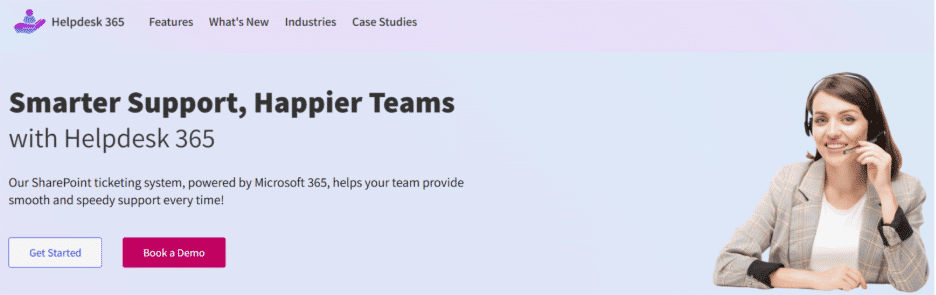
Helpdesk 365 is not just another support tool—it’s a ticketing system designed to work where your teams already work: inside Microsoft 365. Whether it’s IT, HR, facilities, or general employee requests, Helpdesk 365 centralizes support in a way that feels natural and effortless.
Key Highlights of Helpdesk 365
Native Microsoft 365 Integration
Works directly inside Teams, SharePoint, and Outlook.
No switching between external apps—employees raise and track tickets without leaving their daily tools.
Simple Ticket Creation
Tickets can be generated through chat, email, or forms.
Automated categorization, prioritization, and assignment ensure quick ticket routing.
Smart Automation
Escalation rules, reminders, and notifications keep workflows on track.
Reduces manual effort while improving response times.
Full Visibility & Reporting
Custom dashboards and SLA tracking help managers measure performance.
Reports provide insight into bottlenecks, workload, and resolution trends.
Security & Compliance
Built on Microsoft’s secure cloud environment.
Ensures enterprise-grade compliance and data protection.
User-Friendly Experience
Clean, intuitive interface that requires minimal training.
Employees and agents find it easy to adopt and use.
Why Choose Helpdesk 365?
- Eliminates the need for third-party platforms.
- Scales across IT, HR, Operations, and beyond.
- Feels like an extension of Microsoft 365 rather than an external add-on.
In essence, Helpdesk 365 brings ticketing into the flow of everyday work—making support faster, more transparent, and more efficient.
2. Zendesk: Omnichannel Ticketing at Scale

Zendesk is one of the most established helpdesk platforms, known for its ability to unify multiple support channels and scale with growing business needs.
Key Highlights of Zendesk
Omnichannel Support
Combines email, chat, phone, and social media into one ticketing system.
Ensures consistent customer experiences across all touchpoints.
AI-Powered Automation
Routes, categorizes, and prioritizes tickets automatically.
Reduces manual workload and speeds up response times.
Reporting & Dashboards
SLA monitoring and performance insights.
Custom analytics to track trends and team productivity.
Extensive Integrations
Large app marketplace with CRM, project management, and productivity tools.
Flexible enough to fit into any workflow.
Scalability
Suitable for small teams and global enterprises alike.
Can handle thousands of tickets daily without performance dips.
Why Choose Zendesk?
Zendesk offers a powerful combination of omnichannel ticketing, automation, and scalability. It’s a top choice for businesses that want a proven, enterprise-ready solution capable of growing alongside their support needs.
3. Freshdesk: Easy, Smart, and Scalable

Freshdesk by Freshworks is designed for teams that want simplicity without losing powerful automation.
Key Highlights
Omnichannel Ticketing – Brings together email, chat, phone, social, and web forms in one place.
AI & Automation – Auto-assigns, categorizes, and prioritizes tickets; Freddy AI assists agents with responses.
Collaboration Tools – Shared ownership, notes, and parent-child ticketing improve teamwork.
Self-Service – Knowledge base and community forums reduce repetitive queries.
Scalable Plans – From small startups to enterprise needs with ITSM (Freshservice).
Why Choose Freshdesk?
It balances ease of use with advanced automation, making it perfect for growing teams that need agility and speed.
4. Zoho Desk: Affordable AI-Driven Support
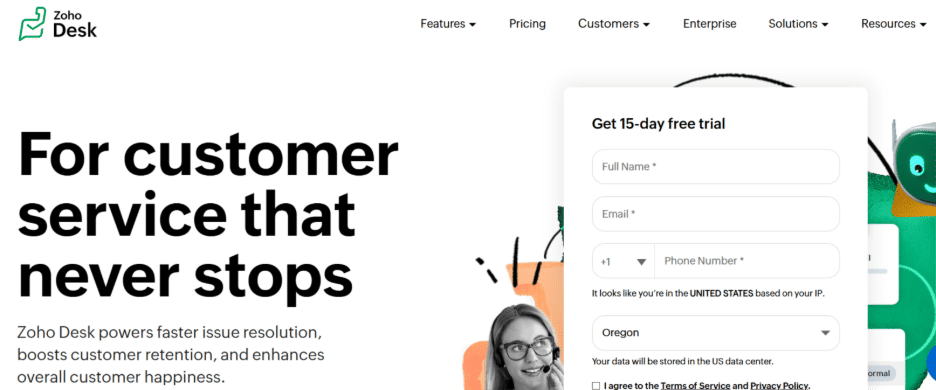
Zoho Desk is a value-packed solution for businesses that want advanced features at a competitive price.
Key Highlights
Multi-Channel Support – Email, phone, chat, and social media in one dashboard.
AI Assistant “Zia” – Suggests replies, performs sentiment analysis, and predicts ticket trends.
Customizable Workflows – Automation rules, macros, and SLA management.
CRM Integration – Syncs seamlessly with Zoho CRM and third-party apps.
Budget-Friendly – Free plan for small teams; affordable paid tiers.
Why Choose Zoho Desk?
It’s feature-rich yet affordable, ideal for small-to-midsize businesses wanting enterprise-level tools without high costs.
5. LiveAgent: All-in-One Communication Hub
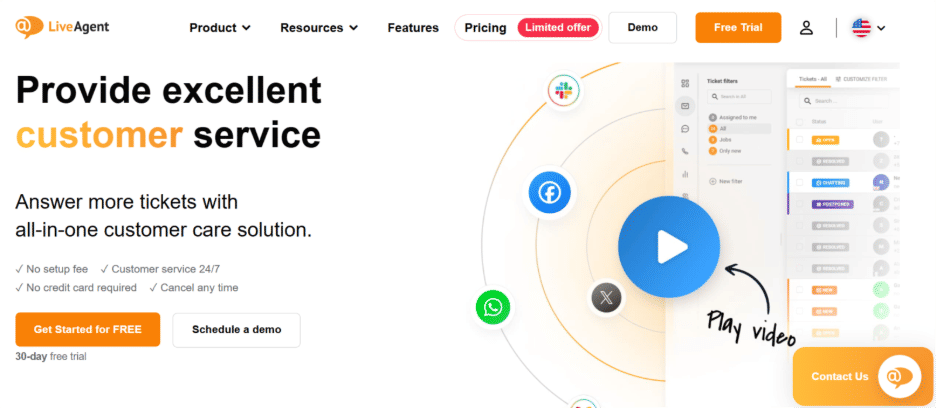
LiveAgent focuses on unifying all customer interactions into a single, easy-to-use system.
Key Highlights
Omnichannel Helpdesk – Combines live chat, email, calls, and social messages.
Ticket Management – Tags, filters, and agent collision detection ensure clarity.
Live Chat First – Real-time chat with proactive invites and chat history.
Automation Rules – Auto-routing, canned responses, and workflow triggers.
Mobile Support – Accessible dashboards for on-the-go teams.
Why Choose LiveAgent?
It’s ideal for customer-facing teams that need strong live chat and fast, responsive support across channels.
6. HappyFox: Sleek and AI-Powered
HappyFox is known for its clean design and award-winning usability, enhanced by AI features.
Key Highlights
Multi-Channel Ticketing – Handles email, chat, phone, and social requests.
AI & Automation – Smart categorization, canned replies, and sentiment tracking.
Self-Service Options – Knowledge base and FAQs reduce ticket load.
Multi-Language Support – Great for global organizations.
Recognized Leader – Consistently rated by PCMag as top-tier helpdesk software.
Why Choose HappyFox?
It combines modern design with automation and AI, making support intuitive and efficient for agents and customers alike.
7. ProProfs Help Desk: Simple and Accessible

ProProfs Help Desk is a lightweight solution for startups and small teams wanting affordable automation.
Key Highlights
Shared Inbox – Unified team inbox for managing requests easily.
AI-Driven Automation – Auto-tagging, ticket assignment, and priority setting.
Customer Surveys – Feedback tools to measure satisfaction.
Knowledge Base Integration – Enables self-service support.
Free Plan – Basic plan available; paid tiers remain cost-effective.
Why Choose ProProfs?
It’s beginner-friendly, budget-conscious, and ideal for small businesses that need structure without complexity.
8. SolarWinds Service Desk: ITSM Excellence
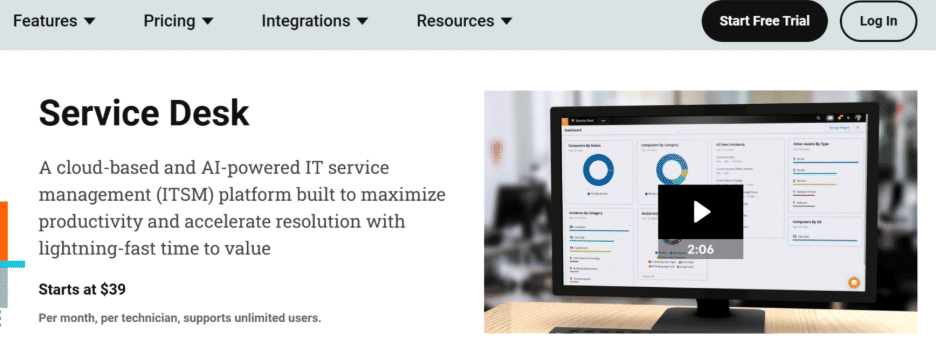
SolarWinds Service Desk goes beyond simple ticketing to deliver a full IT Service Management (ITSM) suite.
Key Highlights
Incident & Problem Management – Tracks and resolves IT issues efficiently.
Asset Management – Links tickets to devices, software, and configurations.
Automation – Workflow rules streamline approvals and escalations.
Analytics & Dashboards – In-depth reporting aligned with ITIL practices.
Enterprise-Grade Security – Trusted for large-scale IT operations.
Why Choose SolarWinds?
It’s best for IT-heavy organizations that need compliance-ready, ITIL-aligned service desk capabilities alongside traditional ticketing.
Conclusion
Choosing the right helpdesk ticketing system can transform how your organization manages requests, resolves issues, and serves employees or customers. The ideal platform should balance usability, automation, integrations, and scalability while fitting your budget. Whether you’re a small team or a large enterprise, evaluating features carefully ensures long-term success. Solutions like Helpdesk 365 show how modern tools can blend seamlessly into daily workflows, proving that support can be efficient, secure, and user-friendly.
See how streamlined ticketing can transform your support using Helpdesk 365 book a demo today.
Join Our Creative Community
Frequently Asked Questions
Which is the best helpdesk ticketing system in 2025?
The best helpdesk ticketing system depends on your needs. Helpdesk 365 is great for Microsoft 365 users, Zendesk excels in scalability, Freshdesk balances simplicity and automation, while SolarWinds Service Desk is ideal for IT-heavy organizations. Each tool has strengths suited to different teams.
Can AI improve helpdesk ticketing systems?
Yes. AI enhances ticket categorization, auto-routing, and response suggestions. It helps reduce manual tasks, improves accuracy, and boosts resolution times. Platforms like Freshdesk and Zoho Desk integrate AI assistants to analyze sentiment, recommend solutions, and provide real-time support insights.
What’s the difference between Helpdesk 365 and Zendesk?
Helpdesk 365 is built for Microsoft 365 users, offering seamless integration with Teams, Outlook, and SharePoint. Zendesk, on the other hand, is an omnichannel platform designed for scalability across industries with advanced automation, analytics, and a large app marketplace.
Do helpdesk tools support remote or hybrid teams?
Yes. Cloud-based helpdesk systems like Freshdesk, HappyFox, and Zoho Desk support remote teams with mobile apps, collaboration tools, and shared dashboards. They centralize tickets from multiple channels, ensuring hybrid teams stay connected and responsive no matter where they work.
How do ticketing systems improve customer satisfaction?
Ticketing systems reduce delays, ensure accountability, and keep customers updated. Features like automation, SLAs, and self-service portals empower customers while improving agent efficiency. This leads to quicker resolutions, consistent service, and higher customer satisfaction ratings across all support channels.
Is it better to choose cloud-based or on-premise helpdesk software?
Cloud-based systems are more flexible, cost-effective, and easier to scale, making them the top choice for most businesses. On-premise solutions may suit organizations needing strict data control or offline availability, but they require higher setup costs and maintenance resources.

_eH2jDg7dZ.png)


_JiluXJRGNl.svg)



















