Expense Group: Splitting and Tracking Shared Expenses

Expense groups help categorize related costs that share a common purpose, making financial management more organized. They are ideal for variable costs like business travel (38% of company expenses), software subscriptions (e.g., Salesforce, Marketo), or office supplies. Unlike fixed recurring costs, these grouped expenses improve budget tracking and financial transparency. Studies show that businesses using expense grouping reduce accounting errors by 25% according to a Study.
By implementing expense groups, companies can focus financial reporting and maintain better control over spending.
Challenges of Splitting Expenses
Dividing expenses can be tricky, especially when tracking shared costs across multiple people or departments. Issues like unclear contributions, delayed reimbursements, and miscommunication often lead to frustration. Without a proper system, manually calculating each person’s share can be time-consuming and error prone.
Additionally, inconsistent expense tracking can create budgeting problems and financial discrepancies. Using automated tools or clear policies can help streamline the process, ensuring fairness and accuracy while reducing administrative burdens. Below are more:
- Manual Calculations
Calculating costs manually can be tedious and prone to mistakes, especially with multiple people involved. A single miscalculation can lead to confusion and unfair payments. It also takes extra time to track every expense accurately. Digital solutions can simplify this process and reduce errors.
- Unequal Contributions
Not everyone spends the same amount, leading to disagreements over how to divide costs fairly. Some may order expensive meals while others stick to a budget-friendly option. A fixed split may not feel fair to everyone involved. Finding a flexible system can help prevent disputes.
- Payment Methods
Different people use different banks, apps, or payment systems, making transactions more complicated. Some may prefer Venmo, while others use PayPal or direct bank transfers. Delays in settling payments can create frustration among group members. A shared expense-tracking app can help streamline this process.
- Varying Budgets
People have different financial situations, making equal cost-sharing challenging. Some may be comfortable spending more, while others need to stay within a tight budget. Without clear communication, some may feel pressured to pay more than they can afford. A system that considers individual budgets can make splitting fairer.
- Communication Barriers
Discussions about money can be uncomfortable, leading to misunderstandings or disagreements. Some people are open about finances, while others may hesitate to bring up concerns. Avoiding these conversations can cause resentment if someone feels they are overpaying. Establishing clear rules upfront can prevent conflicts.
- Fairness Concerns
Deciding whether to split expenses equally or proportionally can be a recurring debate. Equal splitting might not account for individual spending differences, causing dissatisfaction. On the other hand, tracking every expense in detail can feel tedious. Finding a middle ground ensures fairness without overcomplicating the process.
- Lost Receipts
Receipts are often the only proof of payment, but they can easily be lost or damaged. If a receipt fades or gets misplaced, getting reimbursed can be difficult. Digital tracking helps keep a secure record of expenses without relying on physical copies. Using apps to capture receipts immediately can prevent these issues.
- Outdated Tracking Methods
Many people still rely on notebooks or spreadsheets to track shared expenses, which can be inefficient. Manually recording every transaction increases the risk of errors and missing payments. Digital expense management tools can automate calculations and improve accuracy. Switching to a modern tracking system can save time and reduce stress.
How to Create an Expense Group
- Identify the Purpose
Start by defining the goal of the expense group, such as managing team travel costs, splitting project expenses, or tracking shared subscriptions. Having a clear purpose helps in categorizing expenses efficiently and ensuring accountability. A well-defined expense group prevents confusion and streamlines financial tracking.
- Select Participants
Determine who will be involved in the expense group, whether it’s colleagues, friends, or family members. Ensure that all participants understand their financial responsibilities to avoid disputes. Transparency in expense sharing fosters trust and smooth collaboration.
- Set Budget and Rules
Establish clear spending guidelines, including limits, contribution amounts, and payment deadlines. Decide whether expenses will be split equally or based on usage to maintain fairness. Well-structured rules help prevent miscommunication and ensure smooth financial management.
- Choose a Tracking Tool
Use an expense management app or software to automate expense recording, categorization, and reconciliation. Digital tracking reduces manual errors and provides real-time updates on group spending. A reliable tool simplifies the process and ensures accuracy.
- Monitor and Adjust
Regularly review the expense group’s transactions to ensure accurate reporting and resolve discrepancies. If spending patterns change, update the rules or budget to align with financial goals. Ongoing monitoring helps maintain transparency and control over group expenses.
10 Types of expense groups:
- Travel Expenses
Travel expense groups are ideal for managing all costs related to business trips. These can include transportation, accommodation, meals, and incidental expenses. Organizing these expenses ensures efficient tracking for budget purposes and timely reimbursements. It also helps in adhering to company travel policies and avoiding unnecessary costs.
- Subscription Services
Subscription expenses typically involve recurring charges for software, cloud services, or online tools. Grouping these expenses allows businesses to track and manage their subscriptions effectively, ensuring they stay within budget. This also helps in evaluating the necessity of ongoing services and identifying areas for cost optimization. Clear categorization ensures no subscriptions go unnoticed or underutilized.
- Office Supplies
Office supply expenses include everyday items such as stationery, printers, and cleaning materials. Grouping these expenses provides a clear overview of company-wide purchases, allowing for better inventory control and budgeting. By tracking these costs, businesses can identify unnecessary purchases and make more informed decisions on what to replenish. This helps streamline operations and reduce waste.
- Team Events
Organizing team events, like retreats, parties, or team-building activities, into one expense group makes tracking easier. This helps businesses ensure that such activities stay within the allocated budget. Additionally, it allows HR or management teams to analyse spending patterns on employee engagement initiatives. Grouping these expenses ensures transparency and accountability for all team-related expenditures.
- Client Entertainment
Grouping client entertainment expenses helps companies track meals, gifts, and events intended for client relationships. This grouping makes it easier to adhere to business development budgets and ensure these costs stay in line with company policy. Tracking these expenses separately helps analyse ROI on client entertainment activities. It also simplifies reporting for tax deductions related to business entertainment.
- Marketing Campaigns
Marketing campaigns often involve multiple expenses, including digital ads, print media, and event costs. Grouping these allows businesses to evaluate the effectiveness of each marketing initiative in real-time. It ensures expenses are within the allocated budget for each campaign. Analysing grouped marketing expenses helps identify which channels are generating the best return on investment (ROI).
- Project Costs
Project-specific expenses can range from materials to labour costs. Grouping these expenses helps monitor the financial progress of individual projects, ensuring they stay on track and within scope. This method allows project managers to quickly spot cost overruns and adjust before they escalate. It also simplifies reporting for stakeholders involved in the project.
- Employee Training
Employee training expenses cover costs like workshops, certifications, and e-learning programs. By grouping these expenses, companies can track investments in employee development more efficiently. This approach helps businesses evaluate the effectiveness of training programs and whether they are producing measurable improvements in employee performance. It also assists with budgeting for future training needs.
- IT and Technology
Grouping IT and technology expenses, such as hardware, software, and IT services, ensures a detailed overview of technology-related costs. Tracking these expenses helps businesses assess their technology spending and identify any underutilized resources. It also aids in budgeting for upgrades or new software purchases. Grouping also simplifies audits and compliance checks related to IT expenditure.
- Utility Bills
Utility bills, including electricity, water, and internet, can quickly add up. Grouping these expenses enables companies to monitor ongoing utility costs and avoid budget surprises. It provides insights into potential savings opportunities, such as negotiating with service providers or reducing usage. Grouping these costs makes it easier to identify trends and optimize overall energy consumption in the office.
Enhanced Information for Expense Group Setup
- Parent Campaign or Goal
Link your expense group to a specific campaign or goal for structured financial tracking. By categorizing expenses under overarching objectives, you can streamline budget allocations. This relationship ensures a clearer financial overview for each initiative. It makes it easier to measure the success of specific campaigns or projects.
- General Ledger (GL) Code
The GL code helps categorize expenses correctly within your accounting system. This code ensures that all financial records are aligned with your company’s chart of accounts. It provides transparency for auditors and makes reconciling expenses easier. When expenses are grouped by GL codes, reporting and tax calculations become more accurate.
- Purchase Order (PO) Number
Including the PO number in your expense group helps track associated purchases. This ensures that every expense is linked to the correct order for easier tracking. Having the PO number available also simplifies the process of matching invoices and receipts to actual expenses. It aids in maintaining clarity and avoiding discrepancies during financial reviews.
- Budget Allocation
Allocating a budget to an expense group helps prevent overspending by setting clear financial limits. This feature ensures that actual expenses are compared against allocated budgets, promoting fiscal discipline. It also enables organizations to monitor whether they are staying within planned expenditure over time. Adjustments can be made to future budgets based on the real-time analysis of previous spending patterns.
- Tags
Tags offer an effective way to categorize and group expenses based on unique criteria, like region or department. They help users filter expenses easily for better reporting and analysis. Tags also support customizing categorization when predefined fields don’t apply. This tool ensures a high level of flexibility in organizing expenses based on specific business needs.
- Attachments
Adding supporting documents like receipts, invoices, or contracts to your expense group makes record-keeping more organized. This ensures all related documents are stored in one place for easy access during audits. It also helps maintain accuracy when reconciling expenses with financial statements. Having attachments directly associated with each expense simplifies future reviews and analysis.
Challenges in Expense Group Management
- Tracking Multiple Expenses Efficiently: Managing numerous expense categories within a group can be overwhelming, leading to potential errors in categorization and tracking.
- Budget Overruns: Unexpected costs often arise, causing budget overruns. Continuous monitoring and adjustments are needed to keep spending within allocated limits.
- Maintaining Accurate Documentation: Gathering and storing receipts and invoices can be cumbersome. Missing or unclear documentation complicates the approval and reconciliation process.
- Ensuring Policy Compliance: Enforcing spending limits and category restrictions can be difficult, especially when employees unintentionally bypass established policies.
- Timely Reconciliation: Reconciling expenses with budgets require attention to detail and can be time-consuming when data is manually entered or not integrated across systems.
- Disparate Systems Integration: Integrating multiple financial systems can lead to errors in data flow, making it challenging to accurately track and report expenses across platforms.
How expense tracker 365 helps in Expense Group Management
Expense Tracker 365 makes it easy to organize and manage your expenses by using Expense Groups and offering the ability to split expenses. Expense Groups allow you to categorize your expenses, such as “Travel,” “Meals,” or “Office Supplies,” so you can keep track of where your money is going. This ensures your financial records are well-organized and easy to review. The splitting feature is especially useful when you need to divide a single expense among multiple users or departments.
- For example, if a team dinner costs $200, you can split the cost equally among attendees or allocate it to specific budget categories, making expense tracking more flexible and efficient.
Case 1: Travel Expenses
Imagine a company sends employees on a business trip. Here’s how the expenses might be categorized:
- Flight: $500
- Hotel: $300
- Meals: $150
- Transportation (e.g., taxi, Uber): $50
These expenses can all be categorized under the “Travel” Expense Group. This helps keep track of how much the company is spending on travel-related costs.
Total Travel Expense = $500 (Flight) + $300 (Hotel) + $150 (Meals) + $50 (Transportation)
Total = $1,000 for this trip.
Case 2: Client Meeting Expenses
Now, let’s say a team meets with a client and spends on various items:
- Lunch for the client: $120
- Office supplies for the meeting: $30
- Taxi fare for the team: $25
These costs can be grouped under an “Client Meeting” Expense Group. By tracking these costs separately, you can see the total spend for client-related meetings.
Total Client Meeting Expense = $120 (Lunch) + $30 (Supplies) + $25 (Taxi)
Total = $175 for the meeting.
Case 3: Office Supplies
Suppose your company buys various office supplies for the month, and they are all categorized under “Office Supplies”.
- Printer paper: $20
- Pens and markers: $10
- Binders: $15
The total for this Office Supplies Expense Group is:
Total Office Supplies Expense = $20 (Paper) + $10 (Pens) + $15 (Binders)
Total = $45 for the month.
Conclusion:
Expense Tracker 365 takes the hassle out of managing your expenses by organizing them into easy-to-manage Expense Groups. Whether it’s travel, office supplies, or client meetings, you can quickly categorize each expense to see exactly where your money is going.
This makes it simpler to track, report, and analyse your spending, so you can make smarter decisions for your business. With everything neatly organized, it’s much easier to spot trends, stay on top of budgets, and find areas where you can save. Expense Tracker 365 helps you take control of your expenses, making the whole process more efficient and transparent, so you can focus on what really matters.
Frequently Asked Questions
1. What is a group expense?
A group expense refers to costs shared by a group of people, where each individual contributes toward the total amount. Common in situations like group travel, meals, or team events, it helps distribute financial responsibility fairly.
2. What is an expense app?
An expense app is a digital tool designed to track, manage, and report expenses. It allows users to easily record and categorize spending, upload receipts, and generate reports, helping individuals and businesses stay on top of their financials.
3. How does expense work?
Expense tracking works by recording and categorizing spending over time. Users input costs, often attaching receipts, and can set budgets or limits. The app or software then helps analyze the data, produce expense reports, and ensure proper reimbursement or budgeting.
4. What is Concur expense software?
Concur Expense is a software solution designed to streamline expense management for businesses. It helps employees easily submit expense reports, automates approval workflows, and integrates with other financial systems to ensure compliance, accuracy, and efficient reimbursement processes.









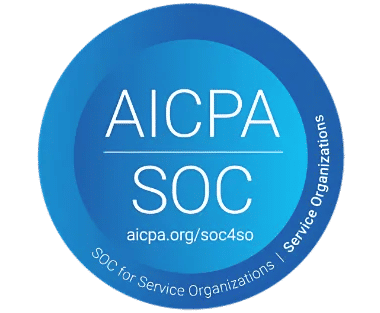
_svxLrd-8yH.png)

_2VYSFUTN5m.png)

_JiluXJRGNl.svg)

_2djTKNocf.png)





_Rapo0hRMBy.png)










