How Helpdesk Ticketing Tool Help with SLA Management and Compliance
_dDF-XLlYp.png)
Delivering exceptional customer service and maintaining operational efficiency are critical for success. A key element in achieving these goals is effective Service Level Agreement (SLA) management and compliance. SLAs are formal commitments that outline expectations for response times, resolution deadlines, and service quality between a service provider and its customers.
Meeting these commitments builds trust, ensures customer satisfaction, and helps avoid penalties or reputational damage. Helpdesk ticketing tools are powerful solutions that streamline this process, ensuring businesses stay on track with their SLA obligations while maintaining compliance with internal and external standards.
Helpdesk ticketing tools are software platforms designed to manage customer inquiries, IT support requests, and internal tickets efficiently. Beyond their core function of organizing and tracking tickets, these tools offer advanced features that simplify SLA management and ensure adherence to agreed-upon standards.
In this blog, we’ll explore how helpdesk ticketing tools support SLA management and compliance, diving into their key functionalities, benefits, and practical applications. We’ll also discuss best practices for leveraging these tools to maximize efficiency and maintain accountability.
Understanding SLAs and Their Importance
Before exploring the role of helpdesk ticketing tools, let’s clarify what SLAs are and why they matter. A Service Level Agreement is a contract that defines the level of service a customer can expect from a provider. For example, an SLA might specify that a support team will respond to a ticket within 4 hours and resolve it within 24 hours. These agreements are common in industries like IT, customer service, and managed services, where timely and reliable support is essential.
SLAs are critical because they establish clear expectations for both parties. For customers, they provide assurance that their issues will be addressed promptly. For businesses, they set measurable goals to maintain service quality and accountability. Failing to meet SLA requirements can lead to dissatisfied customers, financial penalties, or legal consequences, depending on the agreement. Compliance with SLAs is therefore a cornerstone of operational success, and helpdesk ticketing system play a pivotal role in making this possible.
How Helpdesk Ticketing Tools Enhance SLA Management
Helpdesk ticketing tools are equipped with features that streamline SLA management, ensuring teams meet deadlines and deliver consistent service. Below are the key ways these tools contribute to effective SLA management.
1. Automated Ticket Prioritization and Assignment
One of the biggest challenges in SLA management is ensuring that tickets are addressed in the right order based on urgency and importance. Helpdesk ticketing tools automate this process by prioritizing and assigning tickets according to predefined rules. For instance, a critical system outage might be flagged as high priority and routed to a senior technician, while a routine inquiry is assigned to a general support queue. This helpdesk automation ensures that urgent issues receive immediate attention, aligning with SLA response time commitments.
By reducing manual intervention, these tools minimize the risk of human error, such as overlooking a high-priority ticket. They also allow businesses to set rules based on factors like customer type (e.g., premium vs. standard accounts) or issue severity, ensuring that resources are allocated efficiently to meet SLA deadlines.
2. Real-Time SLA Tracking and Alerts
Meeting SLA deadlines requires constant vigilance, especially when teams are juggling multiple tickets. Helpdesk ticketing tools provide real-time tracking of SLA metrics, such as first response time and resolution time, directly within the platform. Many tools display countdown timers or visual indicators on tickets to show how much time remains before an SLA deadline is breached, helping agents stay focused on what needs immediate action.
Proactive alerts are another key feature. When a ticket is at risk of missing its SLA, the tool can notify agents or supervisors via email, in-app notifications, or dashboard alerts. This allows teams to take corrective action before a deadline passes, preventing breaches and ensuring compliance. Real-time visibility into SLA performance also helps managers monitor team workload and make adjustments to avoid bottlenecks.
3. Customizable SLA Policies
Every business has unique SLA requirements based on its industry, customer base, and operational needs. Helpdesk ticketing tools offer flexible SLA policies that allow organizations to define their own rules. For example, a company might set stricter SLAs for premium customers (e.g., 2-hour response time) compared to standard users (e.g., 8-hour response time). These tools enable teams to create multiple SLA policies tied to specific ticket types, departments, or customer segments.
Customizable SLA policies ensure that the tool adapts to the business’s specific needs rather than forcing a one-size-fits-all approach. This flexibility is crucial for aligning with contractual obligations and maintaining consistency across diverse workflows.
4. Escalation Workflows
When a ticket is at risk of breaching an SLA, escalation is often necessary to involve additional resources or notify supervisors. Helpdesk ticketing tools automate escalation workflows, ensuring that the right people are informed at the right time. For example, if a ticket remains unresolved after a set period, the tool can automatically escalate it to a manager or a higher-tier support team.
These workflows can be tailored to match the organization’s hierarchy and SLA requirements. Automated escalations reduce the chance of tickets slipping through the cracks, especially in high-volume environments, and help maintain compliance with SLA deadlines.
5. Reporting and Analytics for Continuous Improvement
Effective SLA management goes beyond meeting immediate deadlines—it involves analyzing performance to drive long-term improvements. Helpdesk ticketing tools provide detailed reporting and analytics to track SLA compliance rates, average response times, breach incidents, and agent performance. These insights help teams identify trends, such as recurring delays during peak hours, and take proactive steps to address them.
Customizable dashboards and reports allow businesses to monitor SLA metrics in real time or analyze historical data. For example, a report might reveal that certain ticket types consistently miss SLAs, prompting the team to allocate more resources or refine processes. By leveraging these analytics, organizations can optimize their workflows and ensure sustained compliance.
Ensuring Compliance with Helpdesk Ticketing Tools
In addition to managing SLAs, helpdesk ticketing tools play a vital role in ensuring compliance with internal policies, industry regulations, and contractual obligations. Here’s how they contribute:
1. Centralized Documentation and Audit Trails
Compliance often requires evidence that processes were followed correctly. Helpdesk ticketing tools create a centralized record of all ticket interactions, including timestamps, agent notes, and customer communications. This audit trail is invaluable for demonstrating adherence to SLAs or regulatory standards during audits or reviews.
For instance, if a customer disputes a missed SLA, the tool’s history log can show exactly when the ticket was received, who handled it, and what actions were taken. This transparency builds trust and provides a reliable record for compliance purposes.
2. Alignment with Industry Standards
Many industries rely on frameworks like ITIL (Information Technology Infrastructure Library) or ISO standards to maintain compliance. Leading helpdesk ticketing tools are designed with these standards in mind, offering features like incident management, problem management, and change management that align with best practices. This ensures that businesses can meet both SLA targets and regulatory requirements within a single platform.
For example, ITIL-aligned tools provide structured workflows for handling incidents and requests, ensuring that every step is documented and traceable. This alignment simplifies compliance with industry-specific regulations, such as those in healthcare or finance.
3. Role-Based Access Control
Protecting sensitive data is a key aspect of compliance, especially for organizations subject to privacy regulations like GDPR or HIPAA. Helpdesk ticketing tools offer role-based access control (RBAC), allowing administrators to restrict access to certain tickets or data based on user roles. For example, only senior agents might have permission to view tickets containing confidential customer information.
RBAC ensures that data is handled securely and only by authorized personnel, reducing the risk of compliance violations. This feature is particularly important for businesses operating in regulated industries.
4. Automated Compliance Checks
Some helpdesk tools include built-in compliance checks to flag potential issues before they escalate. For instance, the tool might monitor tickets to ensure that high-priority incidents are resolved within a mandated timeframe or that specific processes are followed. Automated
checks reduce the risk of human oversight and help organizations stay aligned with their obligations.
Benefits of Using Helpdesk Ticketing Tools for SLA Management and Compliance
The advantages of leveraging helpdesk ticketing tools extend beyond meeting SLA deadlines. Here are some key benefits:
1. Enhanced Customer Satisfaction
By ensuring timely responses and resolutions, these tools help businesses deliver on their service promises, leading to happier customers. Features like self-service portals, often included in helpdesk platforms, empower users to resolve simple issues independently, reducing ticket volume and improving the overall experience.
2. Increased Operational Efficiency
Automation and real-time tracking eliminate manual processes, allowing teams to focus on solving problems rather than managing tickets. This efficiency translates into faster resolutions, better resource allocation, and streamlined workflows.
3. Reduced Risk of Penalties
Non-compliance with SLAs can result in financial or contractual penalties. Helpdesk ticketing tools minimize this risk by keeping teams accountable and providing the data needed to prove adherence during disputes or audits.
4. Scalability
As businesses grow, so do their support demands. Helpdesk ticketing tools scale seamlessly, accommodating higher ticket volumes and more complex SLA requirements without sacrificing performance. This makes them suitable for organizations of all sizes.
5. Data-Driven Decision Making
With detailed analytics, businesses can identify patterns, optimize processes, and invest in areas that improve SLA compliance. This proactive approach ensures continuous improvement and keeps organizations ahead of potential challenges.
Challenges and Considerations
While helpdesk ticketing tools offer significant benefits, they come with a few challenges to keep in mind:
1. Learning Curve
Some tools can be complex, requiring training for teams to fully utilize their SLA and compliance features. Businesses should weigh the onboarding time against the long-term value of the tool.
2. Cost
Advanced features often come with higher price tags. Smaller organizations may need to evaluate whether a tool’s cost aligns with their budget and requirements, as basic plans might suffice for simpler needs.
3. Customization Limits
Not all tools offer the flexibility to meet highly specific SLA or compliance needs. Businesses should assess whether a tool’s out-of-the-box features align with their workflows or if additional customization is required.
Best Practices for Maximizing SLA Management and Compliance
To get the most out of helpdesk ticketing tools, consider these best practices:
1. Define Clear SLAs: Collaborate with stakeholders to set realistic, measurable SLA goals tailored to your business and customers.
2. Leverage Automation: Use automation for repetitive tasks like ticket assignment and escalations to free up agents for complex issues.
3. Monitor Performance Regularly: Review SLA reports weekly or monthly to identify trends and address potential issues proactively.
4. Train Your Team: Ensure agents are familiar with the tool’s SLA and compliance features to maximize helpdesk efficiency and accountability.
5. Integrate with Other Systems: Connect the helpdesk tool with CRM, project management, or communication platforms to create a seamless workflow and improve SLA adherence.
The Future of SLA Management with Helpdesk Ticketing Tools
As technology evolves, helpdesk ticketing tools are becoming even more sophisticated in supporting SLA management and compliance. Emerging trends like artificial intelligence (AI) and machine learning are enhancing these platforms with predictive analytics, which can forecast ticket volumes and recommend staffing adjustments to meet SLAs. AI-powered chatbots are also reducing ticket backlogs by handling routine inquiries, allowing agents to focus on high-priority SLA-bound tasks.
Additionally, the growing emphasis on data privacy and regulatory compliance is driving helpdesk tools to incorporate more robust security features, such as advanced encryption and compliance reporting. These advancements ensure that businesses can meet both SLA commitments and evolving regulatory standards with confidence.
Conclusion
Helpdesk ticketing tools are indispensable for businesses striving to manage SLAs effectively and maintain compliance with internal and external standards. Through automation, real-time tracking, customizable policies, and powerful analytics, these tools empower teams to meet deadlines, deliver exceptional service, and build customer trust. By centralizing documentation, aligning with industry frameworks, and ensuring data security, they also simplify compliance, reducing the risk of penalties and reputational harm.
Whether you’re a small business handling customer inquiries or a large organization managing complex IT support, a helpdesk ticketing tool can transform your approach to SLA management. Solutions like Helpdesk 365 offer tailored features to streamline workflows, ensuring that businesses of all sizes can meet their SLA goals efficiently. By adopting best practices and choosing a tool that aligns with your needs, you can streamline operations, enhance customer satisfaction, and position your business for long-term success. In a world where service quality and accountability are paramount, these tools are not just a luxury—they’re a necessity.
Frequently Asked Questions
What is an SLA, and why is it important for businesses?
An SLA, or Service Level Agreement, is a contract between a service provider and a customer that defines the expected level of service, such as response and resolution times. It’s important because it sets clear expectations, ensures accountability, and helps businesses maintain customer satisfaction while avoiding penalties for non-compliance.
How do helpdesk ticketing tools improve SLA management?
Helpdesk ticketing tools enhance SLA management through automation, real-time tracking, customizable policies, and analytics. They prioritize and assign tickets, monitor deadlines, escalate issues when needed, and provide insights to improve performance, ensuring teams meet SLA commitments efficiently.
Can helpdesk ticketing tools prevent SLA breaches?
Yes, these tools can help prevent SLA breaches by offering real-time alerts, countdown timers, and automated escalations. These features notify agents when a ticket is at risk, allowing them to act before deadlines are missed.
How do helpdesk ticketing tools ensure compliance with regulations?
They ensure compliance by providing centralized documentation, audit trails, role-based access control, and alignment with industry standards like ITIL. These features help businesses track processes, secure data, and meet regulatory or contractual requirements.
What types of businesses benefit from using helpdesk ticketing tools for SLAs?
Businesses of all sizes and industries benefit, including small companies handling customer inquiries, large organizations managing IT support, and teams in regulated sectors like healthcare or finance. Any business with SLA commitments can use these tools to improve efficiency and compliance.
How does Helpdesk 365 specifically support SLA management?
Helpdesk 365 offers tailored features like automated workflows, real-time SLA tracking, and customizable policies that help businesses streamline ticket management and meet their SLA goals effectively, making it a versatile solution for organizations of varying sizes.
How do these tools help with customer satisfaction?
By ensuring timely responses and resolutions per SLA commitments, helpdesk ticketing tools improve service quality. Features like self-service options also empower customers to resolve issues independently, boosting satisfaction.
Can helpdesk ticketing tools scale with growing businesses?
Yes, most helpdesk ticketing tools are scalable, accommodating higher ticket volumes and more complex SLA requirements as a business grows. This flexibility makes them suitable for both startups and large enterprises.









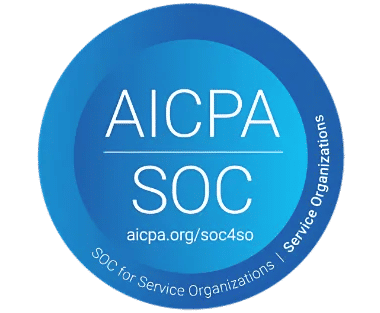
_svxLrd-8yH.png)

_2VYSFUTN5m.png)

_JiluXJRGNl.svg)

_2djTKNocf.png)





_Rapo0hRMBy.png)










