The Ultimate Guide to IT Ticketing System: Streamline Your Business Support in 2025

Every business, big or small, relies on technology to keep things running smoothly. But when tech hiccups happen—like a frozen computer or a software glitch—productivity can take a hit. That’s where an IT ticketing system steps in, acting like a digital superhero for your IT team. It organizes support requests, speeds up fixes, and keeps everyone happy.
Dealing with locked accounts, lost passwords, lagging computers, or Wi-Fi woes? Picture every employee in your company hitting these roadblocks. That’s a tidal wave of IT issues building up fast.
The challenge is, IT teams are often stretched to their limits. Typically, there’s just one IT person for every 27 staff members. With support requests pouring in nonstop, it’s no wonder teams feel buried. Too many problems, too few hands, and your business’s efficiency takes a hit.
In this guide, we’ll dive into what makes IT helpdesk software essential, explore must-have features, and share tips to choose the best IT ticketing system for your US-based business. Whether you’re a startup or a growing company, we’ll help you streamline IT support with ease.
What Is an IT Ticketing System?
An IT ticketing system is a tool that manages technical support requests. When someone reports a problem—say, a Wi-Fi issue or a login error—the system creates a “ticket.” This ticket tracks details like what’s wrong, who needs help, and how urgent it is. It’s like a virtual notepad that keeps your IT team organized, ensuring no request gets lost in a sea of emails or forgotten voicemails.
Picture this: an employee can’t print a report. They submit a ticket through a mobile app or web portal. The system assigns it to an IT pro, who updates the status as they work. The employee gets notified when it’s fixed—no back-and-forth needed. That’s the magic of IT helpdesk software.
Why Your Business Needs an IT Ticketing System
Tech issues are inevitable, but chaos doesn’t have to be. Without a system, your IT team might juggle random emails or phone calls, leading to missed requests and frustrated employees. An IT ticketing system brings order and efficiency. Here’s why it’s a must:
- Centralized Requests: Every issue lands in one place, so nothing slips through the cracks.
- Prioritization: Urgent problems—like a server outage—get tackled before minor ones, like a slow browser.
- Faster Fixes: Automation routes tickets to the right person, cutting response times.
- Transparency: Employees can check ticket status anytime, reducing “What’s happening?” messages.
- Data Insights: Reports show common issues, helping you prevent future headaches.
Whether you’re a small business or a large enterprise, a ticketing system saves time and keeps your team focused.
Key Features to Look for in an IT Ticketing System
Not all systems are equal. To find the best IT ticketing system, focus on features that make support seamless. Here’s what to prioritize:
1. User-Friendly Interface
A complicated system wastes time. Look for a clean, intuitive design that your team can use right away. Think simple dashboards and easy navigation, so even non-techies feel at home.
2. Multi-Channel Support
Employees might report issues via email, chat, Microsoft Teams, or a web form. A great system pulls all these into one hub, so your IT crew doesn’t miss a beat.
3. IT Ticket Automation
IT ticket automation is a lifesaver. It can assign tickets based on issue type, send reminders, or close resolved cases. For example, a ticket about a password reset can auto-route to a junior tech, freeing senior staff for bigger tasks.
4. Customizable Workflows
Your business has unique needs. Choose a system that lets you tweak ticket categories, priorities, and processes. Maybe you want VIP tickets flagged instantly—customization makes it happen.
5. Self-Service Portal
A knowledge base with FAQs and guides lets employees solve simple issues—like rebooting a router—without contacting IT. This reduces tickets and boosts independence.
6. Powerful Analytics
Reports show how fast your team resolves tickets, which issues pop up most, and where bottlenecks hide. A system with clear dashboards helps you make smart improvements.
7. Seamless Integrations
Your ticketing system should connect with tools like Microsoft 365, Slack, or CRMs. For instance, a cloud IT ticketing system that integrates with Teams lets staff submit tickets without leaving their chat app.
8. Mobile Accessibility
Tech issues don’t wait for office hours. A mobile-friendly system lets IT handle tickets from anywhere—perfect for remote or on-the-go teams.
9. Scalability
As your business grows, your system should too. Pick one that supports more users and tickets without slowing down, especially for IT ticketing for small business aiming to expand.
10. Top-Notch Security
Tickets often hold sensitive info, like user IDs or system errors. Look for encryption, role-based access, and compliance with standards like SOC 2 to keep data safe.
11. AI-Powered IT Ticketing
AI-powered IT ticketing takes things up a notch. Smart chatbots can answer basic questions, and AI can predict issues before they escalate, saving time and stress.
Benefits of an IT Ticketing System
A ticketing system does more than organize requests—it transforms how your business operates. Here’s how:
- Quick Resolutions: Prioritized tickets mean critical issues get fixed fast, keeping operations smooth.
- Happy Employees: Speedy support boosts morale, whether it’s fixing a laptop or a software glitch.
- Efficient IT Teams: IT ticket automation frees staff from repetitive tasks, letting them tackle big projects like cybersecurity upgrades.
- Cost Savings: Less downtime and manual work mean more money saved.
- Smarter Planning: Analytics reveal trends, like recurring printer jams, so you can fix root causes.
For example, a small marketing firm using a cloud IT ticketing system might cut resolution times by half, letting their team focus on campaigns instead of tech woes.
How to Pick the Best IT Ticketing System
Choosing the right system doesn’t have to be overwhelming. Follow these steps to find the perfect fit:
Step 1: Assess Your Needs
Ask yourself:
- How many tickets do we handle daily?
- What issues do we face most (e.g., hardware, software, user errors)?
- How big is our IT team, and do they work remotely?
- What’s our budget?
- Do we need integrations with tools like SharePoint or Outlook?
IT ticketing for small business might need basic features, while enterprises may want AI-powered IT ticketing for complex workflows.
Step 2: Compare Features
List essentials—like IT ticket automation or mobile access—and see which systems deliver. Focus on what solves your specific pain points.
Step 3: Test for Ease of Use
A clunky system slows everyone down. Use demos or free trials to check if it’s intuitive. Get your IT team’s feedback—they’ll use it most.
Step 4: Ensure Scalability
Your system should grow with you. If you’re a startup, pick one that can handle more tickets as you hire or expand locations.
Step 5: Check Support Quality
Glitches happen. Look for providers with 24/7 support via chat, email, or phone. Reviews often show how reliable their help is.
Step 6: Evaluate Costs
Pricing varies—some systems are free for basic use, others charge per user. Watch for hidden fees, like extra costs for integrations. Balance features with affordability.
Step 7: Look at Reviews
See what other businesses say. Feedback from companies like yours reveals real-world performance, like how a system handles high ticket volumes.
Types of IT Ticketing Systems
There’s a system for every need. Here’s a rundown of common options:
- Cloud IT Ticketing System: Hosted online, these are flexible and update automatically. Ideal for remote teams using apps like Teams or SharePoint.
- Free or Low-Cost Systems: Great for IT ticketing for small business, offering core features like ticket tracking without a big price tag.
- Enterprise Platforms: Packed with AI-powered IT ticketing and deep analytics, these suit large companies with complex needs.
- Microsoft 365-Based Systems: These integrate tightly with Teams, SharePoint, and Outlook, letting employees submit tickets from familiar tools.
Explore provider websites, check their feature pages, and test demos to find your match.
Common Mistakes to Avoid
Don’t let these pitfalls derail your choice:
- Chasing Cheap Options: A low price might mean missing features, costing you more in lost time.
- Ignoring Team Needs: Ask your IT staff what they want—otherwise, adoption will flop.
- Overbuying Features: Skip extras like advanced AI if you don’t need them yet.
- Skipping Trials: Testing prevents picking a system that looks good but feels clunky.
- Forgetting Training: Plan time to teach your team, or they’ll struggle to use it.
How to Launch Your IT Ticketing System
Got your system? Here’s how to roll it out smoothly:
- Plan Ahead: Decide ticket categories, priorities, and who’ll manage the system.
- Start Small: Test with one department to catch issues early.
- Train Everyone: Offer workshops and quick guides to build confidence.
- Communicate Clearly: Show employees how to submit tickets and track progress.
- Monitor Results: Use analytics to tweak workflows and improve performance.
A retail store might start with cashiers reporting POS issues, then expand to inventory teams once the system’s dialed in.
Real-Life Success Stories
Here’s how businesses have rocked IT ticketing systems:
- Small Law Firm: With 20 staff, they used a cloud IT ticketing system to manage laptop and email issues. Tickets were resolved 40% faster, letting lawyers focus on clients.
- Mid-Sized Manufacturer: Facing software bugs across 50 remote workers, they adopted an AI-powered IT ticketing AI flagged recurring crashes, and IT rolled out fixes, boosting uptime.
These wins show how systems tailored to your size can make a big impact.
Tips to Maximize Your IT Ticketing System
Get the most bang for your buck with these ideas:
- Promote Self-Service: Stock your knowledge base with guides to cut ticket volume.
- Set Response Goals: Define how fast tickets should be handled to keep things moving.
- Lean on Automation: Use IT ticket automation for routine tasks like routing or updates.
- Review Data Regularly: Check reports to spot trends, like frequent Wi-Fi drops, and fix them.
- Keep It Current: Update your system to catch new features and security patches.
How Small Businesses Benefit from IT Ticketing Systems
Think ticketing systems are just for big companies? Nope! IT ticketing for small business is a game-changer. Here’s why:
- Organizes random requests, like fixing a shared printer.
- Saves time for your one-person IT crew.
- Offers affordable plans, including free options.
- Grows with you as you add staff or locations.
A local gym with 10 employees used a free system to track equipment issues, freeing their manager to focus on members.
The Power of Cloud and AI Ticketing
A cloud IT ticketing system is a top pick for 2025. It’s online, so no servers are needed, and your team can access it anywhere—great for hybrid work. Add AI-powered IT ticketing, and you get:
- Chatbots answering basic questions, like “How do I reset my password?”
- Smart routing to match tickets with the best tech.
- Predictive alerts for issues like server overloads.
It’s like having a tech wizard on your team, without the wizard hat.
What’s Next for IT Ticketing Systems?
The future is bright for ticketing tech. Here’s what’s coming:
- Smarter AI: AI-powered IT ticketing will handle more tasks, like auto-resolving simple tickets.
- Deeper Integrations: Expect tighter links with tools like Azure or Power BI for richer insights.
- Mobile Focus: Apps will add features like voice-to-ticket for on-the-go fixes.
- Custom Experiences: Systems will adapt to your team’s habits, suggesting better workflows.
Staying ahead of these trends keeps your support top-notch.
Conclusion
An IT ticketing system is your key to streamline IT support, cut downtime, and keep your team smiling. From IT ticketing for small business to enterprise-grade platforms, there’s a solution for every need. By picking a system with features like IT ticket automation, cloud IT ticketing system access, and AI-powered IT ticketing, you’ll turn tech headaches into quick wins.
Take time to explore options, test demos, and get your team’s input. The best IT ticketing system is one that fits your workflow and grows with you. Start today, and watch your IT support become a powerhouse of efficiency!
Frequently Asked Questions
Why does my business need an IT ticketing system?
An IT ticketing system helps streamline IT support by keeping requests organized, prioritizing urgent issues, and speeding up fixes. Without one, your team might struggle with scattered emails or missed requests, leading to downtime and frustration. Systems with IT ticket automation save time, while analytics show what’s slowing you down. It’s a must for any business wanting efficient, reliable tech support.
How can IT ticketing systems benefit small businesses?
IT ticketing for small business is a game-changer, even with limited staff. It organizes random tech issues—like Wi-Fi troubles or slow PCs—into one place, so your small IT crew stays focused. Affordable options, including free plans, make it budget-friendly. Plus, a cloud IT ticketing system grows with you, handling more tickets as you expand, all while keeping costs low.
What features should I look for in the best IT ticketing system?
The best IT ticketing system fits your needs with features like:
- IT ticket automation to assign and update tickets automatically.
- A self-service portal for employees to fix simple issues.
- Integrations with tools like Microsoft Teams or SharePoint.
- Mobile access for on-the-go support.
- Analytics to track performance.
- AI-powered IT ticketing for smart issue prediction.
Choose a system that’s easy to use and scales with your business.
How does a cloud IT ticketing system differ from other systems?
A cloud IT ticketing system runs online, so you don’t need your own servers. It’s accessible anywhere—great for remote teams—and updates automatically with new features. It often integrates with apps like Microsoft 365, letting employees submit tickets via Teams. Compared to on-site systems, it’s more flexible, cost-effective, and ideal for businesses wanting to streamline IT support without heavy IT setup.
Can AI-powered IT ticketing really make a difference?
Absolutely! AI-powered IT ticketing uses smart tech to boost efficiency. Chatbots can answer basic questions, like how to reset a password, 24/7. AI can also prioritize urgent tickets or spot patterns—like frequent software crashes—before they become big problems. It’s like having an extra brain on your IT team, saving time and improving support quality.
How do I set up an IT ticketing system for my team?
To set up an IT ticketing system:
- Pick a system that matches your needs (e.g., cloud IT ticketing system for flexibility).
- Define ticket categories and priorities.
- Test it with a small group to catch issues.
- Train your team with hands-on sessions.
- Show employees how to submit tickets.
Use IT ticket automation to simplify workflows, and check analytics to fine-tune your setup.
Can an IT ticketing system integrate with Microsoft Teams or SharePoint?
Yes! Many IT ticketing systems, especially cloud IT ticketing systems, integrate with Microsoft 365 tools like Teams and SharePoint. Employees can submit tickets directly from a Teams chat or access a support portal in SharePoint. These integrations make it easier to streamline IT support, keeping everything in tools your team already uses.
How do I know if an IT ticketing system will scale with my business?
To ensure scalability, choose a system that supports more users and tickets as you grow. Cloud IT ticketing systems are often the most flexible, handling increased demand without slowing down. Check if the system offers higher-tier plans with features like AI-powered IT ticketing for future needs. Read reviews from businesses like yours to see how it performs over time.









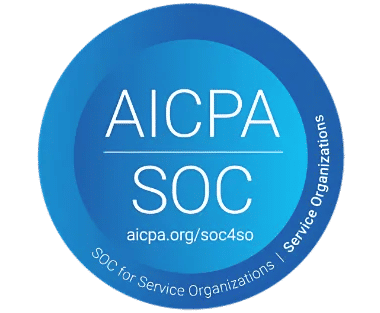
_svxLrd-8yH.png)

_2VYSFUTN5m.png)

_JiluXJRGNl.svg)

_2djTKNocf.png)





_Rapo0hRMBy.png)










