Toggl Review 2025: Features, Limitations, and Potential Drawbacks
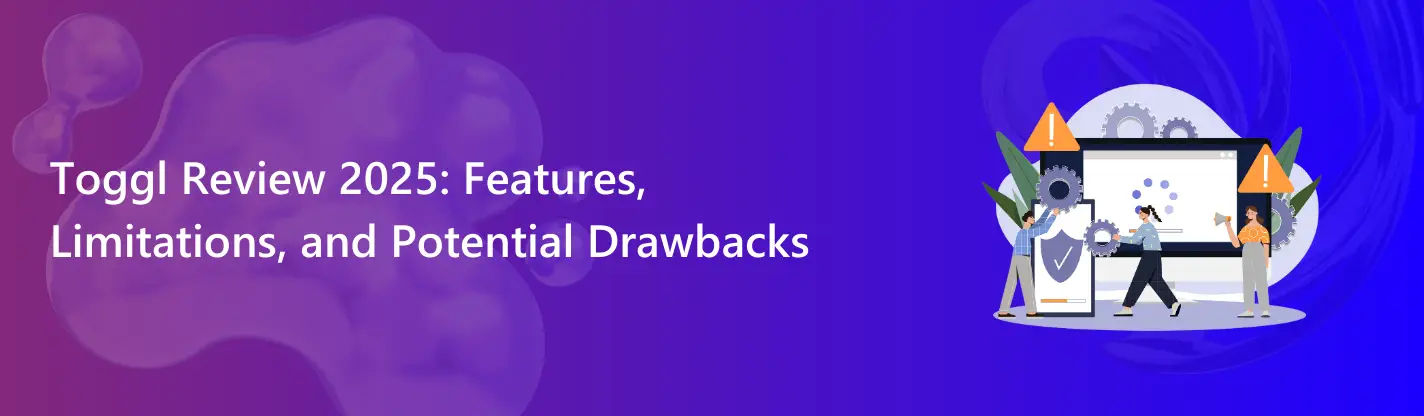
Time tracking should be effortless, but many users find Toggl lacking in automation, payroll integration, and detailed reporting. While it’s great for freelancers, businesses often struggle with manual data entry and limited invoicing features, leading to inefficiencies.
Without automated payroll processing and real-time tracking, companies spend hours consolidating reports, increasing the risk of errors and delays. Plus, Toggl’s basic reporting tools may not provide the detailed insights needed for accurate project cost tracking.
If you need a smarter, business-friendly alternative, Timesheet 365 offers automated time tracking, payroll integration, and advanced reporting—ensuring accuracy, efficiency, and effortless workforce management.
What Is Toggl?
Toggl is a popular time tracking solution used by individuals and teams to monitor how much time they spend on various tasks and projects. It is known for its simplicity, making it an ideal choice for freelancers, small business owners, and larger teams alike. Toggl Plan for project management, and Toggl Hire for recruitment—Toggl ensures that users can optimize their productivity in various ways.
The tool’s core feature, Toggl Track, is an easy-to-use application for recording time, generating insightful reports, and managing workloads effectively. Toggl’s straightforward design allows users to start tracking time with just one click, and offers integrations with a variety of other tools, ensuring seamless synchronization with your existing workflow.
Key Toggl Features
Toggl offers a wide array of features that make it one of the top times tracking tools available. These features are designed to meet the needs of both individuals and teams and can be accessed through multiple devices for maximum flexibility.
1. Time Tracking
- Start/Stop Timer: Toggl’s simple timer lets you start tracking time with a single click and stop when you’re done. This is ideal for users who need to track their time accurately without disrupting their workflow.
- Manual Time Entry: If you forget to start the timer, you can easily add time manually, ensuring that your time entries are always accurate.
- Project-Based Tracking: You can assign time entries to specific projects, making it easier to see where your time goes and understand which tasks require the most attention.
2. Reporting & Analytics
- Customizable Reports: Toggl allows you to create reports tailored to your specific needs, whether that’s based on time period, project, or client. You can further refine these reports with filters, making it easier to extract meaningful insights.
- Exporting Options: Reports can be exported in a variety of formats, including PDF, Excel, and CSV, which makes it simple to share data with colleagues or clients.
3. Team Collaboration
- Team Overview: Toggl offers a central dashboard where team managers can view time tracking for all projects. This provides visibility into how time is being spent across different teams, making it easier to manage workloads and meet deadlines.
- Role-Based Permissions: Admins can assign specific roles and permissions to users, ensuring that everyone has access to the appropriate features of the platform.
4. Integrations
- Toggl integrates with over 100 third-party tools, including popular project management tools such as Asana, Trello, and Jira, as well as productivity apps like Slack and Google Calendar. This makes it a versatile tool for any team, regardless of the tools they’re already using.
5. Cross-Platform Compatibility
- Web App: Toggl can be accessed from any web browser, ensuring that it can be used from virtually anywhere.
- Mobile and Desktop Apps: Toggl also offers mobile apps for both iOS and Android, and desktop apps for Windows and macOS, allowing users to track time seamlessly across multiple devices.
Toggl Track Pricing
Toggl offers a tiered pricing model, which includes several options to cater to different user needs:
1. Free Plan
- Ideal for solo freelancers or small teams. This plan provides unlimited time entries, project tracking, and the basic version of reports.
2. Starter Plan – $9 per user/month
- Designed for small teams, this plan offers billable rates, project permissions, and custom reports.
3. Premium Plan – $18 per user/month
- For larger teams and businesses, the Premium plan provides advanced team tracking, project management features, and priority customer support.
4. Enterprise Plan – Custom Pricing
- This plan is customizable to meet the needs of large enterprises, offering advanced features such as custom reports, dedicated support, and enhanced security features.
Advantages of Using Toggl
Here are several reasons why Toggl is one of the most preferred times tracking tools:
- Comprehensive Time Tracking
Toggl provides all the essential features you need for accurate time tracking. Whether you’re billing clients by the hour or tracking internal projects, Toggl gives you full control over how you manage time. - User-Friendly Interface
The interface is sleek, intuitive, and easy to navigate. This simplicity makes Toggl a great choice for teams with varying levels of tech expertise. - Cross-Platform Support
Whether you’re working from your desktop, mobile, or tablet, Toggl ensures that you can track time across all your devices. This flexibility is particularly helpful for businesses with remote workers. - Integrations with Popular Tools
The large number of available integrations makes it easy to incorporate Toggl into your existing workflows. This can save you time and help you focus on your core tasks. - Customizable Reports
Toggl’s customizable reports allow users to focus on the data that matters most to them. You can filter reports by client, project, or team, and export them in multiple formats for easy sharing.
Common Drawbacks of Toggl
While Toggl is a strong time management tool, it isn’t without its challenges. Some common issues faced by users include:
- Offline Syncing Issues
One of the limitations of Toggl is that it doesn’t always sync time entries accurately when offline. If you forget to track time while on a plane or in an area with poor connectivity, the entries may not sync properly when you get back online. - Manual Time Entry
Though manual time entry is available; it can be cumbersome for users who frequently forget to start their timer. This can lead to inaccurate time tracking and complicates the process of maintaining consistent records. - Multi-Project Complexity
If you’re juggling multiple projects, managing time entries and reports may become a bit complex. While Toggl offers a high level of customization, some users find it difficult to track time across many different projects or clients simultaneously. - Overwhelming Notifications
For larger teams or users managing several projects, Toggl can send a significant number of notifications. While these notifications are useful, they can sometimes become overwhelming and distracting, particularly when you’re working on multiple tasks at once. - Limited Customer Support for Lower-Tier Plans
Users on the free or lower-priced plans may experience slower response times from customer support. This can be frustrating when issues need to be resolved quickly.
Toggl Reviews on Reddit
Toggl has received favourable reviews from many users, especially freelancers and small businesses. The consensus is that it is a powerful, simple-to-use tool for time tracking, with a straightforward interface that allows users to focus on their work rather than managing the tool itself.
However, users on Reddit have also pointed out a few shortcomings. Some have noted issues with syncing across devices, particularly in areas with weak internet connections. Others have expressed frustration with the limited customer support offered at lower pricing tiers. Despite these challenges, Toggl remains highly regarded for its effectiveness and ease of use.
Alternative Time Tracking Tool: Timesheet 365
If you’re looking for a comprehensive alternative to Toggl, Timesheet 365 is a powerful time tracking and time tracking software that offers an array of features designed to streamline workflow, reduce administrative tasks, and boost productivity.
Manage Projects Without Breaking a Sweat with Timesheet 365
Timesheet 365 makes managing time and projects a breeze, offering a simplified solution for businesses that want to enhance their time management without overcomplicating things. The platform includes tools for accurate time recording, timesheet approvals, and project tracking, all in one easy-to-use interface.
Easy, Breezy Time Management
Timesheet 365’s intuitive user interface allows employees to track time quickly and efficiently. With just a few clicks, users can record hours worked, assign time to specific tasks or clients, and ensure that projects are progressing on schedule. The tool is designed to minimize the administrative burden and keep teams focused on their work.
Save Time with Templates
Timesheet 365 features customizable templates for common tasks and projects, saving you time when setting up new projects or creating recurring time entries. By automating some of the more repetitive tasks, users can focus on the work that truly matters.
Timesheet 365 Knowledgebase
One of the standout features of Timesheet 365 is its extensive Knowledgebase, which provides users with a comprehensive set of resources to help them get the most out of the platform. The knowledge base includes:
- Getting Started Guides: Step-by-step instructions on setting up your account, creating projects, and assigning tasks.
- Video Tutorials: Helpful videos that walk users through common processes, such as setting up timesheets, exporting reports, and approving timesheets.
- Frequently Asked Questions (FAQs): A detailed FAQ section that answers common queries and issues faced by users.
- Best Practices: Articles that provide tips on how to make the most of Timesheet 365, from time management best practices to maximizing reporting capabilities.
- Troubleshooting: A dedicated section for resolving common issues, including syncing errors, user permissions, and more.
The availability of these resources ensures that users can quickly find solutions to their problems without needing to contact support.
Timesheet 365 Pricing
Timesheet 365 provides flexible pricing options to meet the needs of businesses of all sizes:
1. Basic Plan – $7 per user/month
- Suitable for smaller teams or freelancers, this plan includes core time tracking features, basic reporting, and the ability to manage individual projects.
2. Professional Plan – $12 per user/month
- This plan includes advanced features like timesheet approvals, detailed reporting, and integrations with other software tools.
3. Enterprise Plan – Custom Pricing
- Tailored for larger organizations, this plan includes enterprise-grade features like custom user roles, dedicated support, and advanced integrations with third-party tools.
Comparison between Timesheet 365 and Toggl
Security: Keeping Data Safe
Security is a critical aspect to consider when selecting a time tracking solution, particularly for businesses that manage sensitive information.
Toggl Security: Toggl offers standard security protocols including HTTPS encryption, which protects the data transmitted over the network. They also have a privacy policy in place to ensure that user data is kept secure and is only used for operational purposes.
For businesses handling more sensitive data, the platform provides enterprise-level security features under its Enterprise Plan, including Single Sign-On (SSO) and data retention policies that comply with GDPR and other regulatory standards.
Timesheet 365 Security: On the other hand, Timesheet 365 offers enhanced security for businesses that require more robust data protection. In addition to basic encryption for data in transit and at rest, Timesheet 365 implements multi-factor authentication (MFA) for users on higher-tier plans.
This extra layer of security adds a significant level of protection against unauthorized access, ensuring that sensitive project and data remains secure.
Customer Support and Assistance
The quality of customer support can have a significant impact on the overall user experience, especially when dealing with time-sensitive issues.
Toggl Customer Support: Toggl has a reputation for providing solid customer support for their users, particularly with its premium and enterprise customers. The free plan users may experience slower response times, but paid users benefit from priority support. Toggl’s online help centre includes FAQs, troubleshooting guides, and video tutorials, making it easy to find solutions on your own.
However, some users have expressed frustrations with the responsiveness of customer service for lower-tier subscriptions.
Timesheet 365 Customer Support: Timesheet 365 places a strong emphasis on customer support with 24/7 availability for higher-tier plans. In addition to traditional email support, users also have access to live chat and a dedicated account manager for enterprise-level customers. The availability of comprehensive self-help resources, such as the Knowledgebase and troubleshooting guides, also ensures users can resolve issues quickly on their own.
The availability of video tutorials and step-by-step guides can be particularly beneficial for new users who may not be familiar with time management software.
Customization and Scalability
Customization features are key for businesses that need a tool to adapt to their specific processes.
Toggl Customization: Toggl provides a moderate level of customization, especially in terms of reporting. Users can generate custom reports based on the specific data they want to analyse, such as project-specific insights or time entries by client.
For larger teams, there is role-based permission management, allowing administrators to assign varying levels of access to team members. However, it lacks deeper customization for workflows or integrations for companies with more complex tracking needs.
Timesheet 365 Customization: Timesheet 365 excels in customization. Beyond customizable reports, users can create their own timesheet templates, automating common entries for recurring tasks and projects. It also offers a customizable dashboard where users can pin frequently accessed projects and reports. These tailored workflows help reduce administrative burdens and allow teams to focus on their core responsibilities.
For businesses with unique processes, Timesheet 365 offers integration with various third-party tools, such as accounting and project management platforms, making it a highly adaptable solution.
Impact of Time Tracking on Team Performance and Productivity
Both Toggl and Timesheet 365 have been designed with the intent to improve team performance and overall productivity. Time tracking can give teams better visibility into where their time is being spent, which can help highlight inefficiencies and encourage more productive behaviours. Let’s explore how each tool fosters this:
Toggl and Productivity: Toggl’s user-friendly interface and real-time management feature allow teams to instantly log their hours. This encourages employees to track their time consistently, which helps improve accountability and efficiency. By assigning time entries to specific projects and clients, team members gain insight into how their time is being spent and whether they need to reallocate resources or adjust their approach.
With the ability to generate detailed reports, Toggl provides managers with valuable data that can help them optimize workflows and identify productivity bottlenecks.
Timesheet 365 and Productivity: Timesheet 365 enhances productivity by offering automated time entry and recurring task templates. This means users don’t need to manually enter repetitive tasks, saving time and reducing the risk of human error. By tracking time in real-time and generating instant reports, Timesheet 365 makes it easier for employees and managers to assess performance quickly.
The ability to approve timesheets in a streamlined, paperless process also reduces administrative overhead, which in turn allows employees to dedicate more time to high-priority tasks.
How Timesheet 365 Supports Remote and Hybrid Teams
The shift towards remote and hybrid work environments has changed the way businesses approach time tracking. Remote workers need a flexible, scalable tool to track time across different locations, time zones, and devices.
Toggl for Remote Teams: Toggl’s cross-platform compatibility allows remote teams to track time seamlessly, whether they are using a desktop, mobile phone, or tablet. Its cloud-based infrastructure means that teams can access data from anywhere, and the ability to generate reports makes it easy to manage remote team performance.
Toggl’s simplicity and ease of use make it an ideal choice for teams that require a no-fuss time tracking solution that integrates well with other remote work tools.
Timesheet 365 for Remote Teams: Timesheet 365 provides all the features necessary to support remote teams, including time management from multiple devices, automated timesheet approvals, and detailed reporting. It also offers multi-user permissions, allowing managers to review and approve timesheets from remote locations. Additionally, the customizable templates and project-based tracking ensure that remote teams can efficiently manage and monitor multiple clients and projects.
Timesheet 365 also integrates with many popular communication and project management tools, providing a seamless experience for remote teams using platforms outlook, SharePoint, Microsoft teams
Which Is Better for Your Team?
Choosing between Toggl and Timesheet 365 comes down to your team’s needs, goals, and workflow complexity.
If your focus is on simplicity and quick setup with minimal training, Toggl may be the better option. Its clean, intuitive interface and straightforward reporting functionality make it easy to integrate into a variety of business settings. Toggl is a great fit for small teams and freelancers who need an affordable, no-frills time tracking solution. However, for businesses that need more in-depth customization, complex workflows, or advanced reporting features, Timesheet 365 is an excellent alternative.
Timesheet 365, with its rich feature set, extensive Knowledgebase, and ability to handle more complex workflows, offers more versatility for businesses looking to scale. The customizable templates, automated timesheet approval system, and flexible reporting options make it a better fit for larger teams, enterprises, or companies with more specific needs.
Ultimately, both tools are reliable and effective, but their applicability will depend on your team’s unique requirements. Whether you choose Toggl or Timesheet 365, each tool promises to streamline your complete process, improve productivity, and provide invaluable insights into how your team spends its time.
Conclusion
Toggl is a solid choice for simple time tracking with an intuitive interface, making it great for freelancers and small teams. However, it lacks advanced timesheet management features like automated approvals, payroll integration, and detailed reporting for compliance.
For businesses needing a comprehensive timesheet solution, Timesheet 365 is the best choice. It offers automated timesheet approvals, payroll integration, and advanced reporting, ensuring a seamless and accurate time management experience.
Frequently Asked Questions
Is Toggl a good timesheet management tool?
Toggl is great for basic time tracking, but it lacks advanced timesheet features like automated approvals, payroll integration, and compliance reporting. For businesses needing a full timesheet solution, Timesheet 365 is the better option.
Does Toggl integrate with payroll systems?
No, Toggl does not offer direct payroll integration. While you can export time reports, you’ll need additional tools to process payroll. Timesheet 365, on the other hand, provides seamless payroll integration.
Can Toggl be used for automated timesheet approvals?
No, Toggl does not support automated timesheet approvals. If you need a solution that streamlines approvals and ensures accuracy, Timesheet 365 is the best choice.
Is Toggl suitable for large teams?
Toggl works well for freelancers and small teams, but it may not scale well for larger organizations that need detailed compliance tracking and workforce management. Timesheet 365 offers enterprise-grade features to handle large teams efficiently.
What is the best alternative to Toggl for timesheet management?
If you need advanced timesheet management with payroll integration, approvals, and detailed reporting, Timesheet 365 is the best alternative to Toggl. It ensures a more efficient and automated time-tracking experience for businesses.









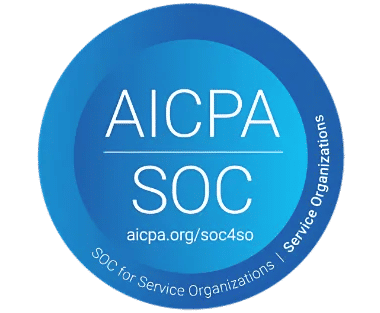
_svxLrd-8yH.png)

_2VYSFUTN5m.png)

_JiluXJRGNl.svg)

_2djTKNocf.png)





_Rapo0hRMBy.png)










