
Simplify SharePoint Learning Management System with LMS 365
Unlock learning with LMS365 where training meets innovation. Empower your team with seamless, continuous, and impactful growth!
%20(1)_M4ZQtB7xC.webp)
Trusted by 11700+ businesses from 167 countries
%203_oXiPG63UI.png)

_K8nzNx4OE.png)


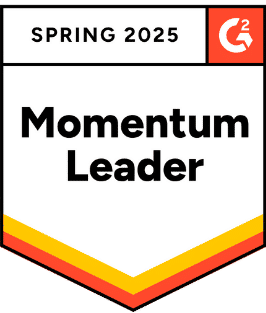



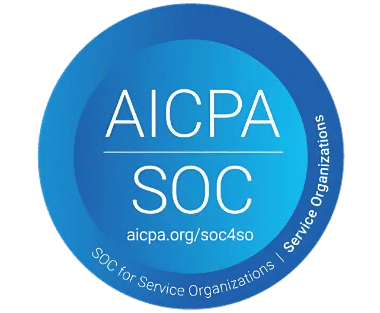




_JiluXJRGNl.svg)



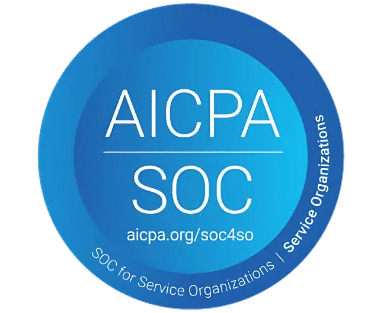




















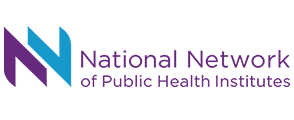




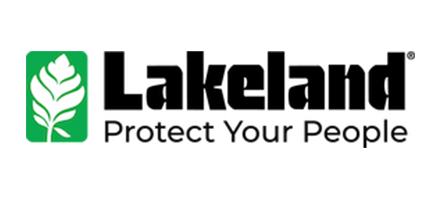
Your Learning Transformation Begins with SharePoint Learning Management System
Start your learning journey with Best Learning Management system where growth, collaboration, and success come together. Transform how your team learns and excels. The future of learning begins now Plus, you can use LMS 365 easily within Microsoft 365 apps like Teams, Outlook.
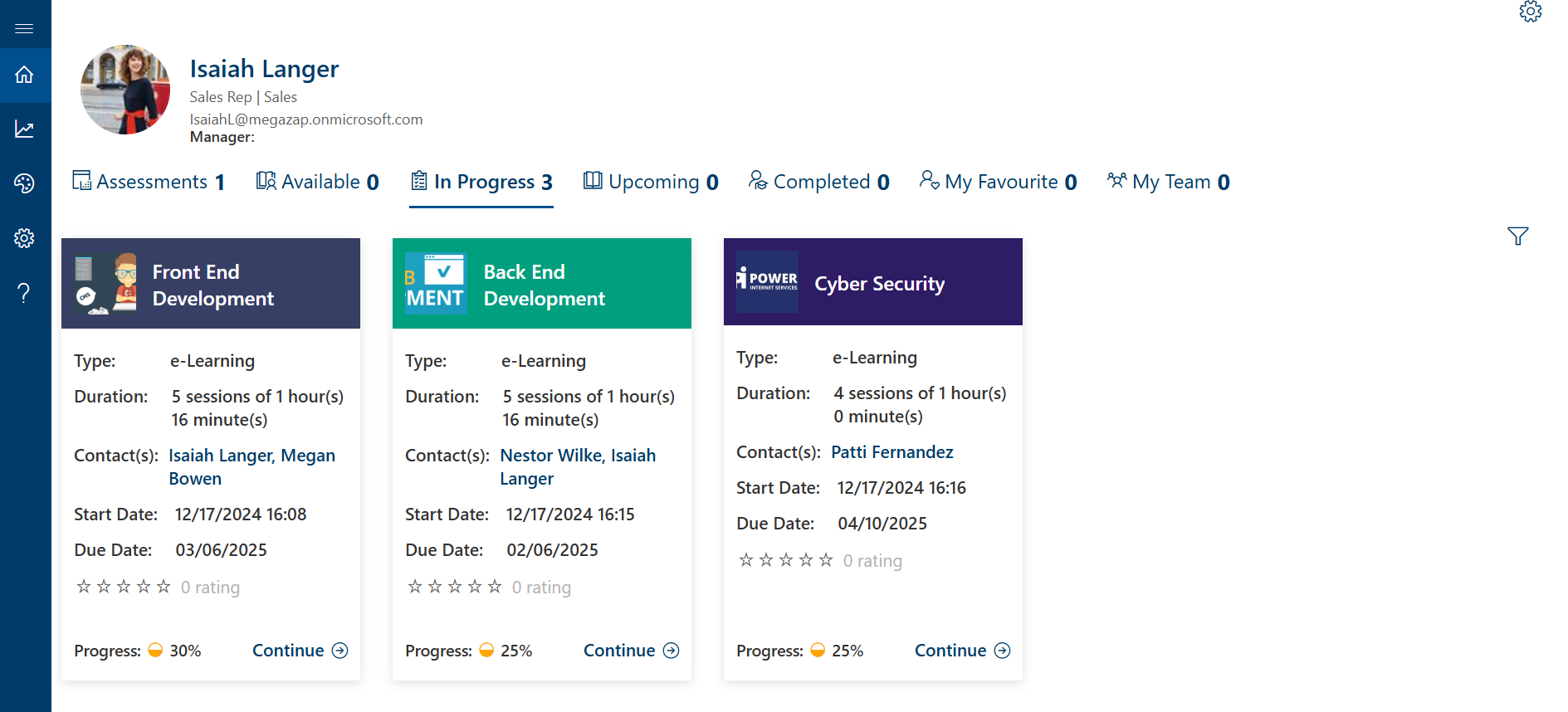
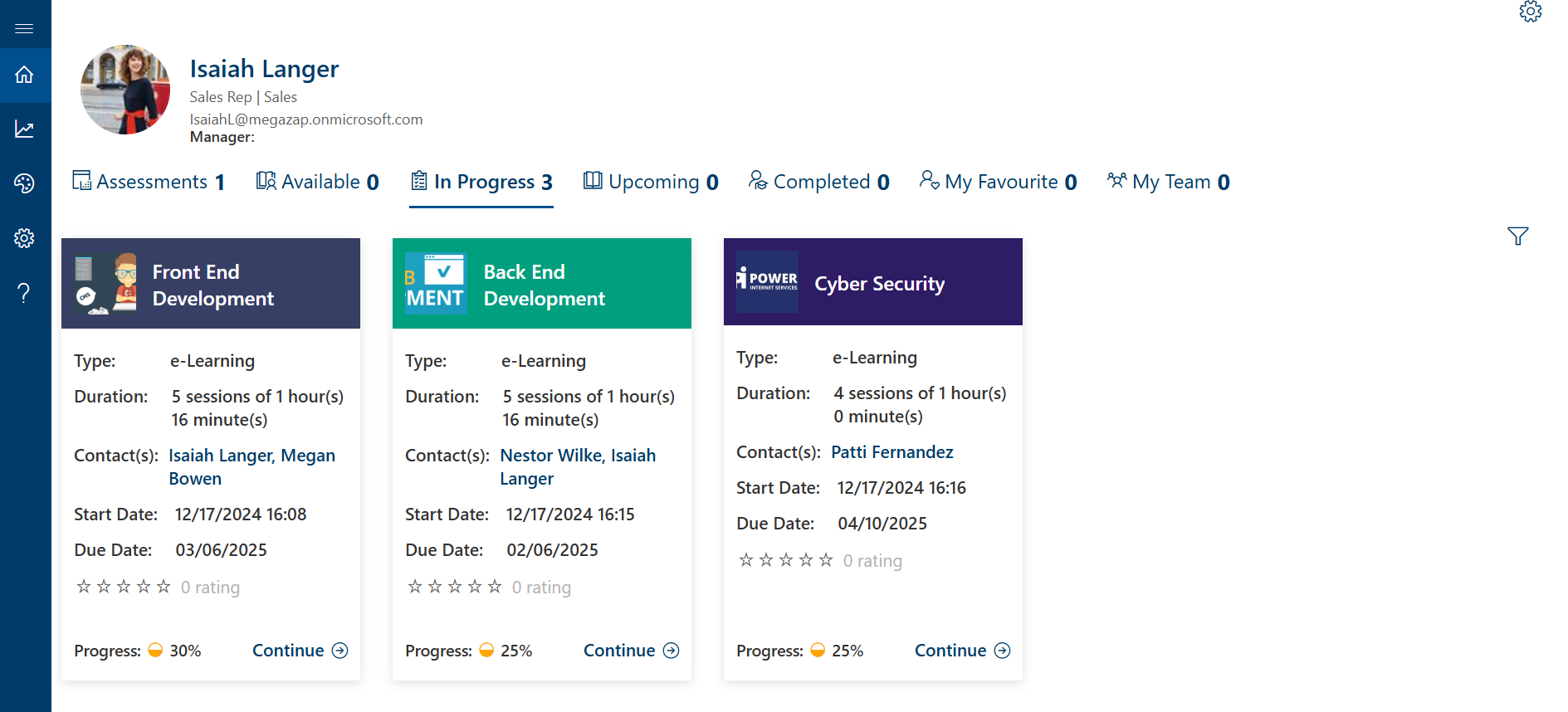
Why Choose LMS365?
LMS365 seamlessly integrates with Microsoft 365, offering a user-friendly platform for learning and development. As organizations grow, employees evolve with new technologies. Empower your team with customizable learning paths, mobile access, and multilingual support to boost productivity and engagement.
Cyber Security
Cyber Security in GCC & GCC High within the Microsoft environment places high importance on stringent measures to protect sensitive government data, ensuring security with robust defenses and Microsoft applications.
GCC & GCC High
Our apps are built for GCC & GCC high tenants of US Federal clouds.
SOC2 Type II Certified
Our apps ensure security, compliance, and data protection
MS Azure Marketplace
Our apps are tested by Microsoft and available on MS Azure Marketplace
Microsoft Appstore
Our innovative applications are available on the Microsoft Appstore.
Customer Support
Your Support Team merges technical prowess with sincere care, fostering trust through expertise and empathy. They build lasting relationships, transcending mere service to create meaningful connections.
AI Enabled Apps
Our innovative apps are built with the options of Azure AI, Copilot, and custom AI solutions.
Swift Deployment
Choose any deployment method—Teams, Outlook, or SharePoint—that suits your preferences.
Modern UI/UX
Every app is crafted using the latest Fluent UI, ensuring seamless functionality across all devices.
Free Updates
Our valued subscribers enjoy unlimited support, enhancements, features, and updates.
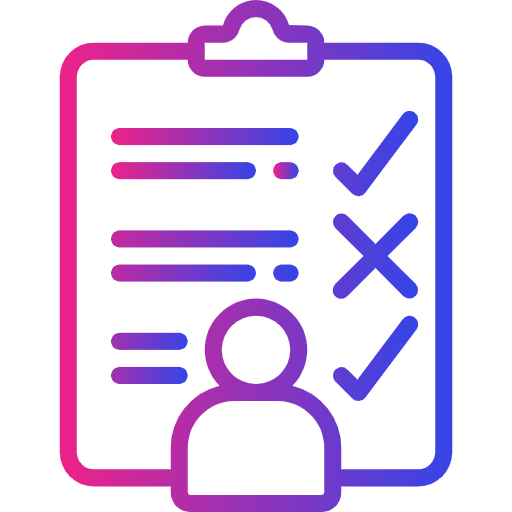
Assessments
Evaluate employee knowledge and skills with quizzes, tests, and assignments, ensuring effective learning and retention.

Available Learning
Provide a vast library of courses, training modules, and learning paths, allowing employees to upskill at their own pace.
_Or11jzPxd.png)
LMS Portal
Empower employees with a user-friendly portal to track their learning progress, access courses, and manage certifications.

Learning Automation
Automate course enrolments, reminders, and completions to streamline training and boost efficiency.

Compliance Training
Ensure employees stay compliant with industry standards and regulations through mandatory training and tracking.

Course Authoring
Easily create customized courses with built-in authoring tools, enabling personalized and engaging learning experiences.

Integration with Microsoft 365
Seamlessly blend learning into daily workflows with Microsoft Teams, SharePoint, and Outlook integration.
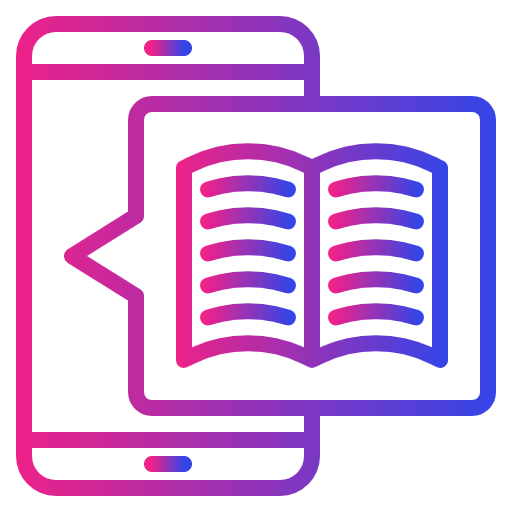
Mobile Learning
Offer on-the-go training with mobile-friendly courses, allowing employees to learn anytime, anywhere.

Certifications & Badges
Validate employee achievements with certifications and digital badges that recognize skill development.
_daydqQi5lV.svg?updatedAt=1735815636988)
Reporting & Analytics
Gain insights into learner progress, course completion rates, and training effectiveness with detailed reports.

Social Learning
Foster collaboration with discussion boards, peer reviews, and knowledge sharing within learning communities.

Enrol Courses
Simplify course enrolment with an easy-to-use interface. Automate access based on roles, departments, or learning paths.

Skills and Tags
Tag courses with skills to help employees find relevant training. Track progress and suggest learning based on their needs.

Structured Learning Paths
Create step-by-step learning paths, guiding employees from beginner to expert with role-based training.
Work Smarter with AI Helpdesk 365 Software
Microsoft teams ticketing system – Helpdesk 365 helps you automate, organize, and complete tasks easily. No matter how big or small your business is, it helps you work smarter, solve problems faster, and boost productivity without any hassle.
Smart Ticket Routing
Tickets are intelligently routed to the right team or agent, with AI factoring in skills, workload, and urgency to optimize solutions.
Round-the-Clock Virtual Assistant
A virtual assistant powered by AI delivers 24/7 support, answering queries and guiding users through troubleshooting steps.
Sentiment Analysis
Messages are analysed using AI to detect emotions, identifying frustrated customers to ensure responses are prioritized
Dynamic Priority Setting
Ticket priorities are dynamically set based on severity, with AI ensuring that critical issues receive immediate attention.
Automated Customer Follow-Up
Follow-ups are automated through AI, confirming resolution and enhancing customer satisfaction post-ticket closure.
Intelligent Workload Balancing
Agent activity is monitored, and AI ensures tickets are evenly allocated to maintain efficiency and prevent fatigue.
Live Status Notifications
Real-time updates are sent through AI-driven notifications, keeping users and agents informed for a transparent process.
Actionable Feedback Insights
Customer feedback is analysed by AI to highlight strategies and pinpoint areas needing improvement for better service.
Proactive Issue Prediction
AI identifies trends in past tickets to predict potential issues, enabling teams to proactively prepare and address problems.
LMS 365 Stands Out
Revolutionize learning with Microsoft Learning Management System seamlessly integrated with Microsoft 365 to deliver smarter, faster, and more engaging training experiences.
Benefits of SharePoint Learning Management System
Boost engagement and streamline training with a SharePoint Learning Management System, ensuring skill development and organizational growth effortlessly.
Enhanced Employee Engagement
Accurate timesheets minimize errors, ensuring precise work hour tracking, improving payroll and billing efficiency.
Microsoft 365 Integration
Access training directly within Teams, SharePoint, and Outlook for a smooth, familiar learning experience.
Learning & Compliance
Ensure mandatory training is completed on time with automated enrolments, reminders, and tracking.
Flexible & Self-Paced Learning
Empower employees to learn anytime, anywhere with mobile-friendly and on-demand courses.
Data-Driven Insights
Track learner progress, course completion rates, and skill development with powerful reporting and analytics.
Improved Knowledge Retention
Reinforce learning with assessments, quizzes, and certifications to ensure employees retain key concepts.
Course Creation & Customization
Build tailored training programs with built-in course authoring tools to meet organizational needs.
Time & Cost Efficiency
Reduce training costs and administrative effort with a centralized, automated learning platform.
Scalability for Growth
Support continuous learning and development across teams of any size, adapting to business needs.
Collaboration & Social Learning
Encourage peer-to-peer learning, discussions, and knowledge sharing for a more engaging experience.
Multi-Language Support
Enable global teams to access training in their preferred language for better comprehension.
Continuous Learning & Development –
Foster a culture of lifelong learning with ongoing training opportunities and skill upgrades.
Boost Productivity with Seamless Integrations
Easily set up, customize, and manage the cloud-based SharePoint ticketing system with powerful tools to make handling support tickets simpler and more efficient.
_eXEyQVXbrh.png?updatedAt=1735914125187)
Power Automate
Save time by automating ticket updates, notifications, and approvals for smoother support management.
_Kds_Hz7QcQ.png?updatedAt=1735914124948)
Power BI
Generate clear and detailed reports to better analyse support performance and make informed decisions.
_fKJEyRsAdu.png?updatedAt=1735914124951)
Power Apps
Use AI chatbots to instantly answer common customer support queries or provide ticket updates.
_F7DLaFcFoe.png?updatedAt=1735914125177)
Power Virtual Agent
Build custom apps to enhance ticketing workflows and integrate seamlessly with LMS 365.
Microsoft Teams LMS automates training workflows and provides real-time insights, ensuring seamless learning and improved engagement.
LMS 365 Plans
Standard
$0
month, billed yearly
Standard Plan Features
- Minimum 5 users
- 25 ticket requesters
- 2 Support tickets per year
- Free updates via Microsoft store
- Integrates with Office 365
- SharePoint-hosted app
- Data stays in your SharePoint
- Custom request types
- Mobile responsive
- Multiple roles
- Smart notifications
- Self Service web forms
- Multiple departments groups
- Collaboration with ticket requester
Plus
$9999
month, billed yearly
Everything in Standard and…
- Minimum 50 users
- 50 ticket requesters
- Unlimited support tickets
- Service fields
- Dashboard
- Canned responses
- Custom signatures
- Custom ticket status
- Custom ticket sequence
- Ticket fields customization
- Private Notes
- Ticket Splitting & Merging
Premium
$14999
month, billed yearly
Everything in Plus and…
- Minimum 150 users
- Aditional user $0.5/moth/per user
- Unlimited ticket requesters
- Unlimited support
- Customer satisfaction Surveys
- Create Sub tickets
- Free updates with support
- Create & update ticket from emails
- Email templates
- Auto assign tickets
- Auto close tickets
- Auto capture email attachments
- Integrate with Asset Management
- Block spammers and domains
- Onelevel sub services
- Custom views
- Custom columns
- Available in 10 Language
Enterprise
$19999
month, billed yearly
Everything in Premium and…
- Minimum 200 users
- Aditional user $0.5/moth/per user
- Dedicated account manager
- Kanban View & Modern view
- Map with your custom columns
- Escalate Level 1 & Level 2
- Multiple SLA choices
- Service and sub-service fields
- Auto escalate tickets
- Ticket due date reminders
- Ticket aging report
- Knowledge - base
- Approval workflows
- Custom forms
- Multiple mailboxes department wise
- Rules & automation
- Archive
- Create KB from tickets
- Create ticket through MS Forms
- API connectivity
- Connect with Power BI & Power Automate
Using Azure? now you can buy on Azure Marketplace or using your enterprise agreement
Customer Testimonials
SharePoint Learning Management System drives learning that makes a difference built for the people who use it, empowering growth every step of the way.
Schedule a Free Personalised Demo or Free Trail
Discover the full potential of our product with a complimentary trial today!
%202%20(1)_UZpBvPU7A.png?updatedAt=1736170678886)
Frequently Asked Questions
What is LMS365, and how does it work?
LMS365 is a cloud-based SharePoint Learning Management System that integrates seamlessly with Microsoft 365. It enables organizations to deliver, track, and manage employee training within familiar apps like Teams, SharePoint, and Outlook, making learning accessible and efficient.
Can Best Learning Management System be used within Microsoft Teams?
Yes! Best Learning Management System is fully integrated with Microsoft Teams, allowing employees to access training directly within their workflow. Learners can enrol in courses, complete assignments, and track their progress without switching between platforms, ensuring a seamless learning experience.
How does LMS support compliance training?
LMS simplifies compliance training by automating course assignments, tracking completions, and sending reminders. Organizations can ensure employees complete mandatory training on time, reducing the risk of compliance violations and improving audit readiness.
Does Microsoft LMS offer mobile learning?
Absolutely! Microsoft LMS is mobile-friendly, allowing employees to access courses anytime, anywhere from their smartphones or tablets. This flexibility ensures that learning is convenient and accessible, even for remote or on-the-go employees.
Can I create custom courses with Microsoft Learning Management System?
Yes! Microsoft Learning Management System includes built-in course authoring tools that allow organizations to create, customize, and deliver engaging training programs. You can incorporate videos, quizzes, and interactive content to enhance the learning experience.
Can an Enterprise Learning Management System be customized?
Absolutely! Most Enterprise Learning Management Systems offer customization options, including branding with logos and colors, custom course creation with videos and quizzes, and role-based access for better management. They also integrate with HR software and third-party tools for a seamless training experience. Multi-language support and personalized learning paths help cater to diverse workforce needs. These features enhance engagement, improve training efficiency, and support organizational goals.
How does SharePoint Learning Management System enhance employee engagement?
Learning Management System keeps learners engaged with interactive content, gamification, and personalized learning paths. Features like digital badges, certifications, and social learning tools (discussion boards, peer reviews) foster collaboration and motivation.
Can SharePoint Management System automate training processes?
Yes, SharePoint Management System automates training processes such as course enrolments, reminders, and certification tracking using Power Automate. This reduces administrative workload, ensuring employees complete their training on time with minimal manual intervention.
Is SharePoint LMS scalable for growing organizations?
SharePoint LMS is designed to scale with your organization. Whether you’re a small business or a large enterprise, you can customize learning paths, add new users, and expand training programs to meet your evolving needs.
What are the different LMS365 pricing plans?
LMS365 offers four pricing plans:
· Standard – Essential LMS features for small teams.
· Plus – Enhanced functionality with automation and analytics.
· Premium – Advanced reporting, compliance tracking, and integrations.
· Enterprise – Fully customizable for large organizations with complex learning needs.




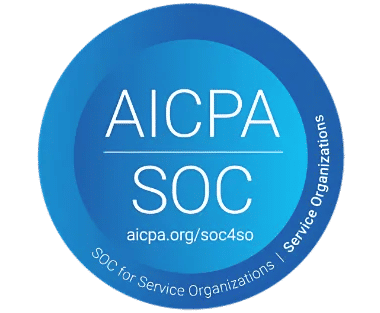
_svxLrd-8yH.png)

_2VYSFUTN5m.png)
_2djTKNocf.png)




_Rapo0hRMBy.png)










