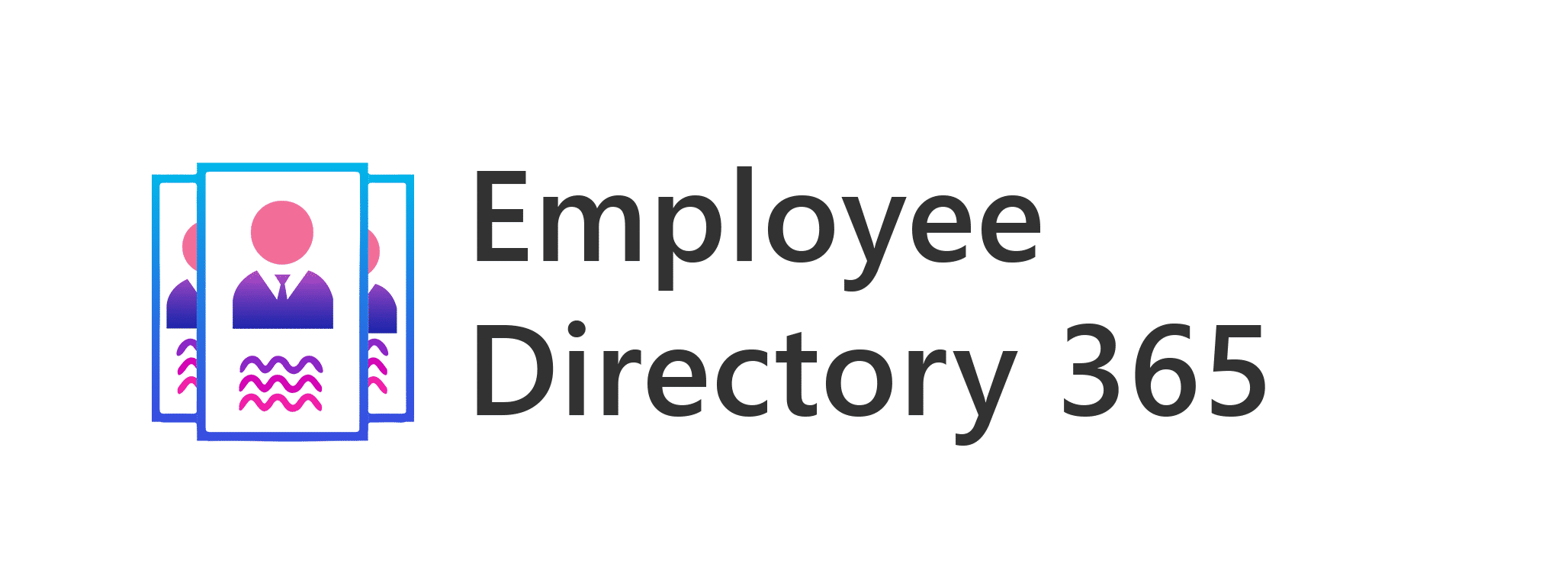
Smart Features of Employee Directory 365
Simplify employee search and directory management within Microsoft 365 with advanced features designed for simplicity, speed, and ease of use.
Effortless Employee Search
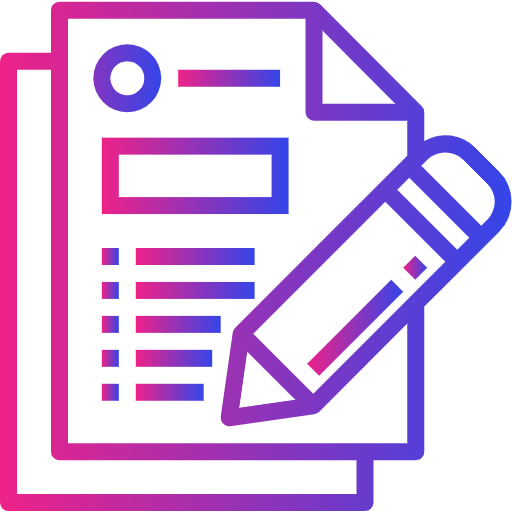
Alphabet Filter
Quickly navigate through employee listings by selecting specific letters, refining search results for faster access.
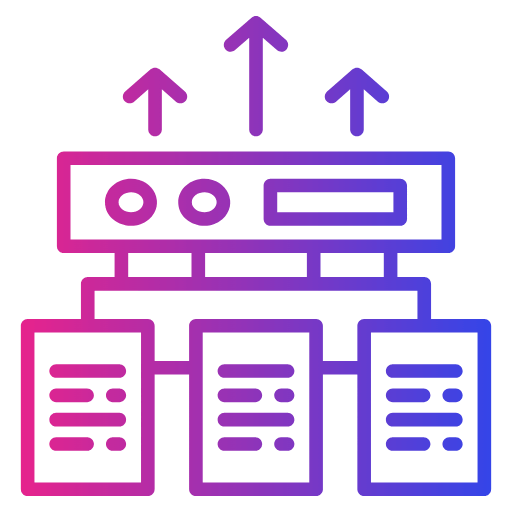
Predefined Filters
Easily locate employees by filtering results based on department and location, optimizing search efficiency.
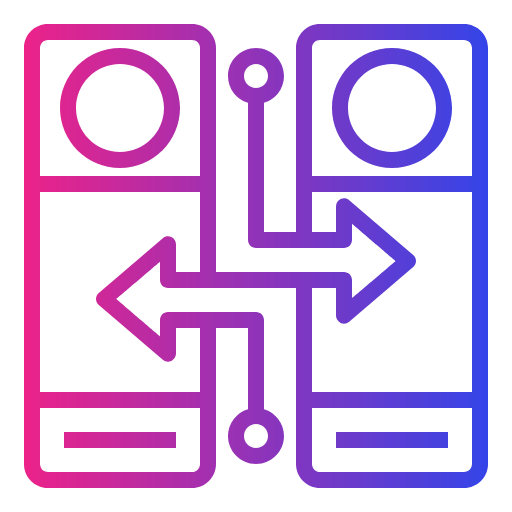
Azure Active Directory Integration
Leverage Azure AD to filter employees by role, permissions, and attributes for a personalized directory experience.
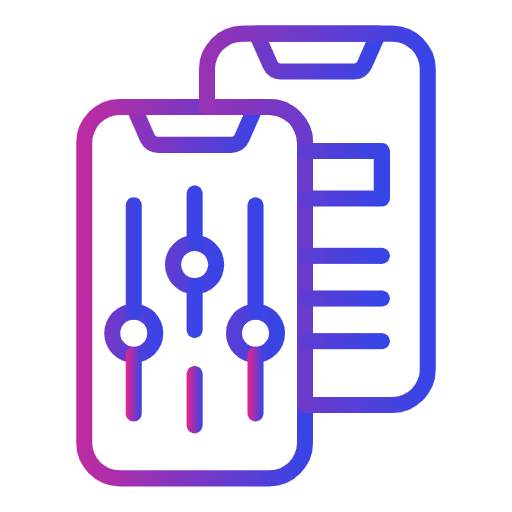
Custom Extension Attributes
Utilize extension attributes to enhance search precision with custom user properties for tailored results.
Flexible Viewing Options
Customize how you view your company directory, adjusting profile details to suit your needs.
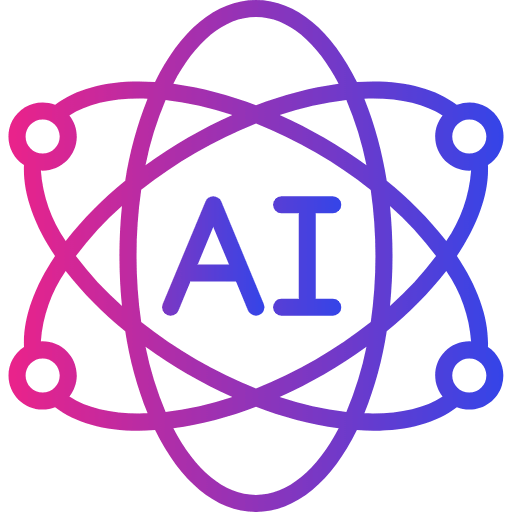
Grid View
Displays employee data in a structured, easy-to-read format for quick insights and comparisons.

List View
A vertical format offering detailed employee information with simple navigation.
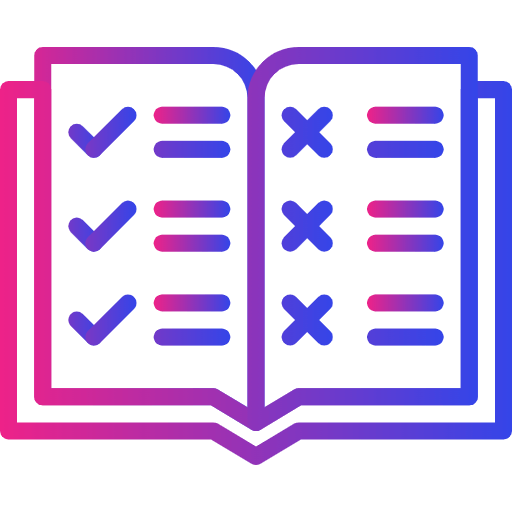
Tile View
A visually engaging layout that presents employee details in an intuitive, compact format.
Advanced Filtering and Exclusion Options

Exclude by Email Domain
Filter out users based on their email domains, refining results to focus only on relevant contacts.

Exclude by Department
Exclude specific departments to streamline searches and focus on relevant teams within your organization.
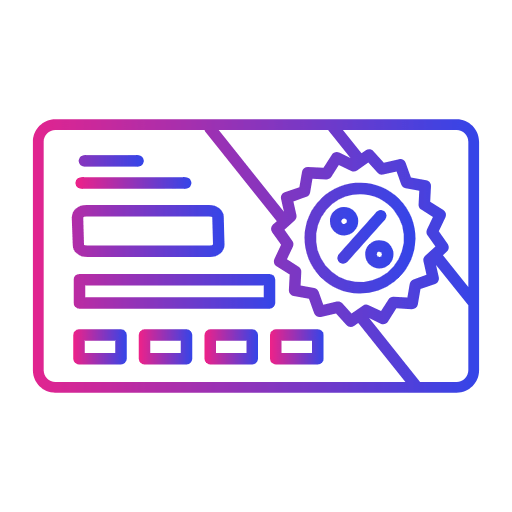
Exclude by Job Title
Remove users with specific roles from search results, ensuring precise and relevant listings.

Exclude by Name
Prevent specific individuals from appearing in search results for a cleaner directory experience.
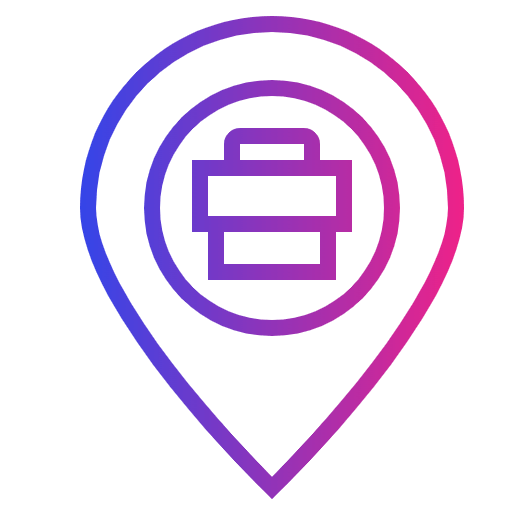
Exclude by Office Location
Limit results to relevant geographic locations by excluding users from specific office branches.
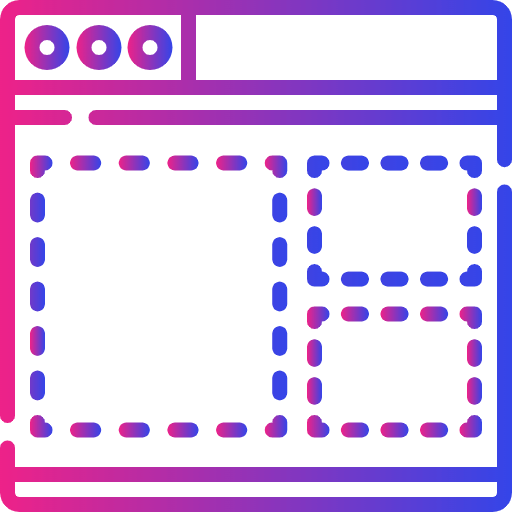
Exclude by Custom Fields
Set exclusion criteria based on custom attributes to tailor search results to your organization’s needs.
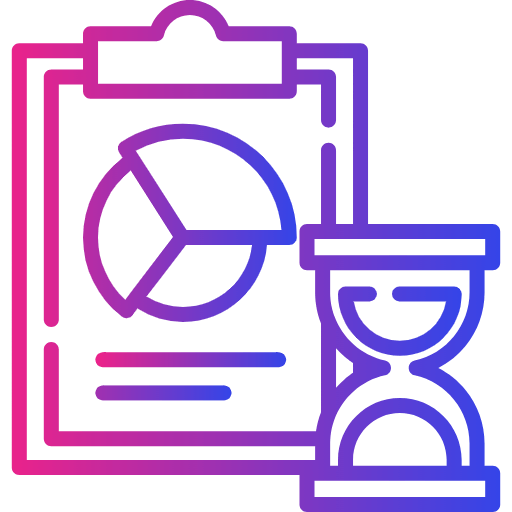
Exclude Hidden Contacts
Automatically exclude users hidden in the address list to maintain an organized and efficient directory.
Comprehensive Organizational Insights
Limit results to relevant geographic locations by excluding users from specific office branches.
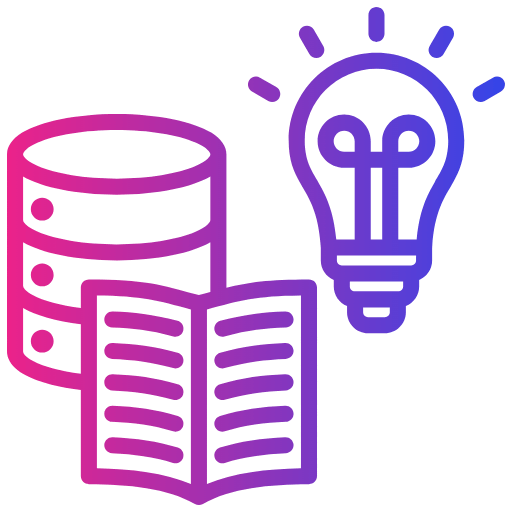
Visual Organization Chart
Understand team structures briefly with a dynamic org chart featuring customization and export options.
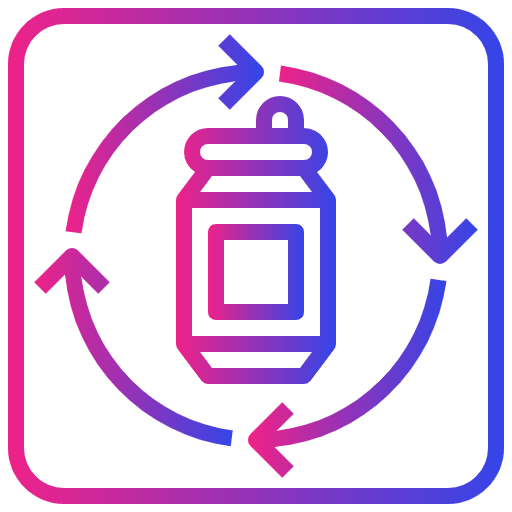
PDF Export and Download
Easily share or print organization charts in a professional PDF format.
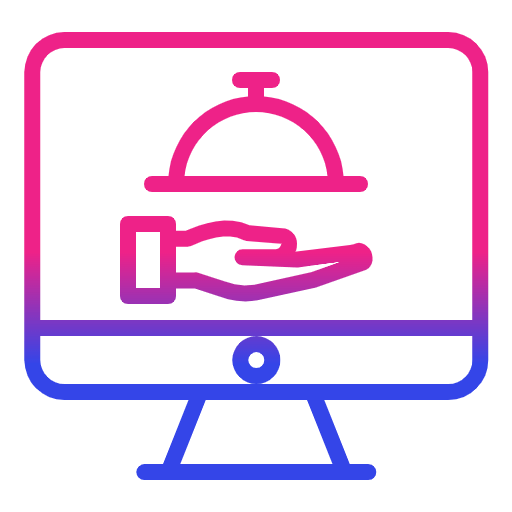
Customizable Org Chart Settings
Adjust font sizes and layout preferences for improved readability and usability.
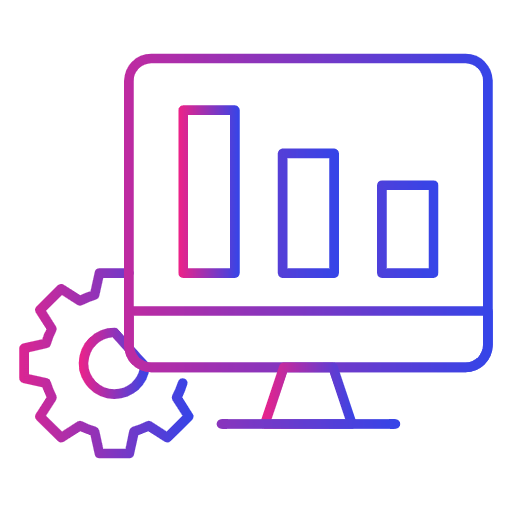
Set Leadership Roles
Define and display team leaders, ensuring clear organizational hierarchy.
Robust Security and Compliance Features
Protect employee data with industry-leading security measures.
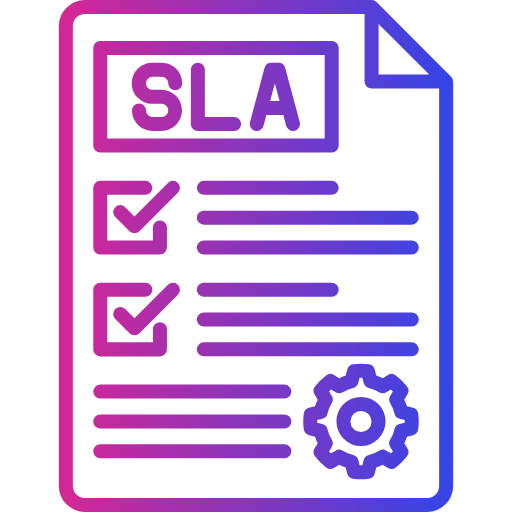
Microsoft Certified Compliance
Built to meet Microsoft's stringent security and compliance standards.
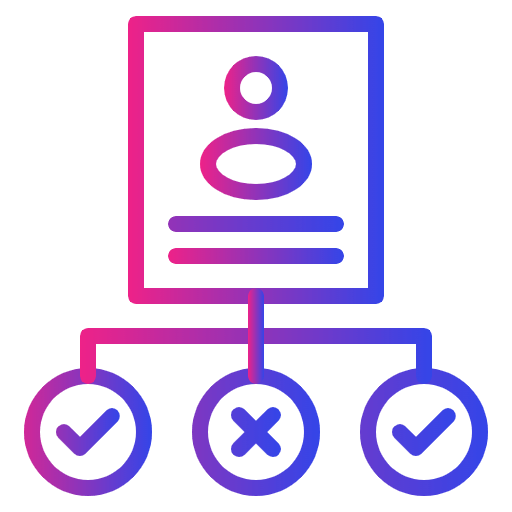
Zero Trust Security Model
Ensure strict access controls within Microsoft’s ecosystem.
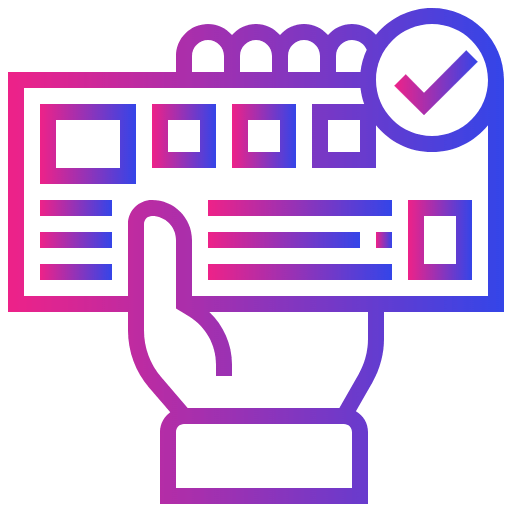
Role-Based Access Control
Assign specific access permissions to maintain privacy and transparency.
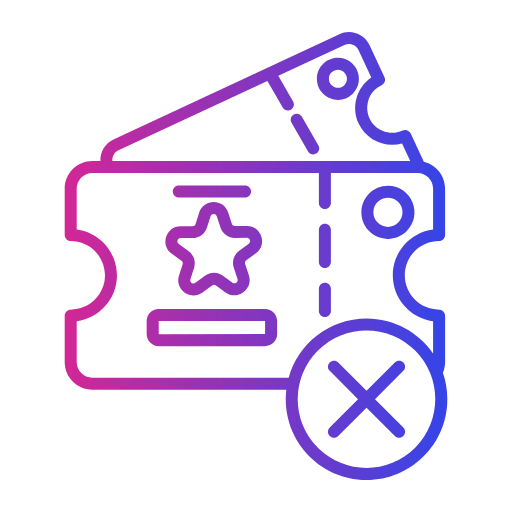
Data Encryption
Safeguard employee information during transmission and storage.
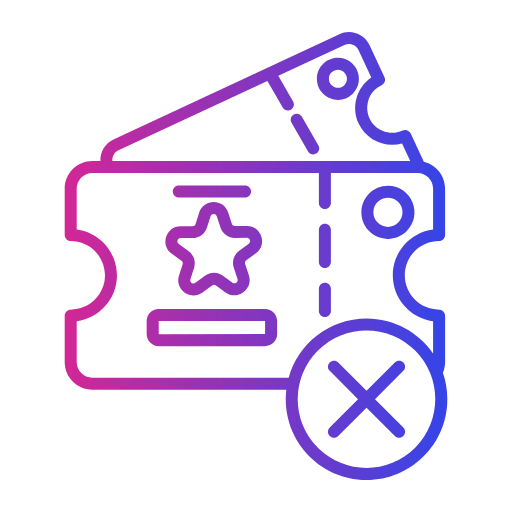
Audit Logs & Compliance Trails
Track changes for regulatory compliance and internal auditing.
Top Features
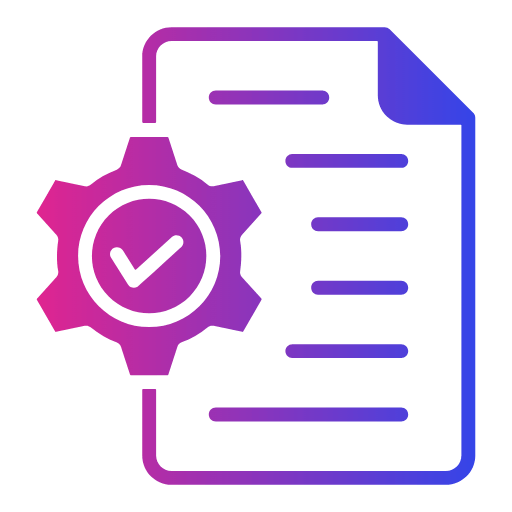
Intuitive User Experience
A sleek and modern UI ensures a minimal learning curve, allowing employees to find information effortlessly.
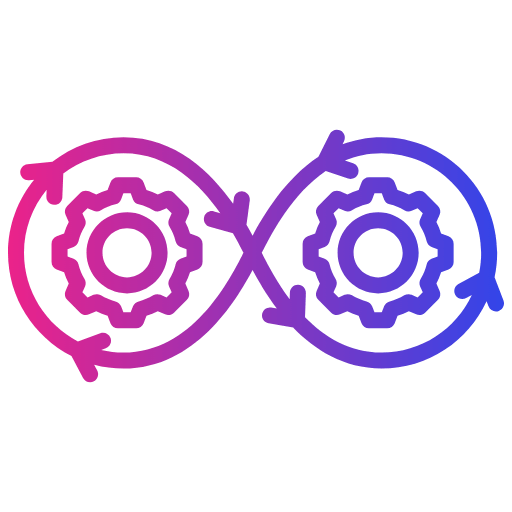
Seamless Microsoft Integration
Connect with Teams, SharePoint, Power Automate, Power BI, and Dynamics 365 to boost workflow efficiency.
_FWgWuTuwT9.png?updatedAt=1735826678347)
Power Automate Integration
Automate processes and connect Employee Directory 365 with other tools for a seamless experience.
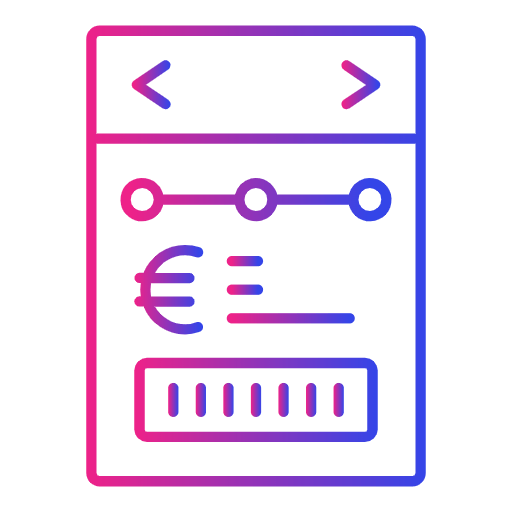
Easy Deployment
Quick installation on SharePoint & Teams without additional software or tools required.
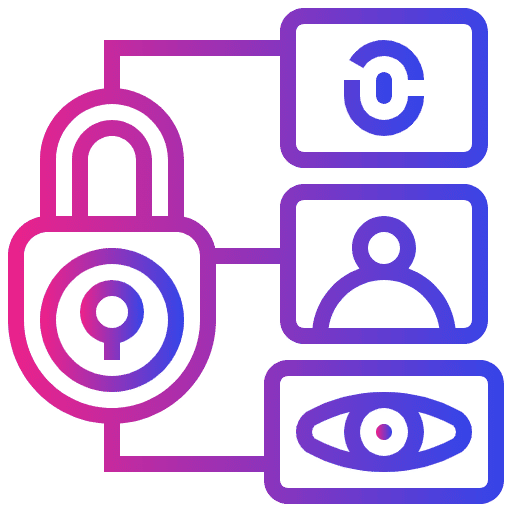
Access Controls for Privacy
Define who can view or edit specific profile details, ensuring confidentiality.
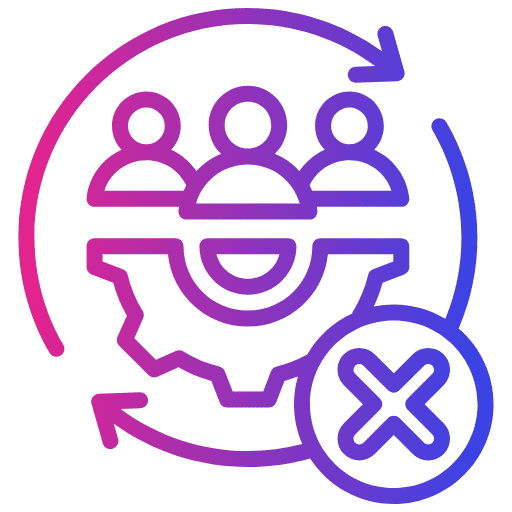
Non-Employee Contact Management
Store and manage vendor, contractor, and client details with customizable access controls.
Reliable Support & Customization
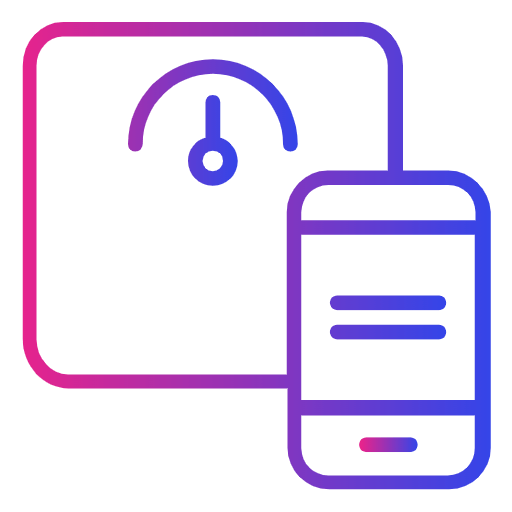
Live Chat Assistance
Get real-time support for any directory-related queries.
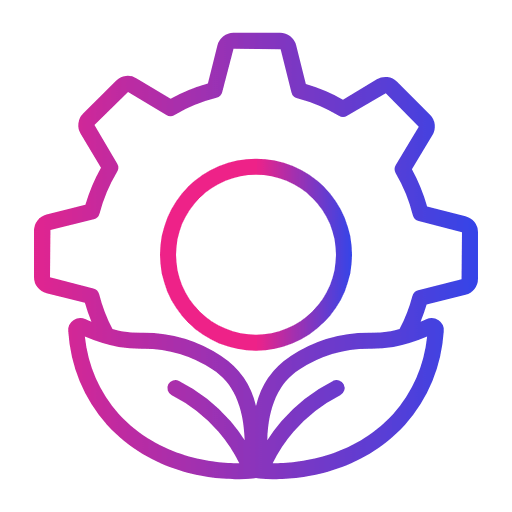
Dedicated Support Requests
Submit feature requests or troubleshooting issues for personalized assistance.
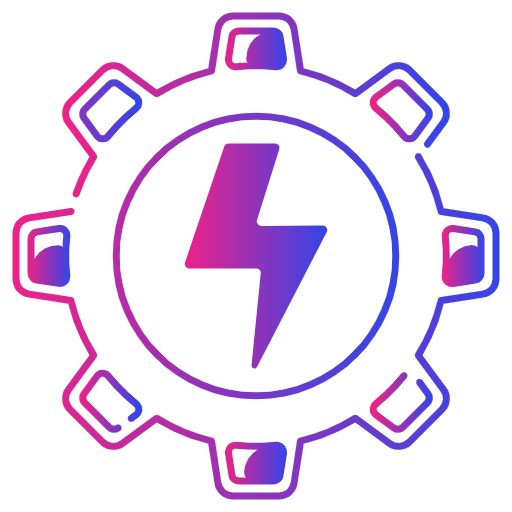
Custom Feature Development
Enhance functionality with additional custom features tailored to your organization's needs.
Benefits of Employee Directory Softwar
Streamlines employee information management across all departments.
Boosts teamwork and efficiency through seamless Microsoft integration.
Enhances security with Zero Trust principles and robust compliance measures.
Why Choose Employee Directory 365?
A well-connected workforce drives success—Employee Directory 365 ensures seamless collaboration and communication within your organization. With AI-powered search, secure data management, and Microsoft 365 integration, our solution simplifies employee directory management, enhances team connections, and fosters workplace efficiency. Experience the ease of a modern, intelligent employee directory designed for today’s fast-paced, digital work environment.




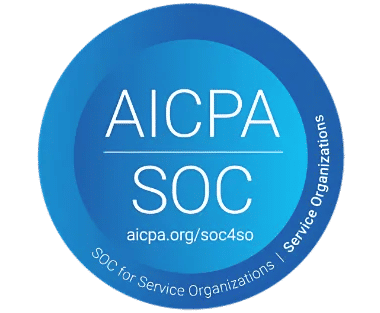
_svxLrd-8yH.png)

_2VYSFUTN5m.png)

_JiluXJRGNl.svg)

_2djTKNocf.png)





_Rapo0hRMBy.png)










