
AI Smart Features of Asset Management 365
Make your asset tracking experience simple, easier, faster and stress-free
Asset Management System Features
Empower your team to manage every asset with precision, ensuring every resource is accounted.
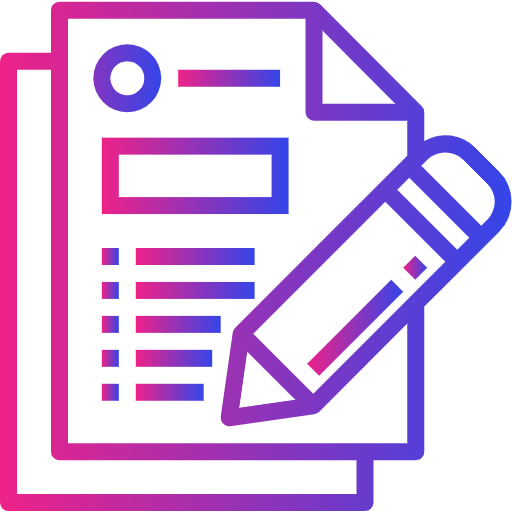
Custom Asset Forms
Create custom asset entry forms that align with your team's needs. These forms ensure accurate data collection, promoting efficiency and reducing errors for a smoother process.
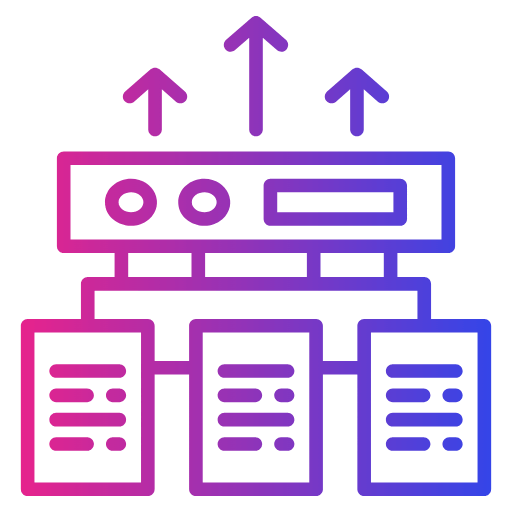
Instant Asset Allocation and Return
Managing assets becomes effortless. Assign equipment, tools, or resources to your team or retrieve them in no time, ensuring operations stay efficient and on track.
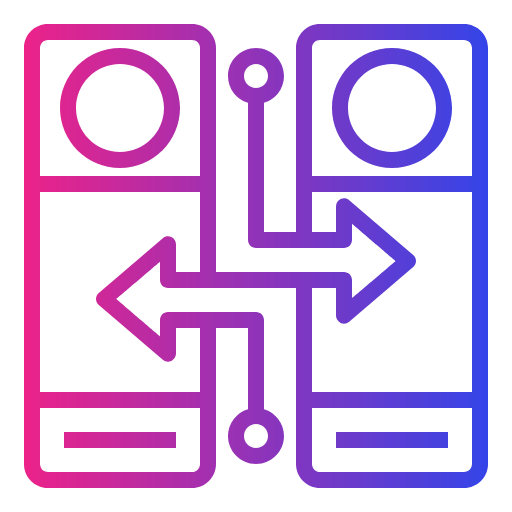
Asset History
Easily track the journey of each asset with a full record of its usage and changes. Stay in control and make informed decisions with clear, accessible history.
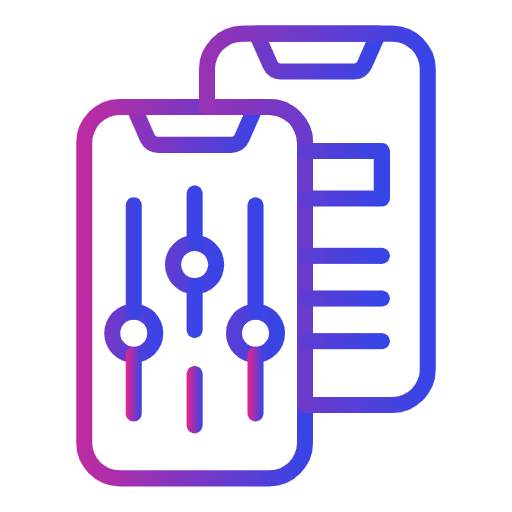
Asset Categorization
Organize assets into multiple categories and subcategories, including hierarchical sub-categories (L1 & L2). This helps streamline the tracking process and ensures assets are grouped logically for efficient management.
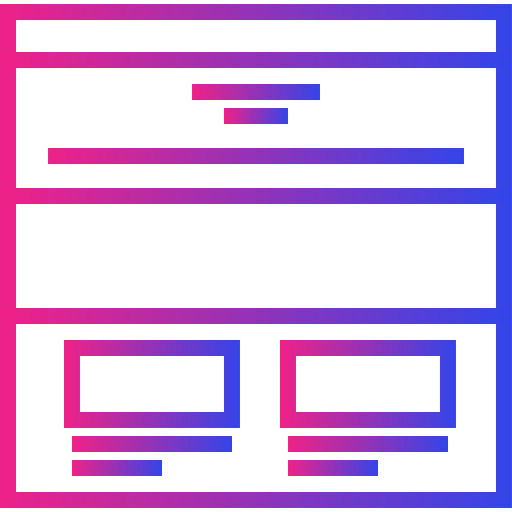
Asset Life Cycle Management
Track assets from procurement to disposal. This feature provides visibility into asset usage, maintenance schedules, and end-of-life processes, helping reduce costs and enhance efficiency.
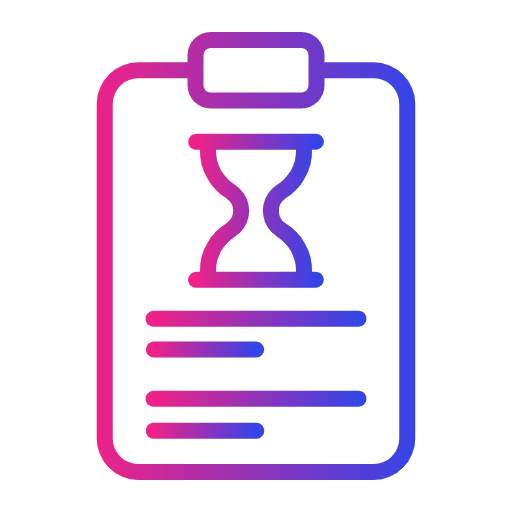
Customizable Fields and Templates
Modify asset fields and use customizable templates to capture specific asset details and manage different categories effectively. This feature ensures the management system is clutter-free and tailored to specific operational needs.
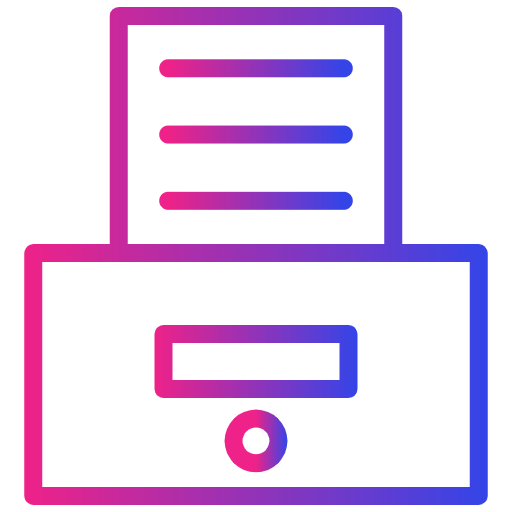
Asset Aging Reports
Generate detailed reports on asset usage and monitor lifecycle stages to identify underutilized or aging assets, enabling better planning and cost optimization.

Asset Archival
Store retired assets while keeping important audit and report data accessible, helping you maintain an organized system without losing valuable information.

Create Assets Through Multiple Forms
Assets can be created with Microsoft Intune, Desktop central, SCCM, Microsoft forms or upload from CSV or Excel file. This integration simplifies the onboarding process for assets and ensures data accuracy.
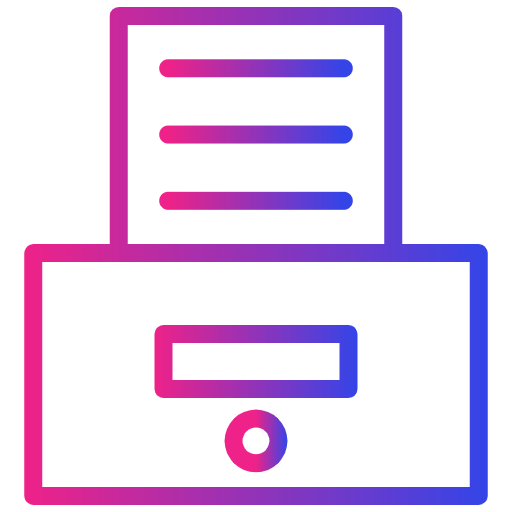
Asset Thumbnails
Visualize assets with thumbnail images for quick identification. Easily recognize items like equipment, tools, or devices immediately, enhancing tracking and management.
AI-Powered Asset Management Features
Let smart solutions optimize your asset management while your team focuses on strategic tasks.
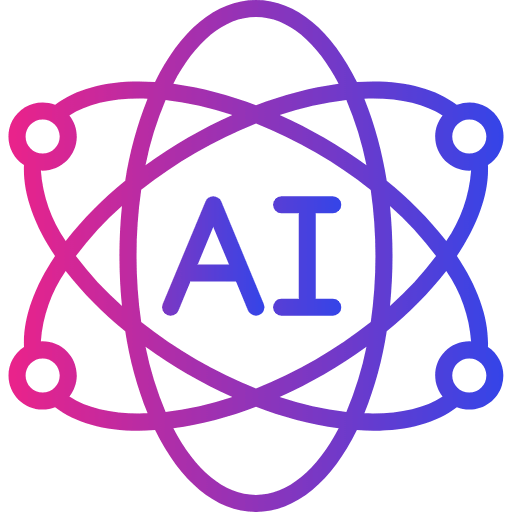
Rules & Automation
Automate recurring tasks like asset assignments, maintenance scheduling, and reminders for consistency and efficiency.

Productive AI Agent:
Automate repetitive tasks like assigning, tracking, and updating assets using AI, saving time and improving overall efficiency.
Reporting & Analytics in Asset Management Software
Data builds knowledge, but insights drive smarter decisions.

Dashboard
Access a centralized view of asset performance, inventory levels, and maintenance schedules. Dashboards provide actionable insights to improve decision-making and resource allocation.

Asset Utilization Reports
Generate detailed reports on asset usage to identify underused or overused resources. This helps optimize asset allocation and improves ROI.
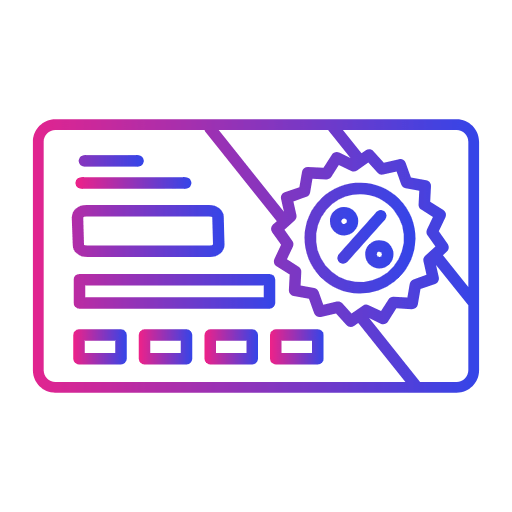
Maintenance History Tracking
Keep a detailed record of asset maintenance activities. This feature ensures compliance and provides insights into asset reliability.
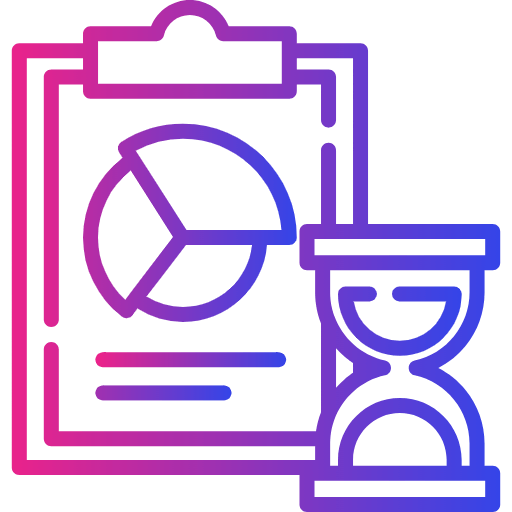
Audit Logs
Track all asset-related activities with detailed logs. Monitor updates, assignments, and changes to ensure transparency, enhance accountability, and maintain compliance.
Self-Serve Asset Management System Features
Empower users to find solutions while your team focuses on strategic growth.
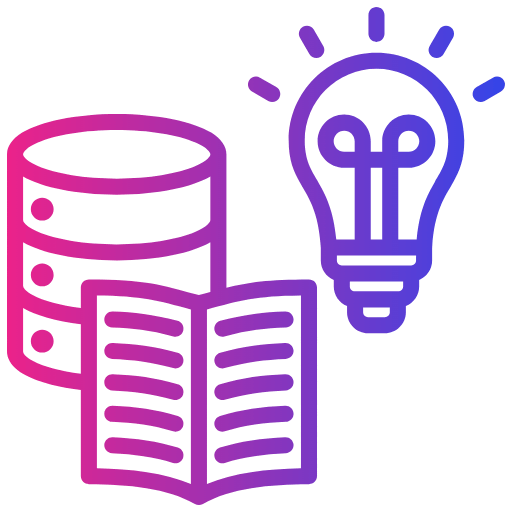
Knowledge Base
Build and store guides, FAQs, and best practices for asset management. A strong knowledge base empowers users to solve minor issues independently, reducing reliance on support.
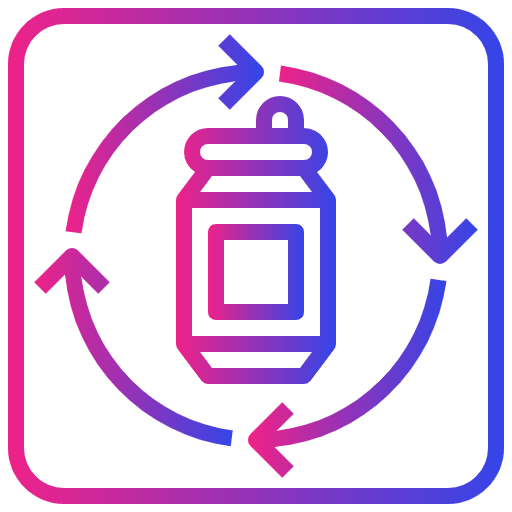
Canned Responses
Save time with pre-written replies for common asset-related queries. This ensures consistent and efficient communication across teams.
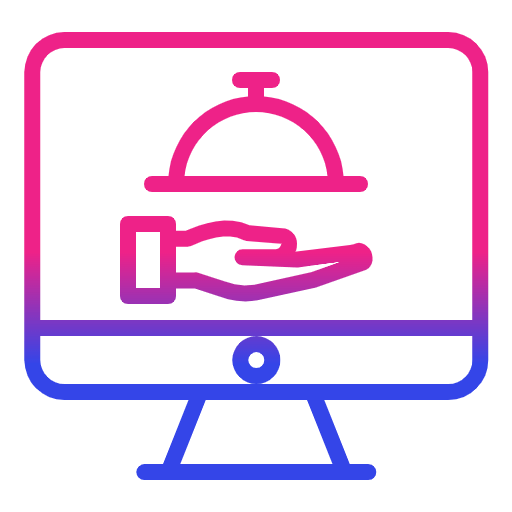
Self-Serve Portal
Enable users to check asset availability, request new assets, and track requests through an intuitive portal. This enhances transparency and speeds up response times.
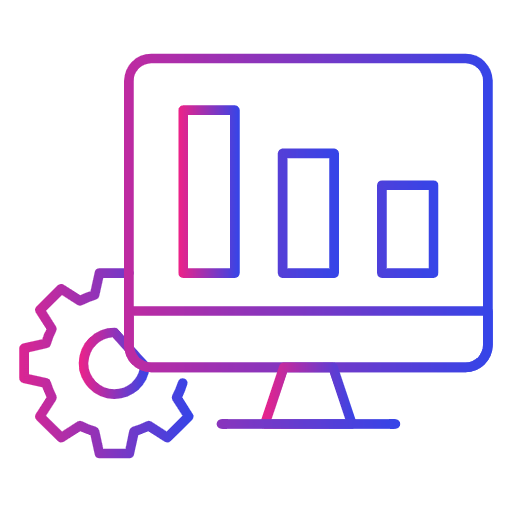
Customizable Workflows and Dashboards
Adapt workflows and dashboards to match evolving business requirements. This feature ensures the system remains flexible and aligned with operational goals.
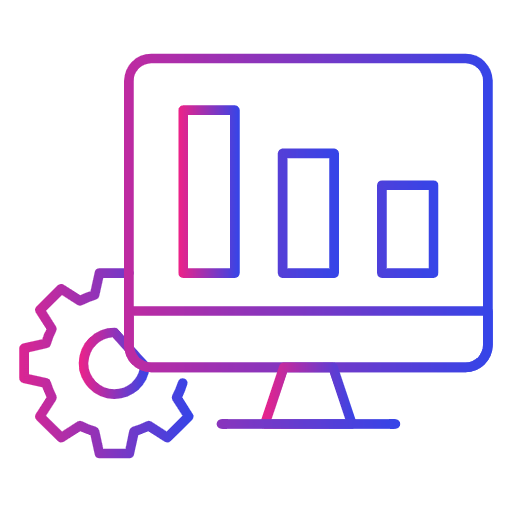
Quick Action
Perform essential asset management tasks instantly with Quick Action buttons. Easily assign, update, or track assets in just a few clicks, saving time and improving efficiency.
Asset Monitoring Features in Asset Management 365
Keep Your Assets on Track, Every Step of the Way!
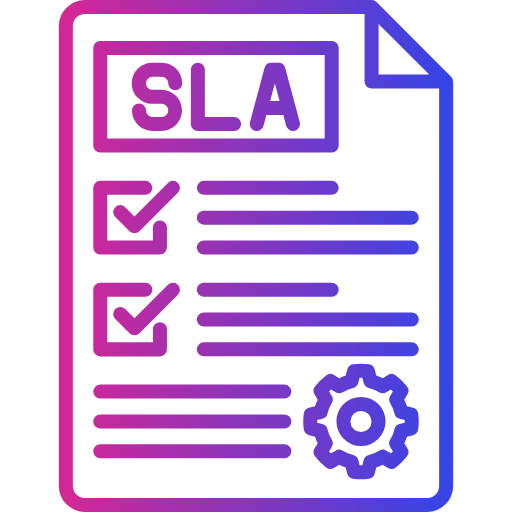
Asset Monitoring
Monitor your assets in real-time to stay ahead of potential issues. With continuous tracking, you can ensure optimal performance, reduce risks, and make smarter decisions to keep your operations running smoothly.
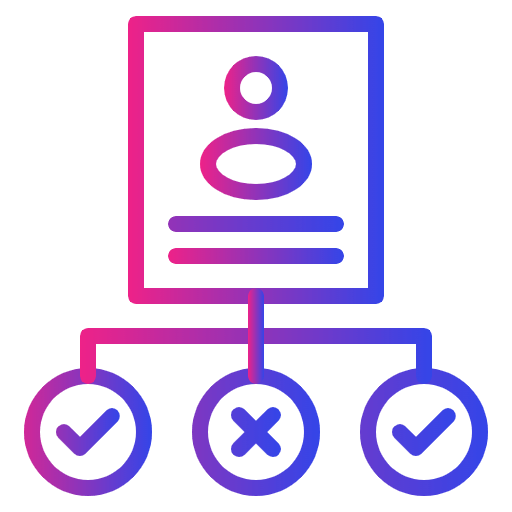
Asset tagging
Easily label and identify your assets with unique tags. Streamline tracking, improve organization, and quickly access important asset details, making management simpler and more efficient.
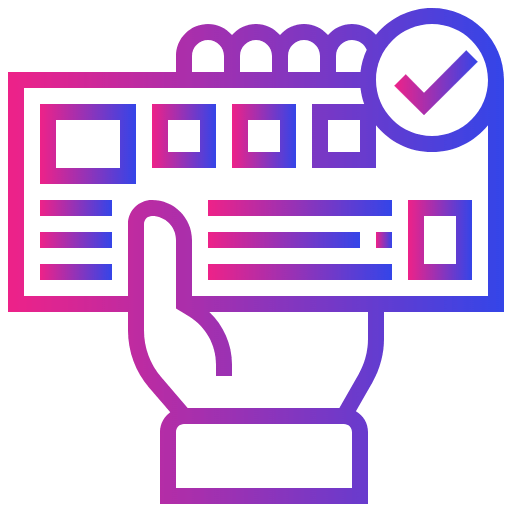
Barcode Scanning
Quickly scan and track assets with barcode technology. Simplify asset management, reduce errors, and save time by instantly retrieving and updating asset information.
Security Features in Asset Management System
Safeguarding your assets and data is not just a feature; it is our commitment to you.
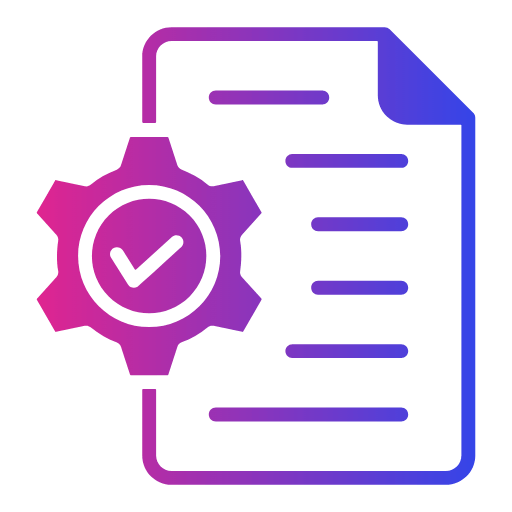
Microsoft Certified for Compliance and Security
Designed to meet the highest security standards, our solution provides advanced protection to keep your data safe.

Data Privacy & Cybersecurity
Protect sensitive asset information with top-tier security protocols like GCC & GCC High compliance. This ensures global regulatory standards are met.
_FWgWuTuwT9.png?updatedAt=1735826678347)
Zero Trust Security Model
Apply strict access controls within the Microsoft 365 environment. This ensures sensitive data remains protected during collaboration.
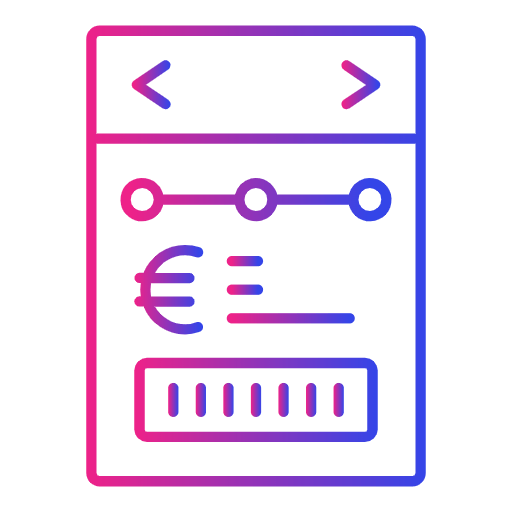
Custom Security Protocols
Define unique security measures for asset tracking to align with organizational standards. This ensures transparency and accountability.
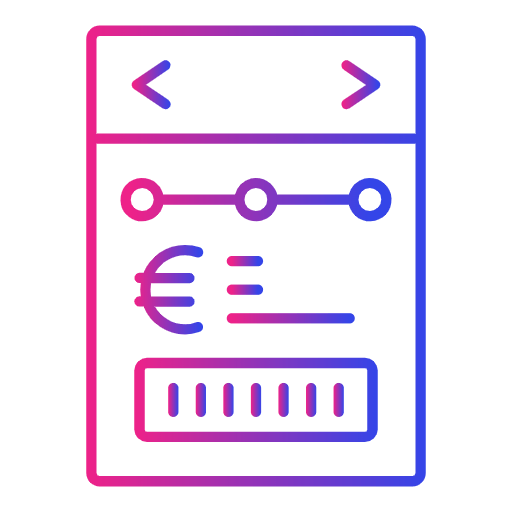
Role-Based Access Control
Control who can view, edit, or manage assets, keeping sensitive data secure while allowing efficient collaboration.
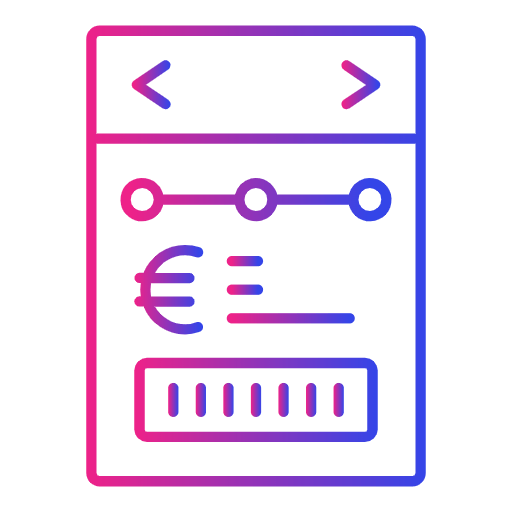
Asset Accounting
Efficiently manage and track the financials of your assets. From purchase to depreciation, asset accounting ensures accurate value assessments, helping you stay on top of your financial records and compliance.
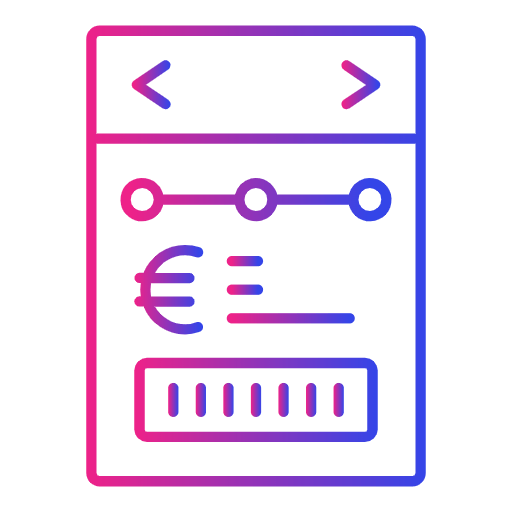
Auditing options
Get complete visibility into asset activities, ensuring compliance and control at every step.
Small features, big impact tailored for your organization’s growth and efficiency.
Top Features
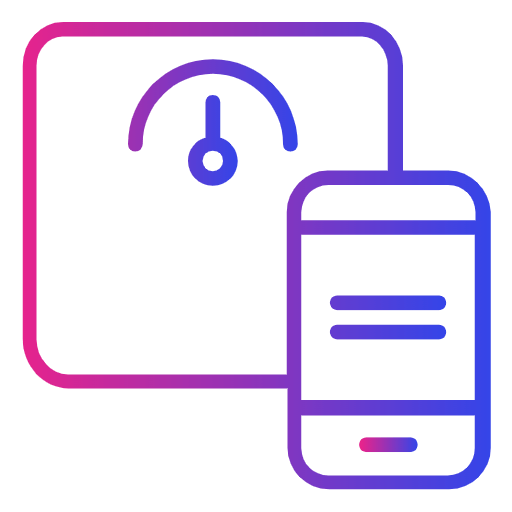
Modern UI/UX for Productivity
Enhance productivity with an intuitive interface that reduces the learning curve and boosts team efficiency.
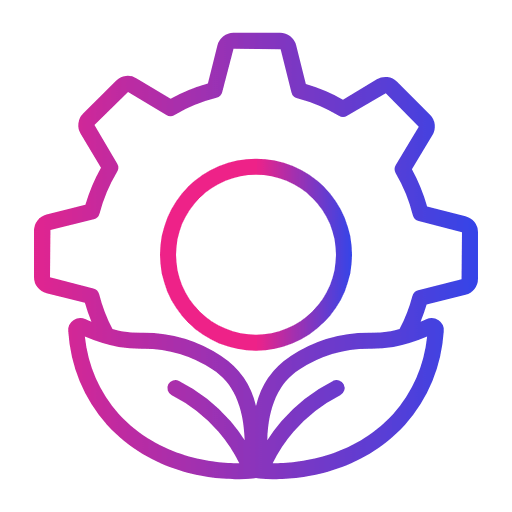
Microsoft Ecosystem Integration
Work seamlessly with Microsoft tools like Teams, SharePoint, Power Automate, and Dynamics 365. These integrations simplify workflows and improve collaboration.
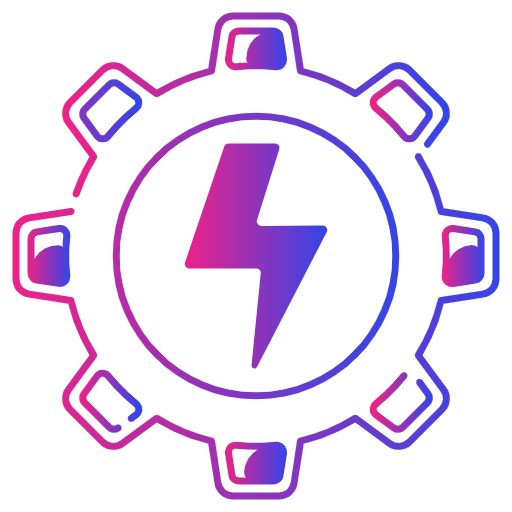
Easiest to Deploy
Deploy the system in less than 10 minutes with hassle-free setup.
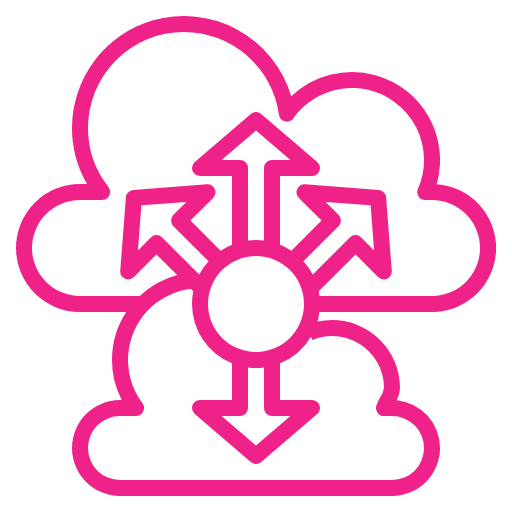
Mobile Access
Manage and update assets from anywhere with mobile-friendly tools. Get real-time updates across devices for better productivity.
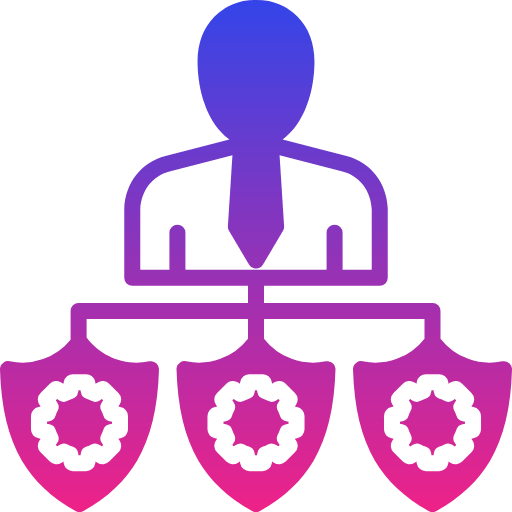
Group Assets View
Group assets by category, location, or status for a clear and organized view. This feature simplifies tracking, improves reporting, and helps manage assets efficiently.
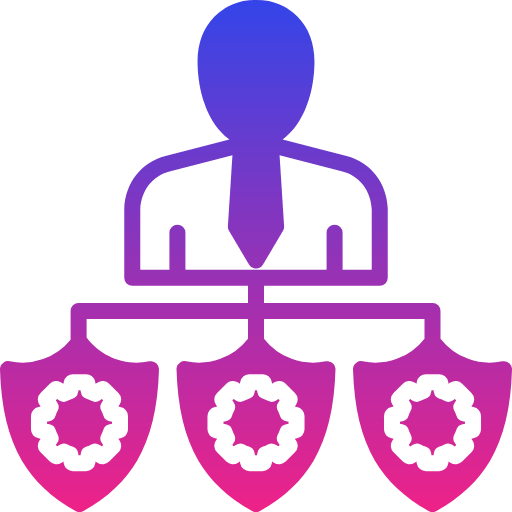
Naming Convention
Standardize asset naming with customizable conventions for improved organization and reduced errors.
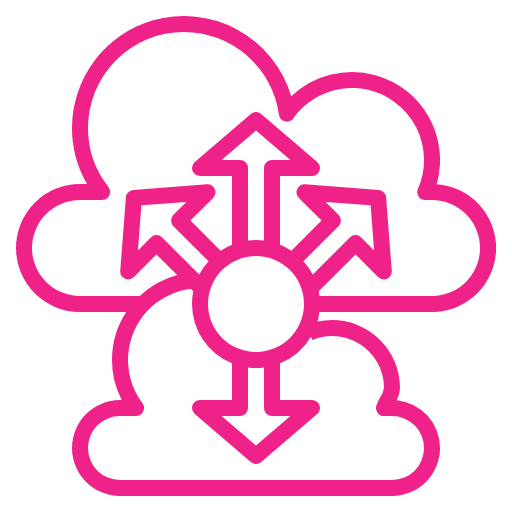
Inventory Management
Track consumable inventory levels alongside fixed assets. Set up automatic alerts to restock items and avoid shortages.
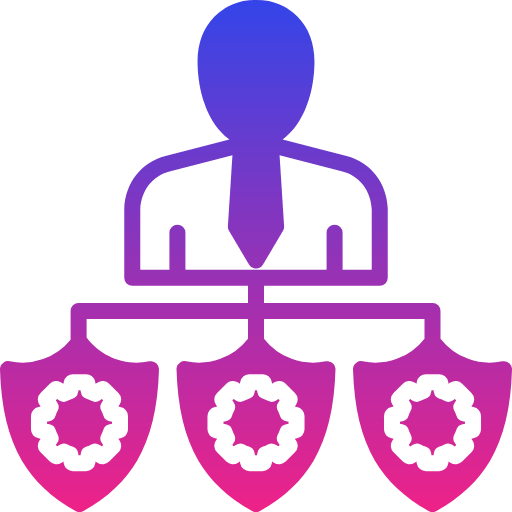
Disposal Management
Efficiently handle end-of-life assets. Ensure proper disposal while meeting compliance requirements.
Support Options
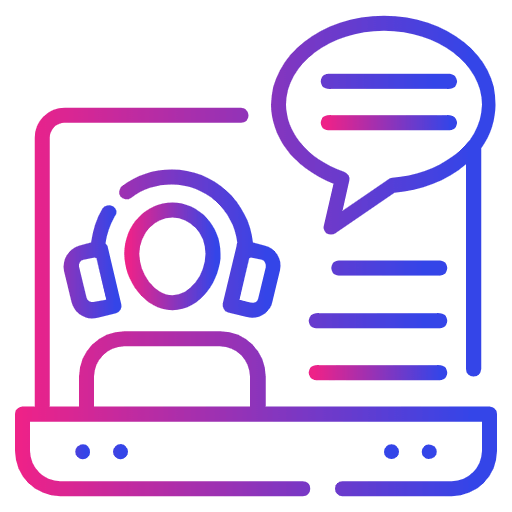
Live Chat Support
Access real-time assistance through live chat for immediate issue resolution.
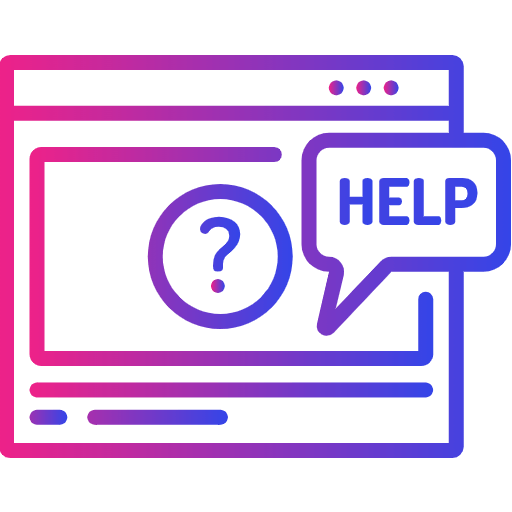
Raise a Support Request
Submit detailed asset-related queries or requests for personalized assistance.
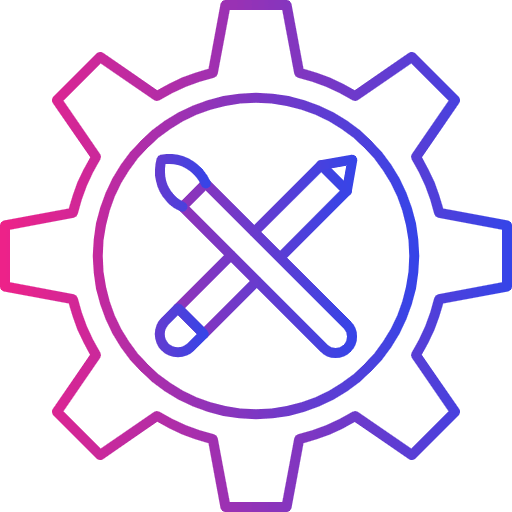
Customization
Enhance the system with additional features tailored to your organization’s needs at an extra cost.
Benefits of Asset Management Software
Simplifies asset tracking and management across departments.
Enhances efficiency with AI-powered automation and Microsoft integration.
Strengthens security with Zero Trust protocols and compliance certifications.
Boosts user satisfaction with self-service tools and customizable workflows.
Reduces costs and downtime with efficient asset lifecycle management.
Why Choose Asset Management Software for Your Business?
Every asset is a resource. We help to maximize its potential.
By leveraging advanced asset management features, businesses can optimize resource allocation, reduce operational costs, and increase overall productivity like never before.
Schedule a Demo Today!
Discover how Asset Management 365 can transform your asset tracking. Book a personalized demo or start your free trial today!








_Rapo0hRMBy.png)










